If you want to know all of the limits that Discord has for servers and members, I’ve looked them all up and put them here for you in this article.
Every new Discord server has a member limit of 250,000 and a file size limit of 8 MB. However, it is possible for the server owner to submit a Server Member Cap Increase request as a server gets close to that limit and to upload up files up to 100 MB if they have been compressed in a ZIP or RAR.
Servers that have 5,000 members online at a single time may find their users are running into “Server Unavailable” errors and may also need to contact Discord to upgrade their server.
In addition to this, Discord has several different limits that you should know about whether you’re a server owner or just a Discord user.
To learn about all of the different Discord server limits as well as why Discord has these limits in the first place, simply keep on reading, my friend. 🙂
All Discord Server Limits Explained
Discord has built its own internal infrastructure to host its text, voice, and video servers. These servers are located in 13 different regions around the world and are hosted in over 30 data centers.
Discord has several different server limits for its users because each online Discord server is hosted by a physical hardware server that can be located anywhere from New York City to South Africa.
Because the physical hardware servers have limitations and cost money to keep up and maintain, Discord has to impose different server limits to make sure that each Discord user has a good experience with minimal downtime or glitches.
At the time of writing this, here are all of the Discord server limits:
| Type | Limit |
|---|---|
| Member Limit For New Servers | 250,000 |
| Server Limit For Free Discord Users | 100 |
| Server Limit For Discord Nitro Subscribers | 200 |
| Online Member Limit For New Servers | 5,000 |
| Discord Server Category Limit | 50 |
| Discord Server Channel Limit | 500 |
| Discord Server Roles Limit | 250 |
| Discord Server Standard Emoji Limit | 50 |
| Discord Server Animated Emoji Limit | 50 |
Discord Member Limit For Servers
Every new Discord server has a member limit of 250,000. However, it is possible for the server owner to submit a Server Member Cap Increase request as a server gets close to that limit to allow for more than 250,000 members.
Discord Server Limit For Users
Discord users are allowed to join up to 100 servers for free and up to 200 servers if they sign up for Discord Nitro.
Online Discord Member Limit For Servers
New Discord servers have an online member limit of 5,000. Servers that have 5,000 members online at a single time may find their users are running into “Server Unavailable” errors and may need to contact Discord to upgrade their server.
Discord Server Category Limit
New Discord servers are able to have a total of 50 different categories.
Discord Server Channel Limit
New Discord servers are able to have a total of 500 channels inside of their server. Both text and voice channels count towards the 500 channel total.
Discord Server Roles Limit
New Discord servers are able to have a total of 250 roles set up in their server.
Discord Server Emoji Limit
New Discord servers are able to have a total of 50 standard emoji and 50 animated emoji.
Discord Server Cap Increases For Server Owners
Once a Discord server is within 10,000 members of the 250,000 member limit, it is possible for the server owner to put in a request for a server cap increase.
This can be done by selecting the ‘Server Member Cap Increase Request’ when submitting a request on Discord’s Help & Support page at support.discord.com
After submitting a server cap increase request, someone from Discord will review your request and decide if your server qualifies for an increase.
In order to qualify for a server cap increase, your server must:
- Be within 10,000 members of needing an increase
- Have a new member retention rate of 10% or more
- Have rules, guidelines, and active moderators
- Make sure that NSFW channels are properly gated (if applicable)
- Have no ongoing trust and safety issues, unresolved warnings, or frequent reports
At the end of the day, the decision to upgrade your server or not will be up to Discord, so make sure you do qualify before submitting your request and be nice. 🙂
After successfully getting your member limit raised, you may need to repeat this process as your community continues to grow over time.
At the time of writing this, the highest server cap that Discord has ever given a server is the Snowsgiving server that had its member limit raised to 1,000,000:
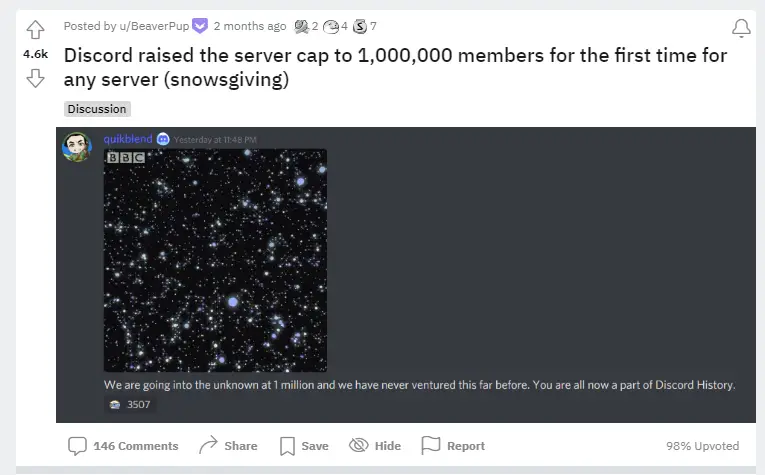
Discord Memberships & Subscriptions Explained
The best way to make money from a Discord server as an artist or creator is to offer paid membership roles and subscriptions through bots, integrations, or Discord’s Premium Memberships.
One of the simplest ways to monetize a Discord server is to integrate it with a paid membership program that you already have set up as there are direct integrations available for things like Patreon, Twitch, and YouTube Channel Memberships.
In addition to this, it is possible to use 3rd party membership and subscription tools, like LaunchPass and Upgrade.Chat, to monetize a Discord server by assigning and removing Discord roles based on what subscription the user is paying for.
Lastly, as a direct response to membership and subscription bots and integrations with 3rd party membership platforms, Discord has introduced their very own Premium Memberships feature.
To learn more about how you can monetize your Discord server or use Discord to add community to your paid membership program, check out this article on Discord Memberships & Subscriptions. 🙂
The Best Discord Servers For Music Artists, Musicians & Creators
If you are an artist that creates music, a musician, or a music producer looking for a community of like-minded people to connect with, I’ve looked up some awesome Discord servers you may want to consider joining.
To check out the list, head over to this article called The Best Discord Servers For Music Artists, Musicians & Creators.
I’ve personally joined each of the Discord servers listed here and will make sure to update this list as I find other (or better) Discord servers that you should know about. 🙂



