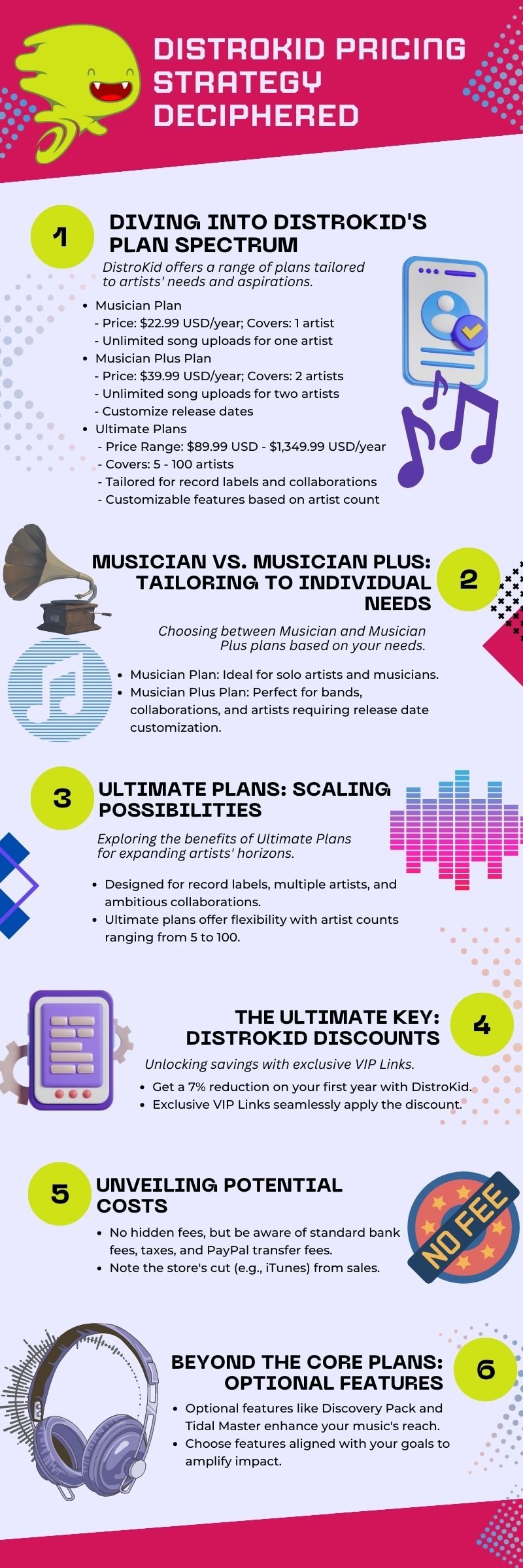Having personally used DistroKid for over four years to release over 50 songs on Spotify as Best Friends Club, I have a pretty good idea of how much it costs to use DistroKid that goes beyond what you’d find on their pricing page.
DistroKid has three plans: Musician, Musician Plus, and Ultimate (previously called ‘Label’).
Here’s a full breakdown of DistroKid’s pricing, including a comparison of each of their plans, any available discounts, and the cost of any hidden fees or extra features:
| Plan | Price (per year) | Artists |
|---|---|---|
| Musician | $22.99 USD | 1 |
| Musician Plus | $39.99 USD | 2 |
| Ultimate 5 | $89.99 USD | 5 |
| Ultimate 10 | $139.99 USD | 10 |
| Ultimate 20 | $239.99 USD | 20 |
| Ultimate 50 | $674.99 USD | 50 |
| Ultimate 100 | $1,349.99 USD | 100 |
P.S. To get your plan for even cheaper, learn about the DistroKid discount. 🙂
Each DistroKid plan includes the following features:
-
- Unlimited song and album uploads
- Upload to over 100 stores (including Spotify, Apple Music, Tidal & iTunes)
- Keep 100% of your earnings
- Instantly verified Spotify artist profile (blue checkmark)
- Access to Spotify For Artists & Apple Music For Artists
DistroKid also offers several optional paid features that you can apply per release (more on these and why I don’t even bother with them in the article below).
To learn how each Plan compares, which is suitable for you, and if there are any hidden fees you should be aware of, please read on, my friend.
P.S. Instead, if you would like a more detailed look into what DistroKid has to offer, you can check out my big fat DistroKid review. 🙂
How Much Is DistroKid Monthly?
DistroKid doesn’t offer monthly payment options; instead, they have an annual fee starting at $19.99. Regardless of your Plan, certain core features remain consistent:
- 100% Earnings: You get to keep all your earnings.
- Unlimited Uploads: You can upload as many songs and albums as you want.
- Wide Distribution: Your music will be distributed to over 100 platforms like Spotify, Apple Music, and iTunes.
- Spotify For Artists Access: You gain access to Spotify for Artists.
- Instant Spotify Verification: You can quickly get a verified (blue checkmark) Spotify artist profile.
DistroKid offers nine optional paid features for each release, although some users might need help finding these.
DistroKid Pricing Plans Comparison

DistroKid Musician plan costs $22.99 per year, Musicians Plus costs $39.99 per year, and DistroKid’s Ultimate plans cost between $89.99 to $1,349.99 per year.
So, what’s the main difference between these plans?
DistroKid Plans Comparison
The main difference between DistroKid plans is that the Musician plan has unlimited song uploads for one artist, the Musicians Plus plan gives unlimited uploads for two artists, and the Ultimate Plan gives unlimited uploads for 5 – 100 artists.
However, another key difference is that the Plus and Ultimate plans allow you to customize your release by setting a specific release date, while the basic Musician plan does not.
Here are some extra things to note when comparing DistroKid’s prices and plans:
- All plans are priced in USD
- Each Plan needs to be paid annually for the subscription to stay active
- If you don’t continue to pay the annual subscription, your music is not guaranteed to last online
…so how can you know which Plan is right for you?
Read on, my friend. 🙂
DistroKid Musician vs. Musicians Plus
When first figuring out how to get my music on Spotify, it seemed like DistroKid was the best distributor but I had a hard time picking between the Musician plan and the Musician Plus plan. I did the research, tried out the different plans, and wrote about them here.
The main difference between the two plans is that the Musician plan costs $19.99 per year and has unlimited song uploads for 1 artist, while Musician Plus costs $35.99 per year and gives you unlimited uploads for 2 artists and the ability to set a release date, label name, and pre-order date.
In my experience with DistroKid, I’ve found it clear that the Musician Plus plan is the best plan because it allows you to set release dates for your songs and albums.
So what are these extra features that Plus has and more importantly is it worth the higher price?
Let’s dive in deeper to find out, my friend. 🙂
P.S. Regardless of which plan you choose, you should learn about the DistroKid discount before signing up. 👀
DistroKid Musician vs. Musician Plus: Which Is Right For You?
DistroKid, in total, has 3 plans available to artists and labels. These plans are the Musician, Musician Plus, and Label plans.
For a full breakdown of all of DistroKid’s prices and plans, check out my article: DistroKid Pricing Explained, for more.
All of these plans give you unlimited song uploads (for no extra cost), allow you to upload to any store/streaming service, and can even easily get you the blue verified Spotify artist checkmark with access to the Spotify For Artists app & dashboard.
Here’s a breakdown of their features and pricing:
| Plan | Price | Uploads | Artists | Release Date |
|---|---|---|---|---|
| Musician | $19.99 USD | Unlimited | 1 | No |
| Musician Plus | $35.99 USD | Unlimited | 2 | Customizable |
| Ultimate | $79.99 USD | Unlimited | 5 | Customizable |
If you are not yet with DistroKid, you can learn about the special DistroKid discount to save on your first year with them.
Remember: the pricing is annual, so you need to pay that amount every single year to keep uploading songs to Spotify and other streaming platforms (more on what happens if so stop paying later in the article).
Psst… you can save an extra 7% on any Distrokid plan by clicking here (I hope it helps!)
Additionally, the Musician Plus and Ultimate plans give you these extra features:
- Customize your label name
- Customize your release date
- Customize your preorder date
- Customize iTunes pricing
Naturally then, the next question is: are these extra features worth the extra cost?
In my opinion, at least one crucial feature is definitely worth the price…
Are the extra features worth it?
When comparing the different plans that DistroKid has available to artists, there are basically just two extra features they provide at the higher tier:
- Increased customization options.
- A higher amount of artists you can release music under.
Whether these features are worth it or not to you, depends on your situation, what you are trying to achieve, and if you want to future-proof your distribution plan.
Let’s break down whether these features are good for you.
The higher amount of artists may be worth it to you if:
- You are a label
- You have multiple artist names, projects, or bands
- You want to be able to help out other artists or friends by releasing music for them
If any of those resonate with you, then one of the higher-tier plans will be perfect for you.
If you are just 1 artist all on your lonesome, none of those may apply to you and you may find it hard to justify the higher price for those features.
For a full breakdown of prices and plans, check out my article on DistroKid pricing.
You may, however, find the customization options useful in your music release strategy.
The increased customization options may be worth it to you if:
- You want your song to release on a specific date and time
- If you are running a pre-order for your song
- If you need to add a label name to your releases
- If you want to set a specific price on iTunes (lol)
To be completely honest, I think most of the customization options are not worth it...
Adding a label name is either something to make you look cool or an actual legal thing you need to do. But who the heck is selling music on iTunes anymore?
With that said, I think the ability to set a specific release date and time is critically important to your music release strategy and is crucial to how I got on over 7 Spotify editorial playlists that got me over 300,000 streams.
P.S. I recorded myself doing a playlist pitch and it ended up landing me another editorial playlist! Check it out the video and article on my post about Spotify editorial playlist submissions. 🙂
Allow me to explain, my friend…
Why It’s Important to Set A Release Date Using DistroKid
Easily, 100%, without question the number 1 reason you should invest in DistroKid’s Musician Plus plan is so that you can set your own release date.
Being able to set your own release date allows you to be more tactical and strategic with the way you release your music.
If you were to use the plain old Musician plan, your music will simply release as soon as it is accepted by the streaming platform or store.
You have absolutely no control over when this happens and this means you will not be able to effectively promote your release.
If you can’t tell anyone when your music is releasing, how exactly are you supposed to do all the things you need to do to prepare for release day and get people ready to listen to your music?
These are the specific promotional strategies I personally use because I can schedule my release date using Musician Plus:
- Run a pre-save campaign via email and (sometimes) Instagram in the week leading up to the release date so there is a large number of streams on release day
- Schedule Instagram posts to go live on the day of release and for two weeks after so I don’t have to worry about posting
- Schedule Facebook and Instagram ads to start running on release day so I’m getting additional streams as soon as possible
- Set my song to release on a Monday so that it has time to get some streams so that it hits the Spotify algorithm harder on New Music Friday
The last point there is particularly useful. Being able to set a custom release date is particularly helpful if you want to game the Spotify algorithm with the legit Spotify algorithm hack.
Whether you want to do something similar, like drop your song a few days before New Music Friday, or if you want your song to drop on New Music Friday like every other release these days, you have the customization option available.
P.S. New Music Friday is really just important because that is when Spotify pushes out its Spotify algorithm playlists like Release Radar to all your followers. With enough positive data, Spotify’s algorithm will actually push it out to other people’s Release Radar playlist as well. 🙂
P.P.S. Aiming to get on algorithmic playlists is a crucial step in one of the 6 secrets to Spotify success.
DistroKid Ultimate (Previously ‘Label’) Plans
Whether you are an actual record label, want to release music under multiple artist names, or want to be prepared for the future, one of DistroKid’s Ultimate plans may be a better fit for you.
The only difference between the Ultimate Plan and the Musicians Plus plan is the number of artists you can release music for.
You may want to consider the Ultimate Plan if you have:
- label
- Multiple artist names, projects, or bands
- want to do several collaborations with other artists (each “featured artist” on your release takes up 1 Artist slot)
- To be able to help out other artists or friends by releasing music for them
If any of those resonate with you, then one of the higher-tier DistroKid plans will be perfect.
Under the “Ultimate” plan, there are five tiers available. The only difference between these is the number of artists that you can release music with.
The number of artists ranges from 5 up to 100:
| Plan Name | Price | # of Artists |
|---|---|---|
| Ultimate 5 | $89.99 USD | 5 |
| Ultimate 10 | $139.99 USD | 10 |
| Ultimate 20 | $239.99 USD | 20 |
| Ultimate 50 | $674.99 USD | 50 |
| Ultimate 100 | $1,349.99 USD | 100 |
Choose a DistroKid Ultimate plan if:
Any of the DistroKid Label plans may be right for you if you:
- Are a label (duh hehe)
- Release music under a lot of different artist names
- Need to release music for other artists
- Plan on doing lots of collabs
If you need those extra artist slots, an Ultimate plan might be for you. 🙂
DistroKid Discount: How To Get DistroKid For The Lowest Price

To get DistroKid for the lowest possible price, you will want to know about the DistroKid discount.
Click the link above to learn more (including a complete walkthrough), but here is a spoiler for you:
The best discount that DistroKid offers is 7% off your first year with DistroKid. To save 7% off with DistroKid, click here.
DistroKid uses “VIP Links,” like the one above, to automatically apply the discount for you. Other than these special links, DistroKid doesn’t have any discount codes, coupon codes, or sales available.
Is There A DistroKid Free Trial?
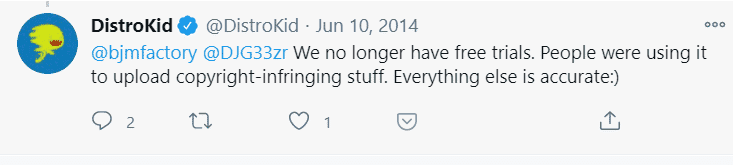
DistroKid does not offer a free trial. The best way to get a DistroKid for as close to free as possible is by clicking here to save 7% on your first annual Plan with DistroKid.
However, DistroKid did offer a free trial in the past, and why they no longer offer this today.
A tweet uncovered from June 2014 shows that DistroKid used to offer a free trial but stopped when people used the free trial for evil:
It is unfortunate when some bad apples ruin it for everyone else.
So, when writing this, the best discount that DistroKid offers is 7% off your first year with DistroKid. To save 7% off with DistroKid, click here.
Are There Any Hidden Fees With DistroKid?

DistroKid has no hidden fees and does not charge you extra to distribute your music.
However, you should be aware of two things when distributing your music with DistroKid:
- There may be standard bank fees, taxes, and PayPal transfer fees that you may need to pay when you withdraw your money from DistroKid.
- Any stores that take a cut of sales (like iTunes) will still take their cut.
It is important to note that in both situations, DistroKid is not charging you for anything.
With that said, DistroKid does have some optional features that you are free to pay for or ignore. Some people online may call these “hidden fees,” but they are unessential and easy to ignore (I do, for sure) completely.
What are DistroKid’s extra features?
DistroKid offers you the opportunity to pay for entirely optional features or add-ons on a per-release basis.
They are constantly adding new features to this list, and they are almost always worth skipping, so if you want to get the most value, I’d recommend sticking to one of the plans.
Again, I don’t bother with literally any of these (and recommend you don’t either), but here is a beautiful table that shows off all the extra stuff that DistroKid offers.
| Feature | Description | Cost |
|---|---|---|
| Discovery Pack | Makes it easy to find your song using Shazam and Siri | $0.99 |
| Store Maximizer | Automatically add your music to new stores | $7.95 |
| YouTube Money | Collect ad money from YouTube videos using your music | $4.95 + 20% |
| Leave a Legacy | Your music stays up if you don’t pay the DistroKid subscription | $29 |
| Cover Song Licensing | Safely and legally upload a cover song | $12 |
| Tidal Master | Have a ‘Master’ badge that displays on Tidal | $8.99 – $17.99 |
| Social Phone | A text/SMS service add-on | $12.99 |
| Dolby Atmos | Allow for Dolby Atmos on supported devices/services | $26.999 |
|
Loudness Normalization |
Volume adjustment to match Spotify’s recommendations | $2.99 |
Things to know about DistroKid’s Album Extras:
- Several of these are monthly payments (so beware when choosing them!) as opposed to per-track payments.
- Some of these need to be paid annually to keep the feature active.
- All prices are in USD.
- After your release, these features can be added by clicking on your song or album in DistroKid and scrolling down to “Add Features.”
Again, I don’t bother with any of them when releasing my music, and I don’t think you need to either.
That said, at least you now know all of the extra tools and services that DistroKid offers you.
DistroKid Shazam & Siri Explained
DistroKid Shazam & iPhone Siri is an optional feature that DistroKid offers when submitting your music to streaming services and stores. The Shazam or Siri apps allow people to quickly identify your music if they hear it anywhere.
Shazam & iPhone Siri costs $0.99 per song per year.
This option becomes available at the bottom of the upload page in DistroKid but is not listed under the stores for distribution because Shazam doesn’t sell or stream any music.
The benefit of using this feature is that people may discover your music more easily in public.
DistroKid Store Maximizer Explained
DistroKid Store Maximizer is an optional feature that DistroKid offers when you are submitting your music to streaming services and stores. It automatically adds your music to new streaming services and online stores as they are added to DistroKid.
Store Maximizer costs $7.95 per album per year.
The benefit of this feature is that you will not need to manually re-submit your music to new streaming services and stores.
DistroKid YouTube Money: Explained
YouTube Money is an optional feature that DistroKid offers when you are submitting your music to streaming services and stores. It searches YouTube for videos using your music and collects ad revenue from these videos for you.
YouTube Money costs $4.95 per single per year or $14.95 per album per year, AND 20% of any collected YouTube ad revenue.
By using this optional feature, DistroKid will only take 20% of the revenue from the YouTube videos they find that are using your music. DistroKid still does not take a percentage of any of your earnings from Spotify, Apple Music, iTunes, etc.
For a deeper look into DistroKid’s YouTube Money feature and how you can use DistroKid to upload your music to YouTube, check out my article: Does DistroKid Upload To YouTube? for more. 🙂
DistroKid Leave a Legacy Explained
Leave A Legacy is an optional feature that DistroKid offers when you are submitting your music to streaming services and stores. It allows your music to stay up on streaming services and stores even if you stop paying the subscription or cancel your account.
Leave a Legacy is a one-time fee that costs $29 per single or $49.00 per album
This feature must be added on a per-release basis and is not a replacement for the annual DistroKid subscription fee. If you leave DistroKid, only the releases with this extra applied will stay up on stores and streaming services.
DistroKid Cover Song Licensing Explained
Cover Song Licensing is an optional feature that DistroKid offers when you are submitting your music to streaming services and stores. It allows you to legally release cover songs by obtaining the license(s), paying the original songwriter(s), and keeping current on music copyright law.
DistroKid Cover Song Licensing costs $12 per cover song per year.
For more on this feature, read the details in their FAQ article.
What Happens To Your Music When You Stop Paying DistroKid?
If you ever decide to stop paying DistroKid the annual fee for one of their plans, DistroKid may actually remove the songs and albums you’ve uploaded using them.
However, I found out it turns out that this is very similar to how other music distributors work when I did research on DistroKid vs United Masters.
When it comes to DistroKid, you can still log in to their backend and do things like withdraw any earnings and Spotify royalties you’ve made, but you may get your songs pulled.
So…
Why do they do this?
Apparently, DistroKid mentions that it costs them money and time to continue providing you revenue reports, pay earnings, and provide customer service.
It makes sense, all those things do cost DistroKid time and money to maintain and the annual membership fee is meant to cover all those costs.
But… it would obviously suck for you to have your songs pulled.
What you can do about it
There are 3 options you have available to you:
- Use DistroKid’s “Leave a Legacy” feature. This allows your song to stay up even if you stop paying the annual fee, however, it does cost extra per song to do this.
- Leave on automatic billing. DistroKid will automatically re-bill you every year, so you don’t have to worry about not paying. They also give you some time before removing songs if your card fails.
- Re-upload your songs later. If you ever leave DistroKid, you can always come back later and re-upload your songs with them or another distributor.
If you go with the option to re-upload, just make sure to note your ISRC code and upload the exact same audio file for the best chance of retaining your previous play stats and playlist adds.
FAQ’s
Why Should You Choose The Basic DistroKid Musician Plan
There are a couple of compelling reasons to opt for the basic Musician plan over the Musician Plus plan:
- Tight Budget: If you’re on a tight budget and can’t spare the extra $16 a year, the basic Plan is a more economical choice.
- No Release Date Needs: If you don’t require the ability to set release dates for your music, the basic Plan suits your needs.
- Casual Release: Perhaps you’re unsure about committing to a full-fledged music career and just want to release music casually. In this case, the basic Plan is a suitable option.
It’s worth noting that even with the basic Plan, you still enjoy the perk of unlimited uploads to all major streaming platforms, which is pretty impressive.
Before signing up, make sure to use my DistroKid discount link provided here. By doing so, you not only receive a 7% discount, but I also earn a small commission without any additional cost to you. Importantly, my commission remains the same regardless of whether you choose a more expensive plan.
Why Should You Choose the DistroKid Musician Plus Plan
The Musician Plus plan is an excellent choice if:
- You plan to release music for up to 2 artists or under 2 artist names.
- You prefer to set precise release dates for your music.
- Customizing details such as your release label name, pre-order dates, and iTunes pricing holds significance for you.
Which DistroKid Plan Should You Choose?
Basic Musician Plan – $19.99/year
For just $19.99 a year, you can kickstart your musical journey, even if you’re on a tight budget. This Plan covers one artist and is perfect for those who want to release music without the extra $16/year expense. Plus, there’s no need to worry about customizing release dates – keep it simple and casual.
Musician Plus Plan – $35.66/year
Upgrade to our Musician Plus Plan at $35.66/year and unlock a world of possibilities. This Plan accommodates up to two artists, allowing you to release music under different names. Customize release dates, label names, pre-order dates, and even iTunes pricing to make your music journey uniquely yours. Whether you’re just starting or aiming for more control, this Plan has got you covered.
How To Get Paid From DistroKid
DistroKid provides you with four convenient options to receive your payouts. These methods include:
- PayPal
- Direct Deposit
- Wire Transfer
- Check
If you’re looking for the most cost-effective option, Direct Deposit into your bank account stands out, with a minimal fee of just $1.
Will DistroKid Take A Percentage Of My Earnings?
DistroKid does not take a percentage of the money you generate from your music’s streams and sales.
DistroKid makes its money from the annual membership/subscription and from any optional features you would like to use.
That’s it.
In my opinion, the fact that DistroKid does not take a percentage and allows you to upload unlimited songs and albums is a huge part of the reason why I think they are the best music distributors.
For a full breakdown of this, including more detail into how DistroKid makes money, check out my article: Does DistroKid Take A Percentage?
DistroKid Alternatives

If you would like to do some shopping around before selecting DistroKid as your music distributor, I’d highly recommend that.
It’s always good to be informed!
Although I think DistroKid is awesome and definitely recommend it, I also did a bunch of research before selecting them (that is how I’m able to write all these articles hehe).
Below are some alternatives to DistroKid that I have researched and written about. I do my best to make it an unbiased shoutout of what each company offers on their websites (but sometimes my DistroKid fanboy shows quite a bit).
P.S. If you also want to learn about music publishing and make sure that you are not leaving any money on the table with your music distribution setup, I’d recommend checking out these 2 articles: