In this article, I’m going to show you how you can grow your Spotify streams simply by starting to track your Spotify playlist growth.
There are 3 ways that you can start tracking the growth of your Spotify playlists:
- Using the Spotify For Artists dashboard
- Creating a DIY Spotify streams tracker
- Using a tool like PlaylistSupply to automate the process
Before diving into these 3 methods, let’s quickly review how exactly tracking your Spotify playlists can lead to an increase in your stream and monthly listener counts.
2 Ways Tracking Your Spotify Playlist Can Grow Your Streams & Monthly Listeners
The 2 ways that tracking your Spotify playlists can lead to growth in your streams and monthly listeners is that you can
- Discover new playlist adds so you can thank and connect with playlist curators
- Track the performance & marketing of your Spotify playlists
Let’s take a closer look at how these 2 things can be so powerful for your music marketing and promotion:
1. Discover new playlist adds so you can thank and connect with playlist curators
By making it a daily practice to jump into the Spotify for artists dashboard and check out your Spotify playlist stats you will be able to see what new playlists that your music is being added to each day.
This gives you the chance to then reach out to these curators and simply thank them to potentially open up the opportunity for you to get into a lot more playlists in the future.
I make it a daily habit to quickly check on my Spotify stream stats for the last 24 hours each day and this is how I’ve been able to connect with countless curators and cool music people.
In fact, this is how I was able to find out that my music had started playing in H&M stores:
2. Track the performance & marketing of your Spotify playlists
Reason number 2 is really the most important reason and that is that you can use the Playlists section of the Spotify For Artists dashboard to monitor the performance of your Spotify playlists.
Although monitoring the impact of getting added to a Spotify playlist is useful, it is even more useful when you’re running your own Spotify playlist (particularly if you’re using Facebook and Instagram or spending any money to grow that playlist).
How To Check Your Spotify Playlist Stats In The Spotify For Artists Dashboard
The first and most simple way to track your Spotify playlists stats is directly inside of the Spotify for artists dashboard.
You can do this by:
- Opening your Spotify For Artists dashboard
- Navigating to the “Music” tab
- Selecting the “Playlists” tabs
- Changing the time dropdown from “Last 28 days” to “Last 24 hours”
- Scrolling down to the “Listener” section
You will then be able to see how many streams and listeners you have per playlist from the last 24 hours:
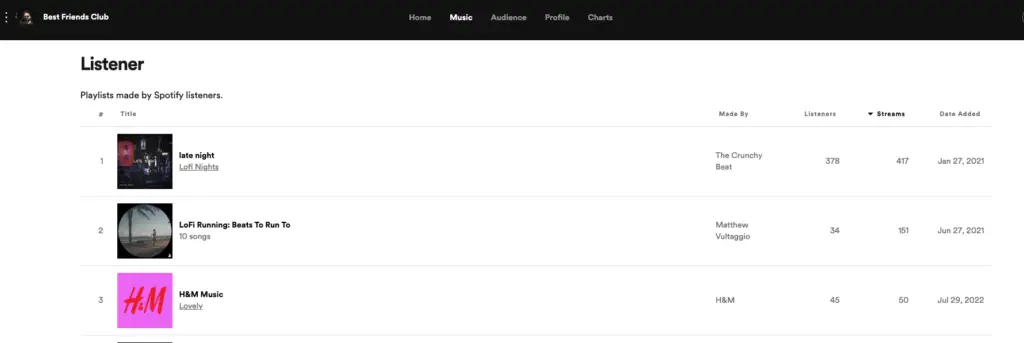
For a complete video tutorial on how to do this, watch this YouTube video:
How To Build Your Own Spotify Streams Tracker For Your Playlist
Another way that you can track your Spotify playlist stats more closely is by creating a DIY Spotify streams tracker that you update over time.
Here is a simple example of a tracker that you can build inside of something like Google sheets with the recommended stats that I think you should track:

P.S. If you’d like a copy of this streams tracker template for free, I’ve included a link to it inside of my free 7-Step Release Checklist for you. 🙂
For a complete video tutorial on how to fill out this streams tracker, watch this YouTube video:
How To Automate Your Spotify Playlist Tracking With PlaylistSupply
You can also automate this process a little bit while getting more information out of your Spotify playlist by using a third-party tool called Playlist Supply.
Although this tool is meant for you to search for Spotify playlists to easily grab playlist curators’ contact information so that you can reach out to them to get on their playlist…
The tool has some cool playlist-monitoring features that you can use for your own playlists as well to keep track of your playlist’s change in followers, tracks, and even its Spotify Popularity Index.
Considering that the higher your Spotify Popularity Index, the more “algorithmic sway” that your playlist will have for songs added to it, I think this is a pretty neat metric to keep track of.
To learn more about PlaylistSupply, check out this review I did of PlaylistSupply.
How Long Should You Track The Growth Of Your Spotify Playlist?
I personally don’t use a detailed Spotify streams tracker all of the time but do check in on my Spofit For Artists dashboard daily.
However, I would recommend following a detailed tracker in 2 situations:
- Whenever you’re starting a brand new Spotify playlist
- If you’re brand new to Facebook Ads
By monitoring your Spotify playlist very intimately for 1 to 2 weeks, you will be able to make sure that any money you are spending on promoting it is actually resulting in an increase in Spotify streams and playlist followers.
This is even more important if you are using Facebook Ads.
By directing your ads to a music link that links out to your Spotify playlist, you can directly confirm your ads are turning into real streams by tracking your playlist stats in the Spotify For Artists dashboard.
After closely tracking your results for a week or 2 and you are happy with your marketing performance, you can switch to simply monitoring your playlist streams and follower counts irregularly to make that everything is running smoothly.



