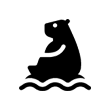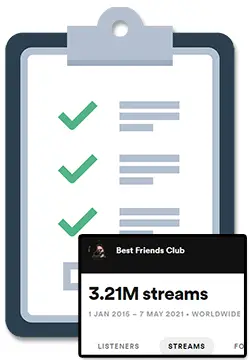If you are an artist or creator looking to be a creator on Patreon, I’ve thoroughly researched how Patreon’s pricing, plans, and fees work so that you know exactly what you are signing up for.
Patreon has 3 different plans available to creators that all have no monthly upfront fees or sign-up costs. Instead, Patreon will take 5% to 12% of the monthly income you earn on Patreon in addition to any standard payment processing fees.
Because Patreon takes a cut of your earnings instead of charging a monthly fee, you never actually need to pay Patreon directly to use their platform.
However, the additional fees you have to pay for payment processing can take anywhere from an additional 1% to 5%+ away from what you earn per patron payment on the Patreon membership platform.
To learn everything you need to know about Patreon’s pricing, plans, and fees, simply keep on reading, my friend. 🙂
P.S. If you don’t want to use Patreon and would like to see how Patreon compares to other alternatives, check out my article called Patreon Alternatives: How To Pick The Right Membership Platform. 🙂
Patreon Pricing (Fully Explained!)
Although Patreon is free to sign up for and get started, any creator planning on using Patreon will need to pay creator and payment processing fees in addition to any costs associated with delivering what you offer to your patrons.
You never have to pay these fees directly and instead will have these fees automatically deducted from your payout on a monthly basis – if you earn no money on Patreon, you pay nothing.
Patreon’s fees can be easily divided into 2 categories:
- Patreon Creator Fees: a percentage of the monthly income you earn on Patreon (based on the plan you are on) that is to be paid to Patreon
- Payment Processing Fees: a percentage and flat rate of each transaction based on which tier your Patron chooses, what currency they pay in, and how they choose to make payment that is automatically paid out to the payment processing company
In addition to this, you should again keep in mind that you will naturally have to pay for any costs associated with actually delivering on whatever you offer in your different tiers (ie: cameras, video editing, merch, etc).
For a more detailed look at these different fees, simply keep on reading, my friend. 🙂
Patreon’s Plans & Creator Fees Explained
Patreon creator fees are a percentage of the monthly income you earn on Patreon that is to be paid to Patreon. The percentage that you pay is based on which Patreon plan you are on and the percentage is calculated based on any payment that processed excluding any sales tax.
Patreon calls these fees a “Platform fee” and describes it as a percentage of any membership payment that has been processed successfully.
Here is a breakdown of the 3 different Patreon plans available to you, what features you get, and what the Platform fees are:
Patreon’s Lite plan: charges you 5% of the monthly income you earn on Patreon and gives you very basic features such as a Patreon page and communication tools.
Patreon’s Pro plan: charges you 8% of the monthly income you earn on Patreon and also gives you the ability to create membership tiers and get analytics.
Patreon’s Premium plan: charges you 12% of the monthly income you earn on Patreon and also gives you the ability to add merch for memberships and team accounts.
For a deeper look at the Lite and Pro plans, check out my article called Patreon Lite Vs Pro. 🙂
How To Choose A Patreon Plan For Your Project
After reviewing the above Patreon plans, it can quickly become clear that you need to join the Pro or Premium plan to make the most out of the Patreon platform.
Although the creator fees are lowest, the main appeal of Patreon (the ability to create and charge for multiple membership tiers), is not available in the Lite plan.
It is also worth mentioning again that you are not charged any upfront or setup fees, which means that you can get started with any of the plans that Patreon has available and not have to pay anything until you are actually earning income directly from Patreon.
It’s for these reasons that I’d recommend starting with the Pro plan so that you can fully build out your membership with tiers and only consider upgrading to the Premium plan once you are earning some income from Patreon and feel like you need the additional features.
Patreon’s Payment Processing Fees Explained
Patreon’s payment processing fees are a percentage and flat rate of each transaction that is to be paid out to the payment processing company that your patron uses to make their payment.
Patreon describes these fees as the cost of transferring funds from your patrons over to you and these fees are meant to cover the cost of processing payments, managing recurring billing cycles, recovering declined payments, and fighting fraud.
These processing fees are based on which tier your patron chooses, what currency they pay in, and how they choose to make their payment.
For a patron paying in US dollars, you will be charged 2.9% and $0.30 if their payment is over $3 or 5% and $0.10 if their payment is $3 or less.
Additional fees to know about when using Patreon
In addition to this, there are several additional fees that you may need to pay when using Patreon to process the payments for your membership platform.
International PayPal Fees: You will need to pay a 1% surcharge for any payment made from a patron that is using PayPal from outside of the United States.
Conversion Fees: You will need to pay a currency conversion fee of 2.5% on any payments made by patrons that are in a currency other than what you set as your payout currency.
Banking Fees: You will need to pay any fees that your bank, PayPal, or Payoneer account charges you for moving funds over to you from your Patreon ‘creator balance’. These fees are not shown in your creator earnings dashboard in Patreon.
Taxes: You will need to pay any taxes associated with the income you earn based on where you live. In particular, Patreon is legally required to collect VAT from the payment of any patrons that reside in the European Union.
Altogether, these additional fees can take anywhere from an additional 1% to 5%+ away from what you earn per patron payment on the Patreon membership platform.
Content Creation Fees Explained
In addition to the creator and payment processing fees that you pay through Patreon, you should keep in mind that you will naturally have to pay for any costs associated with actually delivering on whatever you offer in your different membership tiers.
When planning your very own Patreon, it can be a good idea to first plan out the different tiers that you would like to offer and make sure you clearly figure out how much it will cost you in both time and money.
If you have been creating content on social media and other platforms for a while now, you may already have a clear idea of what it costs you to create content and have everything you need to create that content already.
…or you might be brand new to content creation or simply have ideas to up your content game for what you offer with your Patreon.
Regardless of what position you are currently in, here are some basic costs of content creation that you should be aware of:
- Equipment costs: computers, cameras, lighting, etc
- Software costs: video editing, photo editing, etc
- Accessory costs: tripods, stands, etc
- Cost of goods: shirts, CDs, prints, other merchandise, etc
- Outsourcing: video editors, virtual assistants, etc
Ultimately, what it costs for you to create content will be dependent on your budget and what you plan on actually offering.
If you are new to Patreon, it can be a good idea to practice fulfilling the tiered content you plan to offer for a few months before launching so that you clearly know the costs associated with it so that you don’t over promise and under deliver.
Does Patreon Offer Free Trials?
Patreon does not offer free trials for creators or for patrons. Creators can sign up and get started free as well as make Patreon posts “public” as a way to offer that to people for free.
In addition to this, Patreon does not provide creators an option to give free memberships, gift memberships, or give free access to any patron-only content.
To learn more about what Patreon offers for free and what free things you can offer as a creator on Patreon, check out my article called Is Patreon Free? for more. 🙂
How Does Patreon Pricing Work?
Instead of upfront fees or sign-up costs for using Patreon, you will have 5% – 12% of the monthly income you earn on Patreon (and any payment processing fees from PayPal or credit card companies) deducted from your payout on a monthly basis.
After choosing a Patreon plan, getting your first patrons to join, and having their payments processed, you will be able to receive your payout (minus the creator and payment processing fees) on a monthly basis.
Because Patreon takes a cut of your earnings, you never actually need to pay Patreon directly to use their platform.
Although, Patreon processes payments on the 1st of each month, they recommend that all creators wait until the 5th to allow Patreon some time to recover any declined payments first.
Once there is money available to be paid out to you, you are able to manually payout your balance or set up automatic transfers to payout your balance for you on the 5th of each month.
How much does Patreon cost per month?
Patreon only costs money each month if you are a creator that is earning monthly income from Patreon. If this is the case, you will have 5% – 12% of the monthly income you earn on Patreon in addition to any payment processing fees from PayPal or credit card companies deducted from your payout on a monthly basis.
What does a Patreon account cost?
There are no costs to having a Patreon account unless you are a creator that is earning monthly income from Patreon. In this case, you will have 5% – 12% of the monthly income you earn on Patreon in addition to any payment processing fees from PayPal or credit card companies deducted from your payout on a monthly basis.
Does the Patreon app cost money?
The Patreon app is available for free to both creators as well as fans and patrons. With the free Patreon app, you can log in as a creator to create and share posts, leave comments and replies, as well as access analytics and insights.
From the same free Patreon app, users can log in as a fan/patron to stay up to date on your new posts, leave comments and replies, join live chats, as well as discover and follow your Patreon page in the first place.