If you are looking for the best possible way to find a target audience for your music in a way that actually makes sense in today’s digital world, I’ve found out exactly how and will show you in this detailed step-by-step guide.
The best way to find a target audience for your music is by first using the Facebook Ads platform’s interest-based targeting to find people who listen to similar music and then using Facebook’s Lookalike audiences to leverage the Facebook algorithm to automatically find even more targeted fans.
…so why use Facebook and why focus on “interests” to find your target audience?
1st – For better or for worse, Facebook collects a crazy amount of data on its 3+ billion users which you can access for free inside of the Facebook Ads Manager to conduct research on different target audiences for your music.
2nd – Things like age, gender, location, and median income may have been useful to advertising agencies trying to sell cigarettes in the 1960s, but today’s artists trying to make it in the digital world will have a better time trying to find fans that are interested in similar artists and genres as them.
Besides, the Facebook ads algorithm has become so advanced that it can find those basic demographic targeting options for you automatically as it has become significantly better and more accurate at finding an artist’s ideal target audience.
…not looking to even use Facebook ads, you say?
Even if you do not intend on using Facebook ads to grow your Spotify streams and music career, you can still leverage Facebook’s advertising tools and interest-based targeting features to conduct research into your target audience!
So if you want to learn current, practical, and useful methods that you can use to find a target audience for your music, simply keep on reading, my friend. 🙂
How To Use Facebook Ads To Find Your Target Audience For Music
So how exactly can you use the Facebook Ads platform to find your target audience as a musician or artist?
Musicians and artists can use Facebook ads to find their target audience for free by using Facebook ‘Audiences’ feature to research and create different audiences based on the data Facebook collects on its 3+ billion users.
To get started, you will need a Facebook profile to create a Facebook Business Manager account.
However, you simply need these accounts to access the free Facebook advertising tools, even though you will not need to actually spend any money on ads to complete your research into your target fanbase/audience.
From here on out, this guide will be broken into 3 parts:
- How to best use Facebook’s targeting feature as a musician
- How to research target audiences for your music
- The best audience sizes and locations for running Facebook ads as an artist
Before diving right in to take a good look at Facebook’s actual targeting feature, the very first thing you will want to do is take some time to brainstorm and research your target audience on your own.
Here is how to do just that:
Creating your initial targeting list
Your first targeting audience list should be made up of about 15 – 20 similar artists and genres, and should be gathered from 3 different sources:
- Yourself: 5 – 10 artists/genres you think you sound like
- Your Fans: 5 – 10 artists/genres your fans think you sound like or that people tend to compare you to
- First Time Listeners: 5 – 10 artists/genres that complete strangers or people that haven’t heard you before think you sound like
Having a variety of sources is important here because both you and your fans (but mostly you, let’s be honest!) can be a bit biased as to what you sound like.
Remember that there is a difference between what you actually sound like and what you wish you sounded like – the more accurate and honest you can be here the better results that Facebook ads will be able to give you.
In particular, getting feedback from strangers, friends, or co-workers of yours that have never listened to you before can be extremely useful so that you get an unbiased opinion and a chance to get additional targeting options that you may have not considered.
Finally, with your initial brainstorming and research completed, simply take a few minutes to group any similar artists and genres together to complete your Initial Targeting List.
With your first go at your target audience all prepared, let’s dive into the Facebook ads platform to start finding the perfect target audiences for your music. 🙂
Facebook Audience Targeting For Musicians
In this section of the guide, we will be diving into the Facebook Ads Manager and using their Audience targeting and creation tools to start building out the actual Facebook audiences we can get our music in front of.
To get the most out of this section, please have your Initial Targeting List created as we went over it in the previous section!
Facebook ‘Audiences’ and ‘Audience Insights’ are features inside of the Facebook Ads Manager that musicians and artists can use to research and create groups of listeners and fans based on the different interests, demographics, and preferences connected to their Facebook and Instagram accounts.
Here is a list of all the steps you need to complete to use the Facebook Audiences tool:
- Log in to the Facebook Business Manager
- Click on the Hamburger Menu Icon from the left-hand navigation and scroll down to find and click ‘Audiences’ under the ‘Advertise’ heading
- Click the blue ‘Create Audience’ button and select ‘Saved Audience’ from the dropdown menu
- Remove the default location and set the location targeting to be Worldwide by typing ‘Worldwide’ into the search box below the default location, pressing the Enter key, and selecting the ‘Worldwide’ option.
- Start typing into the ‘Detailed Targeting’ search box to begin looking for potential targeting options from your Initial Targeting List
- Analyze the quality and estimated audience size of the ‘Saved Audiences’ that you build inside of Facebook
For a more detailed look at each of these steps with screenshots and pictures, check out my article called: Facebook Ads To Find Fans. 🙂
As you add options into the Detailed Targeting section, the ‘Estimated Audience Size’ on the right-hand column will update:
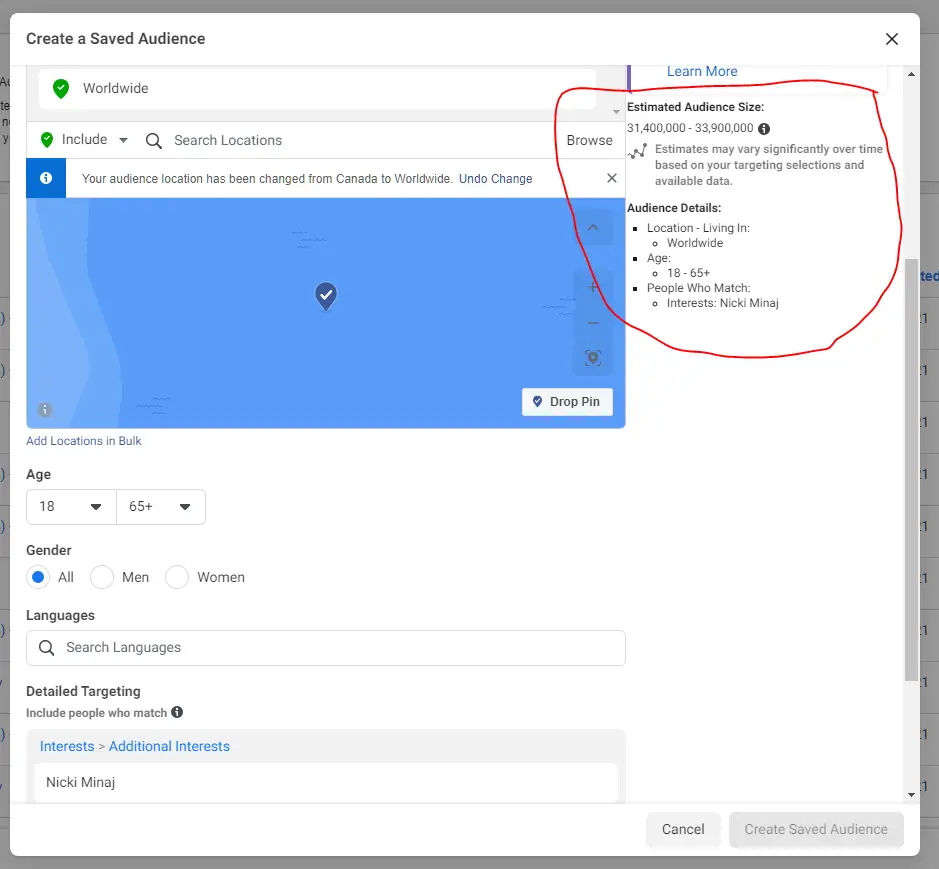
Your goal is to add and subtract closely-related interests into the Detailed Targeting search box until you have this Estimated Audience Size totaling between 10 – 20 million people.
Now that you know how to use the Facebook Audience Targeting feature inside of Facebook, let’s look at all the ways you can find even more targetable interests and audiences if you are having a hard time reaching that Estimated Audience Size target.
We’ll also look into ways that you can use the Facebook Audience Targeting feature to narrow the Detailed Targeting options if your Estimated Audience Sizes are larger than the target.
How To Find Targetable Audiences To Advertise Your Music To
In this section of the guide, you will learn how you can fine-tune your targetable ‘Saved Audiences’ to reach the Estimated Audience Size target.
First, we will go over how to find and research target audiences for your music even if some of your first choices for Facebook Interests are not targetable in the Facebook ads platform.
Second, we will go over what you can do if your Estimated Audience Sizes are larger than the target.
…so how can we achieve this?
Musicians and artists can find targetable audiences inside of the Facebook Ads Manager by using the ‘Suggestions’ tool to find more similar options and by using the ‘Narrow Audience’ feature to reduce the Estimated Audience Size.
Later on in this guide, we will look at methods outside of Facebook that you can use, including websites like Spotify and Last.FM which can be extremely useful to find even more similar options.
Let’s take a look at the tools Facebook has available to you in more detail:
Increase Your Estimated Audience Size With The Facebook Ads “Suggestions” Method
One of the easiest ways to increase your estimated audience size while adding interests that are highly related to the Interests that you have added to the Detailed Targeting search box is by using the “Suggestions” method.
To do this simply click on ‘Suggestions’ at the bottom right of the Detailed Targeting search box:

Facebook will then show a list of related targeting options based on what you have already added to your Detailed Targeting section:

Decrease Your Estimated Audience Size With The Facebook Ads “Narrow Audience” Method
If you are finding that your Estimated Audience Size is too large, you can narrow this audience size by adding additional targeting options into the “and must also match” section.
To do this, you must first click on the ‘Narrow Audience’ button:

Then begin typing the targeting option you want to narrow your audience by into the “and must also match” search box:

In this example, you could create an audience where everyone inside of it likes Nicki Minaj but also must like Metallica.
Because the number of people in the world that like both of those artists is less than the number that like any of those artists on their own, your Estimated Audience Size will decrease.
You can also click the ‘Narrow Further’ button if you would like to reduce your Estimated Audience Size even further.
What To Do If You’re Having A Hard Time Finding Targetable Audiences For Your Music
When using the Facebook ads platform, you may notice that some artists and genres that you would love to target are not available for targeting in the Ads platform.
Usually, this is common for smaller and more niche artists, but sometimes Facebook may surprise you by not having a targetable interest even if that artist seems to have a very large following on and/or off Facebook.
If you find yourself in this admittedly extremely frustrating position, there are a couple of options available to you, including:
- The Spotify Fans Also Like Method
- The Spotify Algorithm Method
- Music Genre Analyzers & Websites
Additionally, you can then combine your research on these websites with the Facebook Ads “Suggestions” method you learned in the previous section to get even more options.
So, let’s take a look into each of these in more detail below.
The Spotify Fans Also Like Method
The Spotify “Fans Also Like” method can be done by simply visiting Spotify, typing in one of the artists that you would like to target from your Initial Targeting List, and then scrolling down to the “Fans also like” section of their Spotify profile.

Take the time to click through each of these artists to make sure that they indeed are a good fit for your targeting list.
Then, simply type the artist’s name into Facebook’s Detailed Targeting search box to see if they show up as a targetable interest.
The Spotify Algorithm Method
The Spotify Algorithm Method is done by simply adding 5 – 10 songs from artists in your Initial Targeting List into a new playlist in Spotify. From there, you can scroll down to the bottom of the playlist and Spotify will actually suggest very similar songs and artists.
Then, simply type any relevant artist’s name into Facebook’s Detailed Targeting search box to see if they show up as a targetable interest.
By leveraging Spotify’s algorithm and extremely in-depth data on music and all of its user’s listening habits, you will be able to find music that is extremely similar to the music that you first added to your playlist.
Music Genre Analyzers & Websites
One of the easiest ways to find more artists in any music genre is to use a genre analyzer tool. Popular music genre finders include Chosic.com, Last.Fm, and Allmusic.com.
These tools usually connect to Spotify and other popular music streaming platforms, allowing you to type in a song title so that the tool can tell you the name of its genre and related artists.
Another alternative is a website called Every Noise At Once:
Every Noise At Once (or Everynoise.com) is a website that maps every music genre that exists by creating algorithmically generated scatter-plots of music genres based on data tracked in music streaming services.
By gathering all of the song data from Spotify and creating their own little charts of similar artists and different genres, Everynoise.com makes it easy to find related artists and genres.
And lastly, you can use good old Google and other search engines:
The search engines built into websites like Google, Youtube, and streaming services like Spotify are always a good way to discover related artists. In addition to the search function, most of these websites have a recommendation engine and will show related artists, songs, and genres in your search results.
For more info on how to discover music, check out my full guide called Identify & Learn Music Genres: How To Know ANY Songs Genre. 🙂
Revisiting The Facebook Ads “Suggestions” Method
As you dive into the internet trying to find similar artists for you to target, it’s always a good idea to combine any new discoveries with the Facebook “Suggestions” tool to uncover even more options.
Also – if your ideal targeting option is not available, you can try typing in larger artists that are a bit less similar to the initial targeting option, then using the Facebook suggestion method to try to find more relevant options to choose from.
The Best Audience Sizes & Locations To Run Facebook Ads As An Artist
When creating your target audiences inside of the Facebook Audiences tool, it is important to refine your targeting so that it has the optimal size and only includes the most optimal geographical locations.
The best size for an interest-based Facebook audience for artists and musicians is between 5 – 20 million people and the locations should have a balance between English-speaking countries and countries that have lower advertising costs.
Let’s take a closer look at these optimal sizes and locations below.
How Large Should My Audience Be When Using Facebook Ads For Musicians?
As Facebook has collected more data and made improvements to how its algorithm works, the Facebook Ads platform has become significantly better and more accurate at finding an artist’s ideal target audience.
In the past, it was important to have a hyper-specific and smaller audience size so that your music reached the right people. Now – you can simply let Facebook’s algorithm do most of the heavy lifting.
The best size for an interest-based Facebook audience for artists and musicians is between 5 – 20 million people. This audience can be made up of 1-2 large interests such as genres or styles, 3-4 medium-sized interests like larger artists, or 5-10 small-sized interests like smaller artists.
Also keep in mind that bigger is not always better, it is important to find Facebook interests that are relevant to how you actually sound and not what you wish you would sound like.
This is where it could be better to have a handful of smaller more highly targeted artists and genres make up your audience as opposed to one big and broad one.
What Countries To Target For Finding Your Fanbase
Although you may get lower advertising costs by targeting the entire world, you want to avoid countries that have bots and click farms at all costs.
Advertising to these locations will make your numbers great inside of the Facebook ads manager (low cost per result) but will not translate into actual streams inside of the Spotify For Artists dashboard (0 streams).
Although you can experiment with other countries, you need to carefully watch this to make sure you are indeed getting streams from those countries – otherwise, Facebook will optimize around those countries and only spend your money in those countries, leaving you with no streams and no money.
This is why I recommend having a balance of “Green” or “Tier 1” countries that will cost you more to advertise to but will earn you higher Spotify royalties with “Yellow” or “Tier 2” countries that cost less to advertise to but will earn you lower Spotify royalties.
It is also worth mentioning again that the Spotify algorithm will push your music out to more listeners that are similar to the ones you already have – so if you are getting mostly streams from the USA on your own, the algorithm will push you out to more listeners from the USA.
Essentially, the Green or Tier 1 list could really be just the big 3 (US, Canada, UK) but I’ve also personally found some good results in some other areas to improve my advertising results.
Here are my preferred targeting countries with recommendations for budget allocations:
Green / Tier 1 Countries:
- Australia
- Canada
- Germany
- United Kingdom
- Netherlands
- Sweden
- United States
Recommended allocation percentage: at least 30% to 50% of your budget
Essentially, this list could really be just the big 3 (US, Canada, UK) but I’ve also personally found some good results in some other areas.
So you too should feel free to experiment with this list over time, just remember to compare the results you see on Facebook with what you see in Spotify.
Yellow / Tier 2 Countries:
- Mexico
- Russia
- Colombia
Recommended allocation percentage: anything but 100%
Experimenting with additional countries like this in a separate Facebook ad set so that you can control the budget, can be a great way to reduce your advertising costs and reach very passionate music fans that may not get access to music like yours often.
However, when testing out Yellow / Tier 2 countries, just make sure that you are comparing the data you see inside of the Facebook Ads manager with the data you see in the Spotify For Artists dashboard.
Seeing 50 clicks, conversions, or results from Ukraine inside of the Facebook Ads Manager but getting 0 streams for your song from Ukraine inside of the Spotify For Artists dashboard?
Cut that country out of your targeting audience to stop wasting your money.
Low costs inside of Facebook may make you feel warm and fuzzy on the inside, but if it is not getting you the actual result you want then it is not worth your time or money.
And again – just remember that the Spotify algorithm will push your music out to more listeners that are similar to the ones you already have.
Facebook & Instagram Ads For Musicians To Grow Spotify Streams
Facebook and Instagram ads are an effective tool for musicians looking to grow Spotify streams and followers because Facebook provides in-depth targeting options, flexible budgeting, and has an algorithm that can optimize itself to get the most results possible for the lowest cost possible.
More specifically, here are 5 key reasons that Facebook ads are so effective for Spotify growth:
- There are in-depth targeting options for a very wide variety of interests in addition to basic demographics – interests range from brands to genres to artists to products and beyond
- You can “scale” the ads and control your budget – the more you spend the more results you get, in comparison you can only post on social media so many times in 1 day before people get upset
- Facebook’s learning algorithm can optimize all by itself to get you the most results possible for the lowest cost possible
- You can place people that engage with you into “Custom Audiences” and Retarget them with ads at a lower cost than it took to reach them in the first place
- You can leverage the Facebook algorithm to create “Lookalike Audiences” which are 1+ million people that are similar to your fans inside of those Custom Audiences
All this means that:
- You have the power to send highly targeted listeners over to your Spotify profile
- Leverage the Facebook algorithm to find more of those fans for less
- Increase your chances of tripping the Spotify algorithm to find you even more of your fans for free
Let’s take a closer look at how you can use Facebook and Instagram ads to go from 0 to 1,000,000 Spotify streams and finally make something happen with your music. 🙂
How To Run Facebook Ads For Spotify
Facebook ads for Spotify growth are made possible by using the Facebook Pixel, Conversion Events, and Facebook’s powerful interest-based, custom, and lookalike audiences.
Facebook and Instagram ads have a very powerful feature called Custom and Lookalike audiences that you can use to get even more results for lower costs.
This is a basic explanation of how it works:
- Facebook allows you to place people that engage with you into “Custom Audiences”
- You can then “Retarget” them with ads at a lower cost than it took to reach them in the first place
- You can then leverage the Facebook algorithm to create “Lookalike Audiences” which are 1+ million people that are similar to the people that are in your Custom Audiences
I’ve said it earlier in this article, but it is so important that I want to repeat it again for you:
All this means that you have the power to send highly targeted listeners over to your Spotify profile and then leverage the Facebook algorithm to find more of those people for less over time so that you increase your chances of tripping the Spotify algorithm to find you even more of those people for free.
…now you know why Facebook ads are such a hot topic for artists looking to grow their Spotify and music career.
This is exactly why Facebook ads are so popular for artists, musicians, and producers looking to grow on Spotify: you can use the Facebook algorithm to trigger the Spotify algorithm to get free streams and listeners.
To learn more about how you can get free streams from the Spotify algorithm, check out my article called Free Spotify Streams: The Best Way To Increase Spotify Streams. 🙂



