If you have a Spotify playlist, you may be wondering who follows or who has liked your playlist on Spotify. I’ve researched this topic, created my own playlists, and written about it for you right here. 🙂
There is no way to see who specifically follows a playlist on Spotify, but you can see how many people follow a Spotify playlist. You can find out how many people follow a Spotify playlist by looking for the follower/like count next to the playlist’s title and information.
Having created several public playlists in my own Spotify playlists and tracked each follower’s growth, I’ve found that:
- If the playlist has 0 followers, it will only show the playlist creator’s name
- The follower / like count will show up in different areas depending on if you view the playlist in the desktop app, smartphone app, and web browser
- It is called “Likes” on the smartphone app and web browser, but it is called “Followers” on the desktop app
To learn more about if this feature will ever come to Spotify if there are any workarounds, or how you can see the number of Spotify playlist followers in detail, simply keep on reading, my friend. 🙂
How To See How Many People Liked Your Playlist On Spotify
Spotify does not allow playlist creators the ability to see who has liked their playlist on Spotify. Instead, the follower / like count and number of likes for any playlist on Spotify is made publicly available near the playlist’s title and information.
To see how many people have liked a playlist on Spotify, simply follow these steps:
- Open the Spotify app on your phone, computer or web browser
- Search for a playlist or open a playlist from your Library
- Look for the follower / like count near the playlist’s name and information
Depending on what Spotify app type you are using, the count will show up in different areas and will be called different things. View the examples below so you know what to look for and where.
This is where the follower count shows in the Spotify desktop app:

This is where the like count shows in the Spotify web browser:
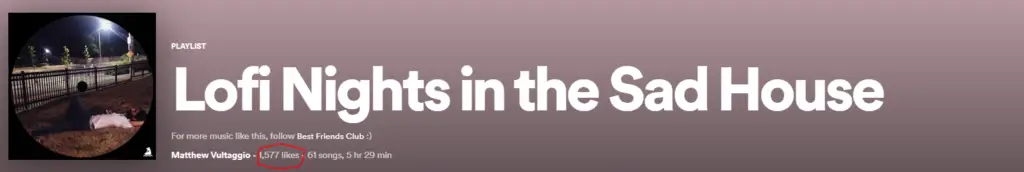
This is where the like count shows in the mobile Spotify app:
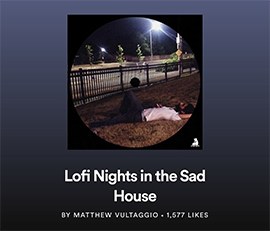
Will Spotify add the ability to see who follows my playlist?
Spotify used to have the ability for playlist creators to be able to see who liked or followed their playlists on Spotify. However, an update in March 2013 removed this feature and it has not come back since.
Although this feature is actually the top most requested feature in the Spotify forums, Spotify officially replied stating that they are keeping the ideas in the “Not Right Now” bin and have no immediate plans to implement this feature.
Right now, it does not seem likely that they are to add it back in and they most likely removed the feature to ensure the privacy of Spotify listeners.
Are there any hacks to see who follows my playlist on Spotify?
An alternative to see who follows likes your Spotify playlist for seeing who follows your playlist on Spotify is to see who follows your personal Spotify account or by viewing a specific user’s followed playlists on their profile.
Most Spotify playlists are created by Spotify users and the creator of the playlist shows near the playlist’s title and information. You can use this to get an idea of the number of followers who follow your playlist but not the exact amount.
Some listeners may also follow the playlist name or creator to stay up to date with any new playlists that they may add and Spotify does allow users to be able to view who follows their Spotify user accounts.
To view who follows your Spotify user account, follow these simple steps:
- Open the Spotify app on your phone, computer, or web browser
- Make sure you are logged in and click on your Profile Name
- Click on the “Followers” tab
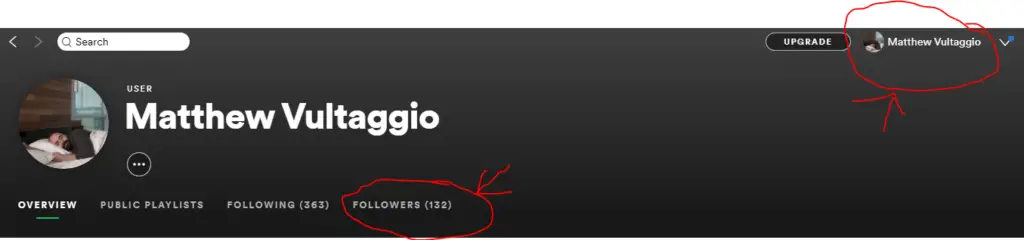
It’s worth noting that this workaround or hack is pretty lame and really only gets you in the ballpark of who is following your particular playlist.
How To Grow Spotify Playlist Followers (The Legit Way)
Now that you know how many people are following your playlist, and how many followers, can you learn legit ways to grow your Spotify playlist’s follower / like count?
The best way to grow Spotify playlist followers is to run Facebook and Instagram ads. Promoting your playlists on social media and forums can also work but is less effective.
The 3 main ways to grow your Spotify playlist followers are to:
- Run Facebook and Instagram ads by targeting listeners who are likely to enjoy your playlist to your playlist
- Promote your playlists on your own social media accounts
- Promote your playlist on forums and subreddits
Whatever way you choose to promote your playlist, it is important to focus on attracting real listeners who will actively use and engage with your playlist.
Why is this?
Spotify is cracking down on artificial streams from bots or click farms, meaning that your playlist could be removed completely if Spotify is suspicious.
Also, if you are planning on making money from your Spotify playlists, artists will only want to pay to be on playlists that actually get them streams and playlist submission companies will prioritize playlists with active and engaged listeners. 🙂
How To Make Money From Spotify Playlists
Want to learn how you can make money from your Spotify playlists?
To make money from Spotify playlists you need to build up the playlist’s follower count with real listeners before you get paid directly from artists for song placements, for reviewing song submissions, or by selling your playlist.
The 3 main ways to make money from Spotify playlists are to:
- Get paid directly from artists for song placements
- Get paid for considering a song placement by reviewing song submissions
- Sell your playlist to someone else
With that said, in all of these examples, you need to first build up your playlist’s follower count with real, genuine, and active listeners.
A good place to start is to get your playlist follower count to 1,000 because this is when you can apply to SubmitHub and PlaylistPush.
Those 2 companies will pay you for every song you consider placing on your playlist. However, you will need to provide feedback and at least listen for about 30 seconds.
How To Organize Your Spotify Music
The best 2 ways to organize your Spotify music are to do it yourself by creating and managing playlists or by using a third-party tool like ‘Organize Your Music’ by Playlist Machinery.
In both cases, you will first want to have an idea of how you want your music organized, whether it be by genre, release, year of the recording, or specific moods or situations like studying or an upcoming party.
To learn more about how you can organize your music on Spotify, with a breakdown of both techniques and examples of how others organize their music, check out my article on How To Organize Your Spotify Music. 🙂
Spotify Analytics: Stats & Streams Tracker
If you want to keep track of your personal Spotify song stats and analytics, like what songs and artists you listen to the most, I’ve researched exactly how you can start tracking your Spotify streams.
To track your personal Spotify analytics, stats, and streams you need to connect a free app called Last FM to your Spotify account. Once connected, you will be able to track what you stream on the Spotify mobile app, web player, and any Spotify-connected mobile device.
To learn more about how you can set this up and start tracking your personal listening stats, check out my full article on Spotify Analytics For Listeners.
But…
What if you want to check the total amount Spotify streams for any individual song?
How To Check Spotify Streams (For Artists & Listeners)
To check Spotify streams, visit the artist’s Spotify profile and see the songs listed under the “Popular” section. Artists can check their Spotify streams for any of their songs by signing up and logging into Spotify For Artists.
However, if you are not the artist, you can only see the total play counts or total streams of songs that are listed in the “Popular” section.
Total play counts for any individual song can not be found anywhere else unless you are the artist and have access to the Spotify For Artists dashboard.
For a more detailed, step-by-step approach to how you can check Spotify streams with both of these methods, check out my article on How To Check Spotify Streams.
How To Find Your Top Artists On Spotify
The best way to find your top artists on Spotify is by using a 3rd party tool like LastFM or Stats For Spotify, or by using Spotify’s built-in Wrapped, Your Top Songs, or Today’s Top Fans features.
The benefit of using a 3rd party tool is that it clearly shows you the top artist information you are looking for, but you have to go outside of Spotify to find it and give these tools access to your Spotify data.
To learn more about these options and which is the best method for you to find your top artists on Spotify, check out my full article on How To Find Your Top Artists On Spotify. 🙂
How To Upload To Spotify As An Artist (& Get Paid)?
Want to upgrade from just running a Spotify playlist to actually getting your own music on Spotify and becoming an official Spotify artist?
To upload to Spotify as an artist, you need to sign up with one of Spotify’s preferred music distributors and submit your music, artwork, and artist information through that distributor.
Thankfully it’s easy for anyone to upload music to Spotify because a company called DistroKid came along and started offering unlimited song uploads for a small annual fee without taking a percentage of any of your earnings away.
Before DistroKid, it was too expensive and complicated (..you had to pay PER song EVERY year).
To learn more about DistroKid, check out my big fat DistroKid review for everything you will ever need to know about them. There is even a handy How To Choose A Distributor Guide and some info on the nice DistroKid discount.
If you are wondering want to know more details about how to do this yourself, how exactly you can claim your artist profile, and actually make some money by uploading music to Spotify, check out my article called How To Upload To Spotify As An Artist (& Get Paid) 🙂
Some of my favorite music marketing tools
Thank you for reading this article, my friend, and I hope you found it helpful as you build your own successful career in music.
Click here to see a list of my favorite and most recommended tools and resources that I’ve personally used to get my music streamed over 5,000,000 times on Spotify as an artist (called Best Friends Club).
Any of the paid services or tools listed here are most likely affiliate links, so if you do decide to use any of them, I’ll earn a small commission.
But in all honesty, these are the exact tools that I personally use, love, and recommend to anyone – including my own friends and family.
How can I see who liked my Spotify playlist?
You can’t really see who liked your Spotify playlist. But, if you share your playlist on social media, you can ask people if they followed it.
Even though Spotify itself doesn’t show who liked your playlist, you can still guess if it’s popular by seeing who interacts with your social media posts about it. You can see who follows your Spotify playlist profile and find others who like similar playlists.
Spotify helps you share your music, but its success depends on how many people listen to it. Spotify’s features can help you find new music and get more followers. Knowing how Spotify works can help your playlists reach more people.
How to see who liked your Spotify playlist hack?
I understand your frustration with the lack of a straightforward way to see who liked your Spotify playlist. Many tips out there suggest comparing follower and playlist-like counts, but this method isn’t really reliable.
The truth is, there’s no guaranteed workaround or hack to find out who exactly liked your Spotify playlist. Some advice recommends keeping an eye on your new followers and comparing their activity with playlist likes, but this needs to be more practical and certain.
It’s not realistic to spend all day monitoring follower counts and playlist likes just to figure this out. Ultimately, there’s no magic solution or hack for this issue.
Your best option is to support the community request you mentioned earlier, hoping that Spotify will eventually address this feature request. It’s frustrating, but for now, there’s no simple solution to see who liked your Spotify playlist.
How to see followers on a Spotify playlist?
To see who follows you on Spotify, follow these steps:
- Open the Spotify app and sign in to your account.
- Tap on “Your Library” at the bottom of the screen. This will show the musicians and songs you’ve played recently.
- At the top of the screen, you’ll see your name and profile icon. Tap on it.
- Now, you’ll find your name at the top with “View Profile” underneath. Click on “View Profile.”
- On your profile page, you’ll see your playlists, followers, and the people you’re following.
- If you want to see a complete list of your followers, just tap on “Followers.”
That’s it! You’ll be able to see who is following you on Spotify.




