If you want to find out what the top artists and songs you listen to the most on Spotify are, I’ve researched this topic for you and wrote about my findings here. 🙂
The best way to find your top artists on Spotify is by using a 3rd party tool like LastFM or Stats For Spotify, or by using Spotify’s built-in Wrapped, Your Top Songs, or Today’s Top Fans features.
The benefit of using a 3rd party tool is that it clearly shows you the top artist information you are looking for, but you have to go outside of Spotify to find it and give these tools access to your Spotify data.
To learn more about these options and which is the best method for you to find your top artists on Spotify, simply keep on reading to find out more, my friend. 🙂
Find Your Top Spotify Artists Inside Of Spotify
The 3 ways you can find your top listened to artists inside of Spotify are through Spotify’s Top Fans feature, Spotify Wrapped (Your Top Songs) website, and the ‘Your Top Songs’ Spotify playlists.
- Spotify Wrapped aka Your Top Songs Website
- Your Top Songs / Wrapped Spotify Playlists
- Spotify’s Top Fans Feature
Each of these methods is quite different and doesn’t exactly spell out your top artists as clearly as I’d like, so to learn more about finding your top Spotify artists inside of Spotify, simply keep on reading, my friend. 🙂
Spotify Wrapped aka Your Top Songs Explained
At the end of each year, Spotify gathers info on your listening habits over the last 12 months and displays all of that info into categories on a dedicated Spotify Wrapped website.
Spotify Wrapped shows you the top artists, genres, and songs you listened to over the past year. In addition to your top 5 most listened to artists and songs, there are other interesting categories and information to discover such as time listened and favorite decade.
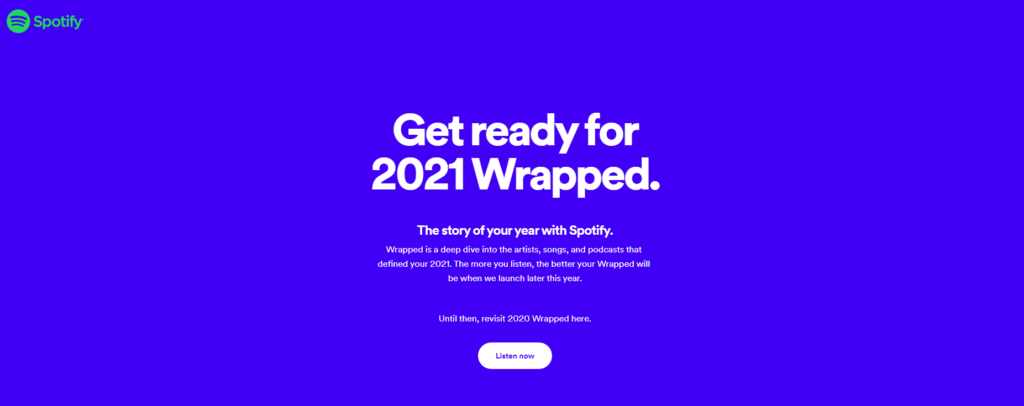
Each year the Spotify Wrapped website displays different information and different categories, but always displays the information in a very interactive and fun way.
In addition to the dedicated website, Spotify also puts together a custom playlist called “Your Top Songs” for each year where you can listen to your favorite songs from the last 12 months.
Your Top Songs / Wrapped Spotify Playlists Explained
Your Top Songs / Wrapped are Spotify algorithmic playlists of your top 100 tracks for each year in Spotify. In addition to being able to view user stats via the “Wrapped” website, Spotify creates this curated playlist for each user on the platform.
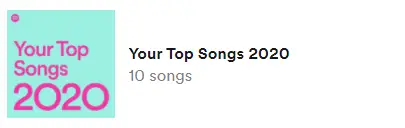
Since starting this playlist in 2019, Spotify creates a new “Your Top Songs” playlist for each year.
If you are an artist on Spotify (like I am), you may find it interesting to know that I have seen anywhere between 3 and 74 additional streams from getting my music placed on Repeat Rewind playlists:
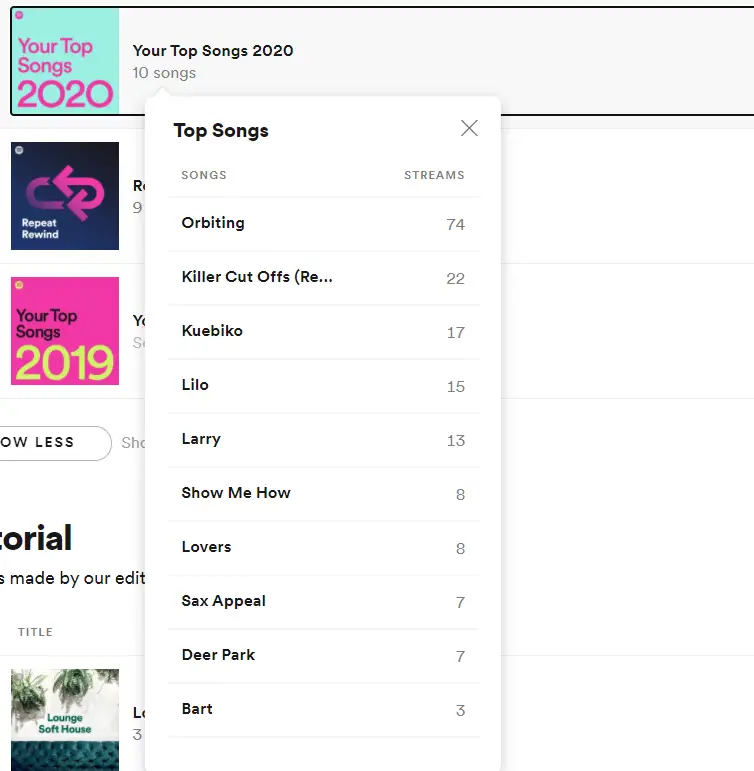
I you are an artist on Spotify, the main way to get a lot of plays on from these playlists is essentially to have a really good year. If you found a lot of new fans in the last year and had a few songs pop off, you may see more streams come from this playlist when it gets released at the end of the year.
Spotify’s Top Fans Feature
Spotify has a website and feature called Today’s Top Fans where anyone in the top 1% of listeners for an artist on Spotify will receive an email and mobile notification when their listening habits have got them to the top 1% of listeners.

Although this is a cool feature, it really only gives you an idea of 1 of the artists you listen to most and does not give a full idea of your top listened to artists overall.
Plus – it’s likely very difficult to listen to an artist enough to get into the 1%, making this method even less reliable!
In fact, most of Spotify’s built-in methods aren’t very clear at giving you an idea of who your top artists are.. which is where the 3rd party Spotify stats and streams trackers come into play. 🙂
Spotify Stats & Streams Trackers Explained
Spotify Stats & Streams Trackers are 3rd party tools that connect to your Spotify profile to give you a clear way to view your top artists and songs, stream counts, and other useful Spotify stats.
The top 2 3rd party stats and streams trackers for Spotify are ‘LastFM’ and ‘Stats For Spotify’.
LastFM is good because it is a trusted source and doesn’t ask for any suspicious control of your Spotify profile when integrating it. However, LastFM does not look at your past listening history and instead can only track your listening activity while the LastFM is connected.
Stats For Spotify is good because it gives you stats based on your past listening history but the app does ask for some suspicious control of your Spotify profile when you are integrating it.
To learn more about these 2 tools and how you can use them to find your top artists on Spotify, keep on reading, my friend. 🙂
How To Use Last.FM To Find Your Top Artists On Spotify
To track your personal Spotify analytics, stats, and streams you need to connect a free app called Last FM to your Spotify account. Once connected, you will be able to track what you stream on the Spotify app, web player, and any Spotify-connected device.
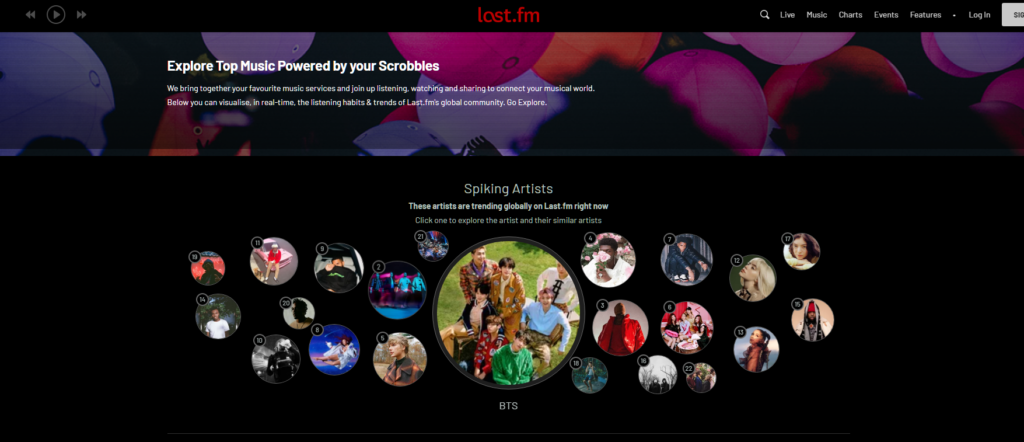
Once you connect Last FM, your listening activity is transferred to Last FM’s database so that they can present the data to you and use that data to provide song recommendations. Last FM refers to this transfer as “scrobbling”.
To add Last FM to your Spotify account, simply follow these steps:
- Go to Last.fm
- Log in to your account
- Find your profile image (usually top-right) and hover over it
- Click on ‘Settings’
- Click on ‘Applications’
- Choose the ‘Connect’ option next to ‘Spotify Scrobbling’
One thing that you should be aware of is that Last FM, unfortunately, does not work retroactively, this means it won’t track your listening history and instead can only track your listening activity while the app is connected and Spotify Scrobbling is enabled (how to do this just below).
With that said, Last FM may be able to streams from Spotify’s cache from the last week. It’s not the greatest scenario but at least you can get some of your listening history recorded.
To learn more about this, check out my full article on Spotify Analytics For Listeners. 🙂
How To Use ‘Stats For Spotify’ To Find Your Top Artists On Spotify
Stats For Spotify is a website you can use to view your personal Spotify analytics, stats, and streams. It creates charts based on your most-listened-to tracks, artists, and genres.
To find your top artists on Spotify using Stats For Spotify, simply visit statsforspotify.com and connect your Spotify profile by logging in with your Spotify account. The website will then show you the artists and songs you have listened to the most.
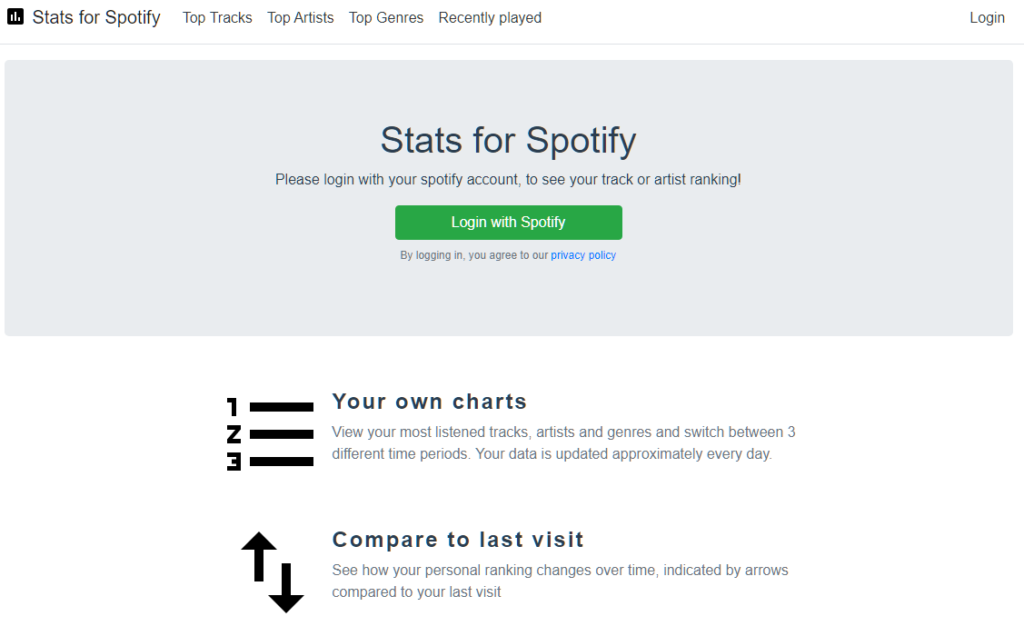
This can be a nice potential alternative to using Last FM to track your personal Spotify stats, however, it is not recommended to use them due to what you must agree to when connecting their app to your Spotify account.
When connecting Stats For Spotify to your personal Spotify account, this is what you must agree to in order to complete the connection as of April 16th, 2021:
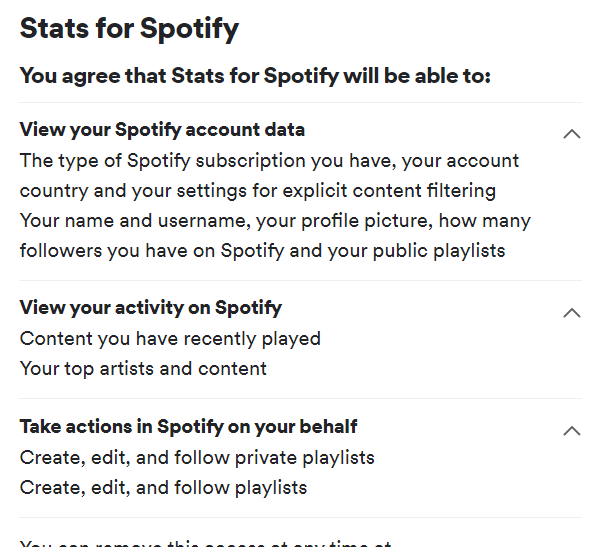
Most of that is fine and makes sense, however, it is the very last section that I think is potentially dangerous and makes it not worth connecting to your Spotify account.
Why would this app need to be able to create, edit and follow public or private playlists?
I don’t know for sure, but to be honest, I can imagine it is for something sketchy like building the follower counts on fake playlists so that they could then sell or charge artists to get placed on.
It’s for that reason that I wouldn’t recommend using this app but, of course, it is your life and you can do whatever you want. 🙂
How To Check An Artist’s or Song’s Spotify Stream Counts
To check a song’s total Spotify streams, visit the artist’s Spotify profile and see the songs listed under the “Popular” section. Artists can check their Spotify streams for any of their songs by signing up and logging into Spotify For Artists.
You are not able to see the total play counts for a song that is not listed in the “Popular” section. Also – any songs that have less than 1,000 total play counts will show up as “>1000”, even if they are listed in the “Popular” section.
However, if you are an artist and want to see the play counts of your own songs, you can see these stats and much more in the Spotify For Artists dashboard.
If you would like to learn more about how you can check these stats with either method I just mentioned in more detail, take a look at my article called: How To Check Spotify Streams (For Artists & Listeners)
How To Organize Your Spotify Music
The best 2 ways to organize your Spotify music are to do it yourself by creating and managing playlists or by using a third-party tool like ‘Organize Your Music’ by Playlist Machinery.
In both cases, you will first want to have an idea of how you want your music organized, whether it be by genre, release year of the recording, or specific moods or situations like studying or an upcoming party.
To learn more about how you can organize your music on Spotify, with a breakdown on both techniques, and examples of how others organize their music, check out my article on How To Organize Your Spotify Music. 🙂
How To Make Money From Spotify Playlists
Want to learn how you can make money from your Spotify playlists?
To make money from Spotify playlists you need to build up the playlist’s follower count with real listeners before you get paid directly from artists for song placements, for reviewing song submissions, or by selling your playlist.
The 3 main ways to make money from Spotify playlists are to:
- Get paid directly from artists for song placements
- Get paid for considering a song placement by reviewing song submissions
- Sell your playlist to someone else
To learn more, check out my full article on How To Make Money From Spotify Playlists. 🙂
How To Become A Spotify Artist
To get access to the Spotify For Artists dashboard and become a Spotify artist, you must first actually have music released on Spotify.
So… how do you get your music on Spotify?
To get your music on Spotify, you need to work with a distributor, or with a record label who already has a distributor. They handle all the licensing and distribution, and pay your streaming royalties.
Spotify
To get your music on Spotify, I would recommend using DistroKid as your music distributor because they are actually very easy and surprisingly cheap to use (it’s what I use to get my music up on Spotify).
For a detailed look into this, check out my article on how to create a Spotify artist account (you’ll even learn how to get that beautiful blue verified checkmark).
However, for the best and easiest way to get your music on Spotify properly, take a closer look at DistroKid and my big fat DistroKid review to learn everything about them.
P.S. There is even a handy How To Choose A Distributor Guide and some info on the nice DistroKid discount.
With that said, it is always a good idea to do some of your own research and see what other distributors are out there on the market.
Some other options to check out
Although I personally use, love, and recommend DistroKid, it is always a good idea to see how they compare to the other guys.
Luckily for you, I’ve done just that. 🙂
Check out the comparisons of DK to some other popular music distributors:
- DistroKid vs TuneCore
- DistroKid vs CD Baby
- DistroKid vs Amuse
- DistroKid vs Ditto
- DistroKid vs UnitedMasters
- DistroKid vs SoundCloud
P.S. If you also want to learn about music publishing and make sure that you are not leaving any money on the table with your music distribution setup, I’d recommend checking out these 2 articles:



