Spotify’s algorithm playlists are a great way to expose your music to thousands of listeners that are highly likely to like and stream your music.
I’ll show you what they are and how to get on them to boost your Spotify stream and monthly listener counts based on my experience releasing music on Spotify and getting over 500,000 streams from algorithmic playlists alone.
Spotify’s algorithmic playlists are custom playlists that are automatically generated by Spotify’s algorithm and are personalized for each user based on their listening habits. The 6 types of algorithmic playlists include Release Radar, Discover Weekly, Daily Mix, Radio, On Repeat, Repeat Rewind, and Your Top Songs.
A basic way for artists with their music on Spotify and access to the Spotify For Artists dashboard to get on an algorithmic playlist is by pitching their new releases to make sure that they are on their own followers’ Release Radar playlists.
However, there are ways to get on the Release Radar playlists of Spotify users who do not follow your Spotify artist profile.
On top of this, understanding how the Spotify algorithm works, in general, can greatly help your chances of getting on other algorithmic playlists like Discover Weekly, Daily Mix, and Radio.
Keep reading to learn more about the Spotify algorithm and Spotify’s algorithmic playlists, my friend. 🙂
Spotify Algorithmic Playlists Explained

Spotify has a growing number of algorithmic playlists that are customized and personalized for each specific Spotify user.
Because these algorithmic playlists are customized for each user, they are likely to have some great music in them.
This is how the Spotify algorithm works:
For example, no 2 Release Radar playlists are the same because no 2 Spotify user’s are the same.
Everyone has unique listening habits and the Spotify algorithm takes that into account to provide the best song recommendations possible for each unique Spotify user.
However, the Spotify algorithm does look at the listening habits of other similar users to provide song recommendations.
For example, let’s assume Spotify User A has similar listening habits (artists, songs, times of listening, etc) to Spotify User B.
If Spotify User A starts listening to a new song, and Spotify User B has not yet listened to that new song.
The Algorithm will notice that Spotify User B may enjoy this new song and might add this new song to one of Spotify User B’s algorithmic playlists.
What Are The Spotify Algorithmic Playlists?

The type of algorithmic playlist that Spotify may use to recommend new music to users include:
- Release Radar
- Discovery Weekly
- Daily Mix
- Spotify Radio
- On Repeat
- Repeat Rewind
- Your Top Songs
Keep reading for a breakdown of each of these algorithmic playlists.
1. Release Radar
Release Radar is a Spotify algorithmic playlist of new releases from artists that a Spotify user follows or listens to. However, Spotify may also include new releases from other artists that they think the user will enjoy.
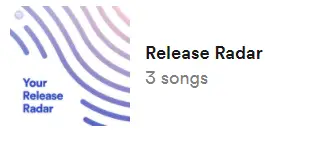
How to get your music on Spotify’s ‘Release Radar’ algorithm playlist:
To trigger the Spotify algorithm to get your music on Spotify’s ‘Release Radar’ playlist, all you technically need to do is release new music. You can also further trigger the algorithm by increasing your song’s engagement and stream counts through things like Facebook Ads and social media.
However, you should know that if your next release has multiple songs, you can only pitch 1 song in the Spotify For Artists dashboard 7 days before release day to have that song show up in your follower’s Release Radar playlist.
This is why you should release 1 song at a time every 28 days in order to maximize the exposure your music can have through the Release Radar algorithm playlists.
It’s again important to note that if your song does well, Spotify may start suggesting your song in the Release Radar playlists of Spotify users who don’t follow or listen to you.
The number of extra streams you get will depend on how many followers you have and how engaged your followers are.
However, I have seen anywhere between 100 and 3,600 additional streams from this type of playlist when I can get Spotify to suggest it to my non-followers:
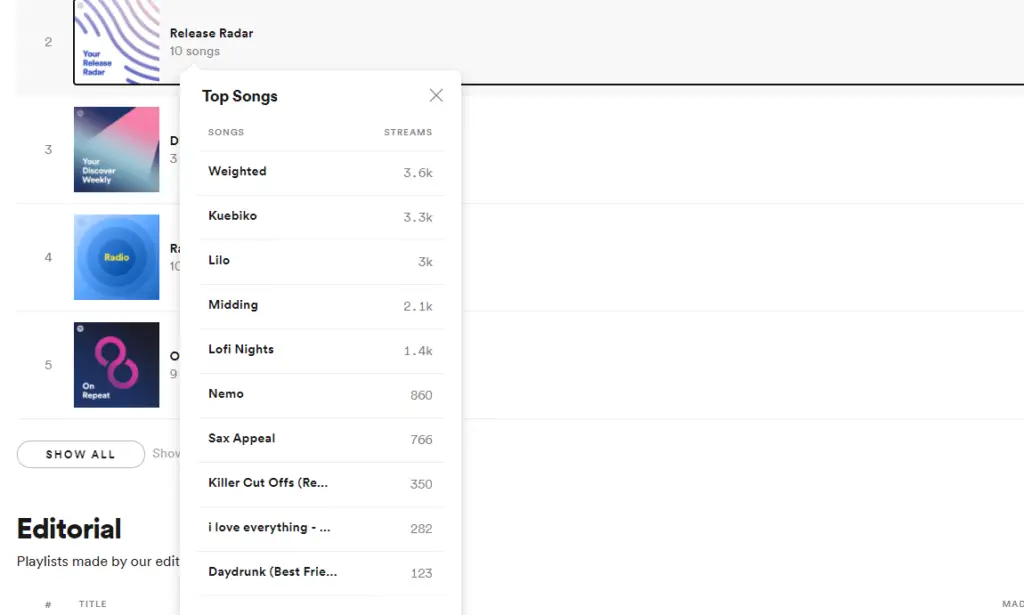
Here are some extra tips on how to get on Release Radar:
- Make sure your song is delivered to Spotify at least 7 days before release day
- Once a user listens to your song inside of their Release Radar, that song will no longer show up there (but another song from your release may show up in its place).
- Your music will only show up in Release Radar if you are the main or featured artist for the song (being listed as a remixer will not work).
- Songs with Various Artists aren’t eligible for Release Radar.
- Only brand new songs will show up on Release Radar (aka no re-releases of songs already on Spotify).
- Each listener can only receive one song per artist per week in their Release Radar.
- Your song can appear in Release Radar for up to 4 weeks after its release if a listener hasn’t already heard it. After that, the song will not appear because it is not “new”. This is why I recommend releasing new songs every 4 or 5 weeks to capitalize on this.
Each time I release new music, I am trying to maximize my amount of Release Radar streams because this is one of the easiest placements you have control over getting on.
2. Discovery Weekly
Discover Weekly is a Spotify algorithmic playlist that features both new music and older music that updates for each Spotify user on Mondays.
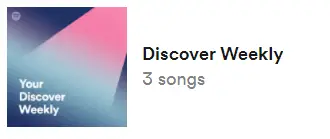
Unlike Release Radar, you can’t actually pitch to get your music on this playlist and the music does not have to be new. In fact, it is quite common for artists to see older songs in their back catalog get new life if they start getting placed in Discover Weekly.
The number of extra streams will depend on how well your song performs which will dictate how many Discover Weekly playlists your song ends up on and for how long.
Factors that influence your song’s performance may include:
- Total number of streams from Discover Weekly
- Listening time (how much of the song listener’s get through)
- How many users are saving the song after listening on Discover Weekly
- How many users are liking or disliking the song after listening on Discover Weekly
- How many users add the song to their own playlists after listening on Discover Weekly
- How many times user continue to listen to the song after listening on Discover Weekly
- If the user follows the artist after listening on Discover Weekly
How to get your music on Spotify’s ‘Discover Weekly’ algorithm playlist:
There is no cut and dry way to get your music on Discover Weekly, however, a lot of artists have noticed that they started to see placement on this algorithmic playlist once their song has surpassed the 20,000 total stream mark and after their music has been out for at least a few weeks.
The best way to get your music on Discover Weekly is to release music frequently to increase your chances and aim to trigger the Release Radar algorithm for each of your songs so that the algorithm has a lot of data and engagement to work with.
It is also possible to trigger the Discover Weekly algorithm by running Facebook Ads promoting the song you want to push since the increase in streams and engagement can give the Spotify algorithm a reason to try pushing your song out.
So far, I have seen anywhere between 320 and 6,200 additional streams (and counting) from getting my music placed on Discover Weekly:
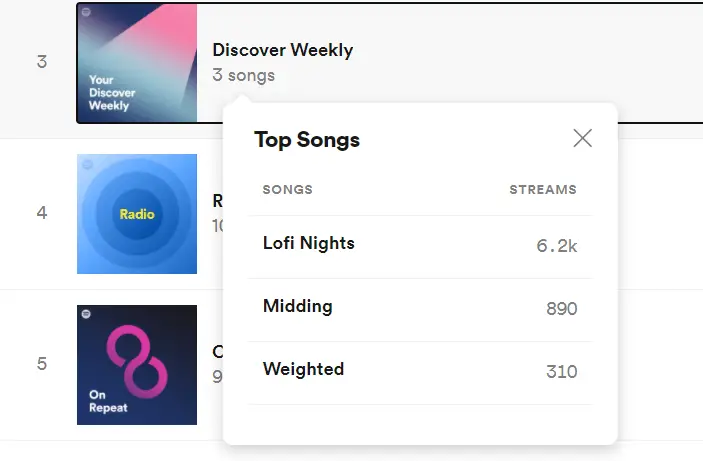
3. Daily Mix
Daily Mix is a Spotify algorithmic playlist that looks at a Spotify user’s past listening habits over time and creates up to 6 personalized playlists based on songs that the user has been playing often as well as some related music that the user might enjoy. As the name suggests, this playlist is updated each day.
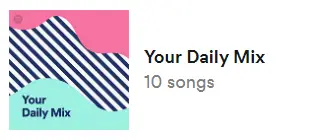
Similar to Discover Weekly, these playlists can’t be pitched to, can include older songs, and will gain you a varying number of streams depending on how well your song performs.
Spotify uses “clustering technology” to find different subgroupings within a user’s listening patterns (listening history and active feedback) to create a playlist made up of a user’s most commonly listened to artists as well as additional recommendations using the algorithm’s understanding of their favorite music.
The algorithm then balances the song order between the user’s well-known favorites and appropriate new suggestions.
The amount of playlists (up to 6), depends on each user, where a user that listens to lots of different styles of music will have more mixes than a user that mainly listens to one genre.
What makes these playlists different from Discover Weekly is that Daily Mix has more of a focus on familiar and favorite music with less of an emphasis on discovery. Spotify actually mentions that Daily Mix is ‘less adventurous’ when compared to Discover Weekly.
Additionally, Discover Weekly only has 30 tracks, where Daily Mix will continue to load up more songs for Premium listeners to make sure the music does not stop.
So far, I have seen anywhere between 95 and 9,100 additional streams from getting my music placed on Daily Mix playlists:
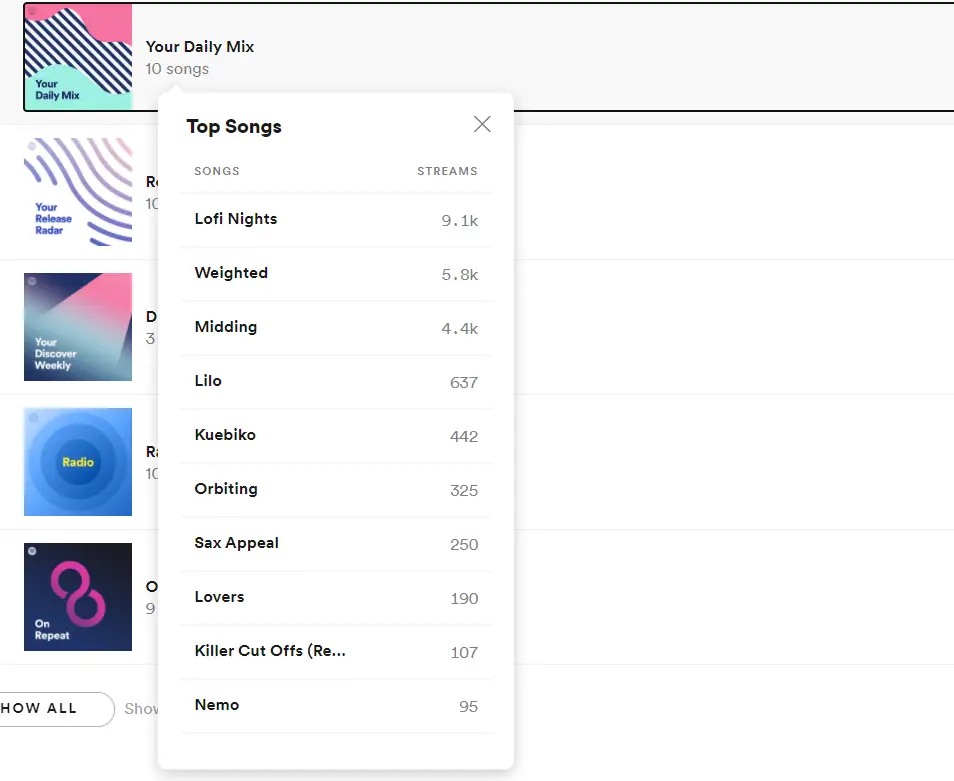
How to get your music on Spotify’s ‘Daily Mix’ algorithm playlist:
There is no cut and dry way to get your music on Daily Mix playlists. You simply need to keep releasing new music and driving targeted new listeners/streams to your music, while hoping that you’ve created a song that performs well.
4. Spotify Radio
Spotify Radio is a series of Spotify algorithmic playlists that can be based on any artist, album, playlist, or song on Spotify. These playlists update over time and usually contain about 50 tracks.

Your music can appear in your own artist, album, playlist, or song Radio playlists but can also appear on other artist’s artist, album, playlist, or song Radio playlist if the algorithm notices a relation between you and those other artists.
Here are some notes on these Radio playlists:
- Users can search to find Artist Radio playlists
- If users have ‘Autoplay’ selected, Radio playlists will get launched as needed so that the user gets an endless mix
- Spotify users can like/follow these Radio playlists
- Once you build up enough streaming data on Spotify, your own Artist Radio playlist will be visible in your profile underneath your Discography titled “Featuring [YOUR ARTIST NAME]”
So far, I have seen anywhere between 131 and 1,800 additional streams from getting my music placed on various Radio playlists:
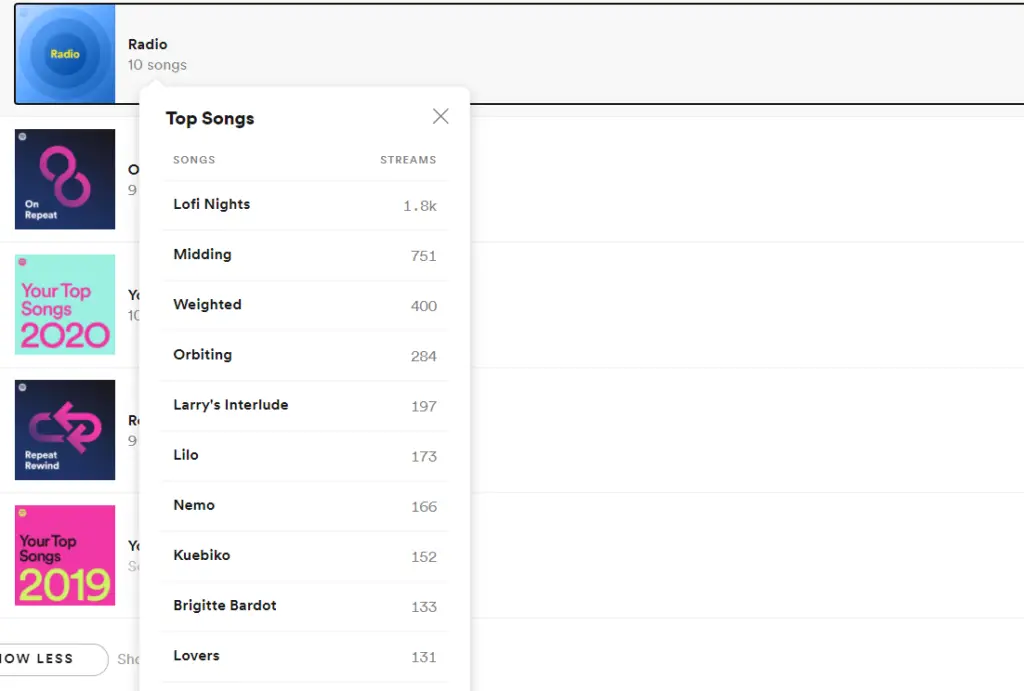
How to get your music on Spotify’s ‘Radio’ algorithm playlist:
My understanding is that you can get on other artist’s radio station by manipulating a connection between the 2 of you in the eyes of the algorithm by doing things like:
- Running targeted ads to people that listen to that artist on Facebook/Instagram
- Getting placed near them on other user’s playlists
- Putting yourself near them on your own playlists and making sure those playlists gain followers and active listeners
Basically anything you can do to prove to the algorithm that you are related can help you get on other Radio playlists.
5. On Repeat
On Repeat is a Spotify algorithmic playlist that is made up of a user’s current favorite songs based on their recent listening history over the last 30 days.
As the name suggests, these playlists automatically update to make sure it is filled with music that the user has been playing nonstop, regardless of genre.
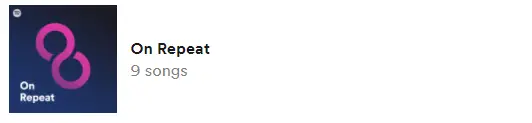
This playlist was introduced by Spotify in September 2019 and is available for both Free and Premium Spotify users.
So far, I have seen anywhere between 5 and 312 additional streams from getting my music placed on On Repeat playlists:
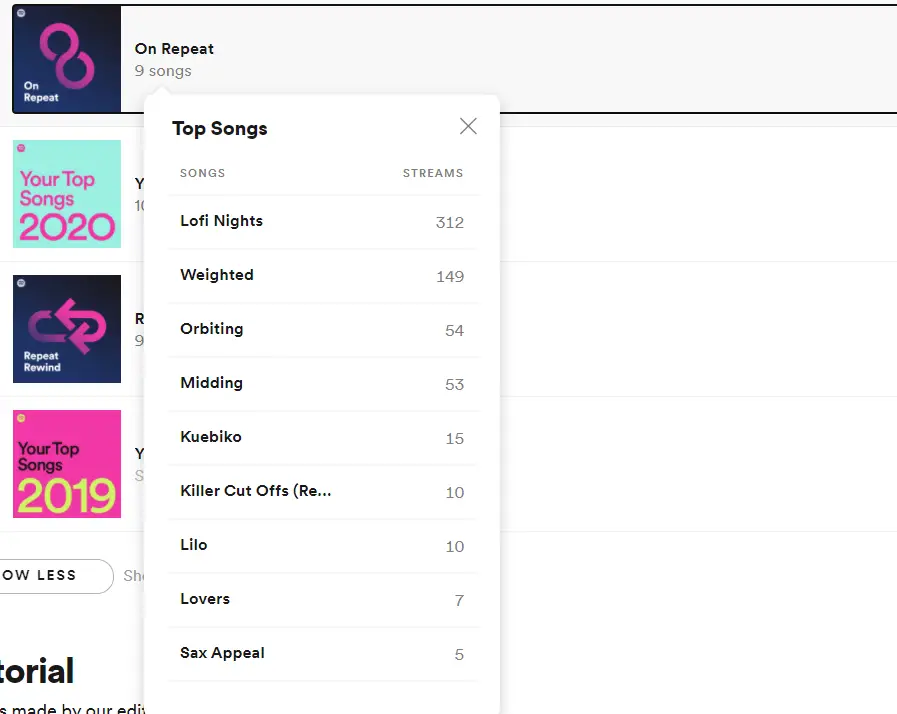
How to get your music on Spotify’s ‘On Repeat’ algorithm playlist:
The only real way to get your music placed on these playlists is whenever Spotify users are listening to your music over and over again.
Then the Spotify user needs to actually frequent their On Repeat playlist.
So… I wouldn’t expect too many plays from this bad boy.
6. Repeat Rewind
Repeat Rewind is a Spotify algorithmic playlist that is made up of a user’s favorite songs from beyond 30 days ago. This playlist can include music across all genres, artists, and moods and is updated every 5 days.
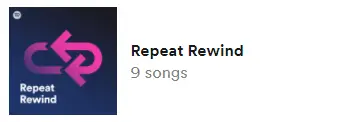
Essentially, this is the same thing as the On Repeat playlist but is made up using listening history from further back in time. However, songs from Repeat Rewind will never also appear on On Repeat at the same time.
This playlist was introduced by Spotify in September 2019 and is available for both Free and Premium Spotify users.
So far, I have seen anywhere between 2 and 103 additional streams from getting my music placed on Repeat Rewind playlists:
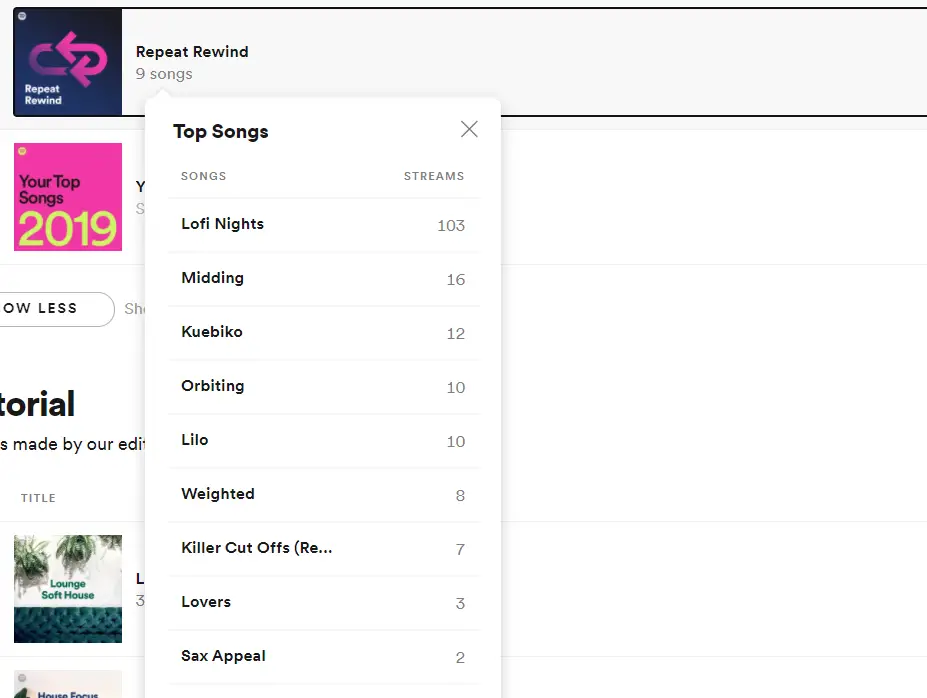
How to get your music on Spotify’s ‘Repeat Rewind’ algorithm playlist:
The only real way to get your music placed on these playlists is whenever Spotify users are listening to your music over and over again in the last few months but not in the last 30 days.
Then the Spotify user needs to actually frequent their Repeat Rewind playlist.
So… I would expect even less plays from this playlist than I would from On Repeat.
7. Your Top Songs / Wrapped
Your Top Songs / Wrapped are Spotify algorithmic playlists of a users top 100 tracks for each year in Spotify. In addition to being able to view user stats via the “Wrapped” website, Spotify creates a curated playlist for each user.
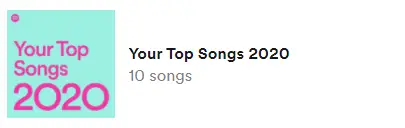
Since starting this playlist in 2019, Spotify creates a new “Your Top Songs” playlist for each year.
So far, I have seen anywhere between 3 and 74 additional streams from getting my music placed on Repeat Rewind playlists:
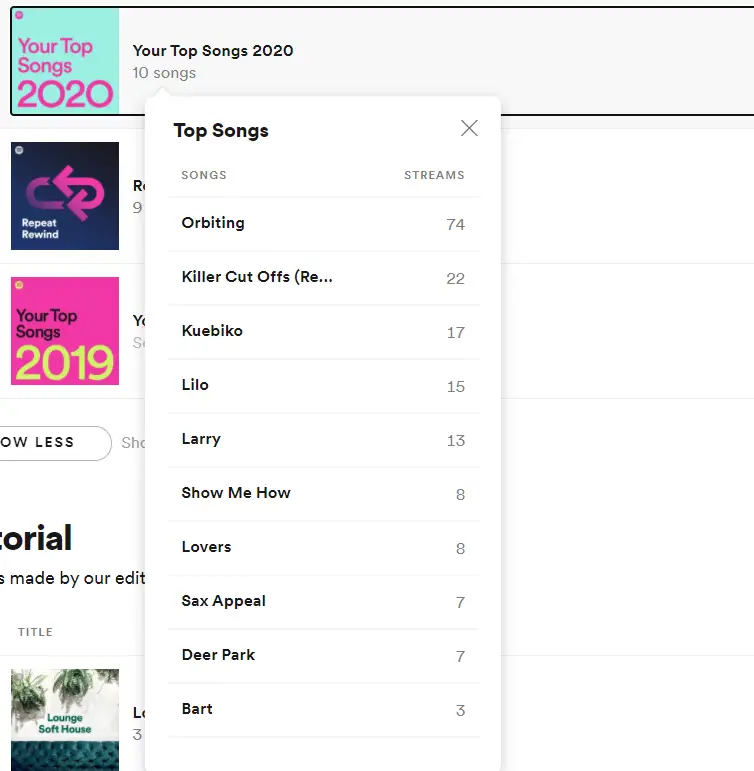
How to get your music on Spotify’s ‘Wrapped’ algorithm playlist:
The main way to get a lot of plays on from these playlists is essentially to have a really good year. If you found a lot of new fans in the last year and had a few songs pop off, you may see more streams come from this playlist when it gets released at the end of the year.
How To Trigger The Spotify Algorithm
The main purpose of the Spotify algorithm is to provide great song recommendations to its users so that those users spend as much time on Spotify as possible.
So why is this?
The more time a user spends inside the Spotify app, the more opportunities Spotify has to:
- Sell advertisements
- Keep users happy with paying for the Premium subscription
- Tell investors their numbers are great so that Spotify continues to get external investment money
A good comparison to Spotify’s algorithm is the Google and YouTube algorithms.
The purpose of the Google and YouTube algorithms is to give you the most valuable content so that you stay on the platform and spend as much time on that platform as possible.
These platforms have their own goals, and by helping THEM achieve THEIR goals, only then will YOU be rewarded.
Whether that reward is YouTube views, Google search results, or Spotify Streams.
In the example of Spotify, Spotify may start to reward you with placements in algorithmic playlists and the increase in positive numbers overall will also inevitably catch the attention of Spotify editors, which may lead to lucrative Editorial playlists in the future, which then leads to a big increase in your Spotify royalties.
How To Get On Spotify’s Algorithmic Playlists
So, what exactly do you have to do to get on these algorithmic playlists?
To get on algorithmic Spotify playlists, there are really only 2 things you need to do:
- Pitch the song to the Spotify editors at least 1 week prior to your release day in the Spotify For Artists dashboard.
- Drive meaningful traffic (aka streams) to your new song within the first 2 to 3 weeks of your song’s release.
In the case of your back catalog of material, really on step 2 is needed.
From there, the algorithm is looking for signals based on user listening habits to find out if a song is worth recommending or not.
If the Spotify algorithm notices that ANY song is:
- Being saved by the people who listen to it at a good percentage
- Is being listened to often
- Is being added to lots of normal listener and higher profile playlists
- Users are following the artist after listening to the song.
Then Spotify’s algorithm may notice that it is in Spotify’s best interests to push that song out to similar people.
Because the data and stats that Spotify provides in their Spotify For Artists dashboard do not give you all this information, I recommend using a Spotify Tracker For Artists to get a more complete look at how your song is performing.



