
In this comprehensive guide, I’ll show you everything I’ve learned about tracking your stats and analytics, the Spotify For Artists dashboard, and Spotify’s editorial and algorithmic playlists.
I’ve been an artist on Spotify for over 5 years now and have independently got over 6.5 million streams to my own music and landed my music on over 40 Spotify editorial playlists.
What Is Spotify For Artists?
Spotify for Artists is a platform provided by Spotify, which is designed to help artists and their teams manage their presence on Spotify and learn about their audience.
Spotify For Artists offers several key features:
- Profile Management: Artists can update their profile, including changing their bio, profile picture, and featured playlists.
- Analytics and Insights: The platform provides detailed analytics about the artist’s listeners, streams, and followers. This information includes geographic distribution of listeners, which songs are most popular, and how these numbers change over time.
- Music Release Tools: Artists can submit new music directly to Spotify’s editorial team for playlist consideration. This feature is crucial for emerging artists trying to get their music heard.
- Promotional Tools: There are tools available for promoting new releases, upcoming concerts, and even merchandise.
- Fan Insights: Artists get insights into who their fans are, which can be invaluable for planning tours, targeted marketing, and understanding their audience better.
How Can You Get Access To Spotify For Artists?
Instead of being able to upload your music directly, Spotify works with various music distributors to ensure that artists’ music is uploaded and managed effectively on their platform.
These music distributors handle the licensing, distribution, and administration of the music on behalf of the artists.
The top 3 Spotify-recommended artist distributors include DistroKid, CD Baby, and EmuBands. These companies handle the legal work, royalty payments, and Spotify For Artists verification and access in addition to distributing your music to Spotify and other services.
To learn more about these distributors and how you can get started with them, refer to my complete article on Spotify’s Preferred Music Distributors.
How To Claim Your Spotify Artist Account

To create a Spotify artist account, you need to already have music on Spotify and then claim your artist profile via your music distributor or directly from the Spotify For Artists’ claim page.
For a detailed tutorial on how to claim your Spotify profile, refer to my article called How To Create A Spotify Artist Account.
How To Check Your Spotify Streams & Stats
As an artist, you can check your Spotify streams through the Spotify for Artists platform. Here’s how you can do it:
- Sign Up for Spotify for Artists: If you haven’t already, you’ll need to sign up for Spotify for Artists. You can do this by visiting the Spotify for Artists website. You’ll need to verify your identity and link your artist profile.
- Access the Dashboard: Once you have access to Spotify for Artists, log in to your account. The dashboard provides a comprehensive overview of your streaming data.
- View Your Analytics: In the dashboard, you will find various analytics and statistics about your music. This includes:
- Stream Counts: See how many times your songs have been streamed.
- Listener and Follower Statistics: Get information about your monthly listeners, total followers, and the demographic breakdown of your audience.
- Song Performance: Analyze the performance of individual tracks, including daily stream counts and performance over time.
- Playlist Appearances: Find out which of your songs have been added to playlists and how they are performing in those playlists.
- Geographic Data: Understand where in the world your music is being listened to, which can be crucial for planning tours and marketing strategies.
- Source of Streams: Learn whether your streams are coming from playlists, algorithmic recommendations, your artist profile, or other sources.
- Regular Updates: The data on Spotify for Artists is regularly updated, allowing you to track your performance over different periods.
- Mobile App: Spotify for Artists also has a mobile app, which means you can check your stats on the go. The app provides essentially the same information as the desktop version.
For a complete overview of the dashboard, refer to my Spotify For Artists App & Dashboard Guide.
How Spotify Streams Work
Spotify counts 1 single stream at the point that a song has been listened to for 30 seconds. Streams will be counted after 30 seconds even if the song is on repeat but will not be counted if the Spotify app is muted.
| Streaming Rule | Stream Counted? |
|---|---|
| The listener streams for 30 seconds | Yes |
| The listener repeats the song after listening for 30 seconds | Yes |
| The listener skips the song before listening for 30 seconds | No |
| The listener skips the song right after 30 seconds | Yes |
| The listener streams the song while Spotify app is muted | No |
| The listener is using a free Spotify account | Yes |
| The listener is streaming while offline | Yes |
| The listener is the actual artist of the song | Yes |
For a complete look at how Spotify streams work, refer to my article called Spotify Streaming Rules Explained.
Does Spotify Count Streams On Repeat?
Spotify does count streams on repeat. As long as a song has been listened to for 30 seconds, Spotify will count 1 stream regardless of what song was played before.
To learn more about the details of this, refer to my article called Does Spotify Count Streams On Repeat?
Do Spotify Streams Count On Mute?
Spotify does count streams that are on mute. The Spotify app does not have the ability to track the volume level of a laptop, phone, or tablet.
To learn more about the details of this, refer to my article called Do Spotify Streams Count On Mute?
Can Spotify Take Away Streams?
Spotify will delete streams that they believe to be fake or in their words: “artificial”. This generally happens when streams come from bots or fraudulent accounts. Additionally, Spotify stream counts will go down momentarily while they are in the middle of updating stream counts.
To learn more about the details of this, refer to my article called Help! My Spotify Streams Went Down (& How To Fix It).
Spotify Stats & Analytics Explained
Understanding and analyzing your Spotify streams is crucial for growing your audience and planning your promotional and marketing strategies effectively.
Spotify for Artists provides a wealth of data that can help you understand your audience and how your music is being received.
It’s also possible to use a Spotify stream tracker to get an even more detailed look at how your music is performing.
What’s The Difference Between Spotify Streams & Listeners?
On Spotify, the terms “streams” and “listeners” refer to different metrics, and understanding the distinction between them is important for artists and anyone analyzing music performance:
“Streams” represent the total number of times songs have been played, while “listeners” represent the unique number of individuals who have played your music.
For a more detailed look at these differences, refer to my article on the difference between streams and listeners on Spotify.
What Spotify’s Listening Now Counter Means
The “Listening Now” counter on Spotify for Artists is a feature that provides real-time data about how many people are listening to your music on Spotify at any given moment. This number updates in real time, showing you the number of people who are streaming your tracks at that exact moment.
It’s a dynamic and immediate metric that gives artists a snapshot of their current listeners and can provide some instant feedback on how well their new release or current music marketing efforts are going.
To learn more about this counter, refer to my article called Spotify For Artists Listening Now Explained.
Spotify Streams Not Updating Or Working?
If your Spotify stream count is not updating, simply wait until approximately 3 PM EST. Spotify only updates audience, song and playlist stats once per day and the “real-time stats” that Spotify provide are not always reliable.
To learn more about this, refer to my article called Spotify Stream Count Not Updating (& What To Do About It).
Spotify Live Stats Not Working?
Spotify live stream stats only show up for the first 7 days of a new song release. Spotify states that this counter reflects the total number of streams for your song and it updates every 2 seconds.
To learn more about this, refer to my article called Spotify Live Stats Not Working? Do This.
Spotify’s Algorithm Explained
One of the best ways I’ve found to get lots of streams from Spotify’s algorithmic and editorial playlists is to ‘hack’ the algorithm:
To influence the Spotify algorithm, consistently attract genuine listeners from various sources, including your profile, average user playlists, and influential Spotify playlists.
Attract listeners who enjoy your music to increase the Save Rate and Repeat-Listen Rate of your song. These are key signals the Spotify algorithm uses to recommend songs.
To learn more about this, refer to my full guide on the Spotify Algorithm Hack.
Spotify Algorithmic Playlists Explained
Spotify’s algorithm playlists are a great way to expose your music to thousands of listeners that are highly likely to like and stream your music.
Spotify’s algorithmic playlists, like Release Radar, Discover Weekly, Daily Mix, Radio, On Repeat, Repeat Rewind, and Your Top Songs, are personalized for each user by Spotify’s algorithm based on their listening habits.
For more information on these algorithmic playlists and how you can get your music on them, refer to my article on the 7 Top Spotify Algorithm Playlists.
How To Get Your Music On Spotify’s Release Radar
Release Radar is a personalized playlist that Spotify curates for each listener, featuring new music from artists they already follow or listen to.

This playlist is updated every Friday and can be a game-changer for emerging artists (as it can lead to increased organic streams, followers, and overall visibility).
The 5 steps to getting your music on Release Radar are:
- Understand the Spotify Algorithm
- Use Spotify for Artists To Pitch Your Music To Release Radar
- Promote Your Upcoming Release
- Build Your Audience By Focusing On Spotify Profile Followers
- Release New Music Every 28 Days
To learn more about these 5 steps, refer to my article called 5 Best Ways To Get Music On Spotify Release Radar.
When Does Release Radar Update?
Release Radar is a playlist on Spotify that is updated once a week on Fridays. New songs from artists you follow or listen to are added to your Release Radar playlist every Friday.
The specific timing of the update may vary slightly depending on your time zone and location.
To learn more, refer to my article called When Does Release Radar Update?
What Is Spotify Radio?
Spotify Radio creates a personalized playlist for you, featuring music similar to any selected artist, album, playlist, or song on Spotify. These playlists, typically containing around 50 tracks, are regularly updated.
As a Spotify artist, I’ve found that a significant portion of my streams come from Spotify Radio, highlighting its value for artists and listeners:
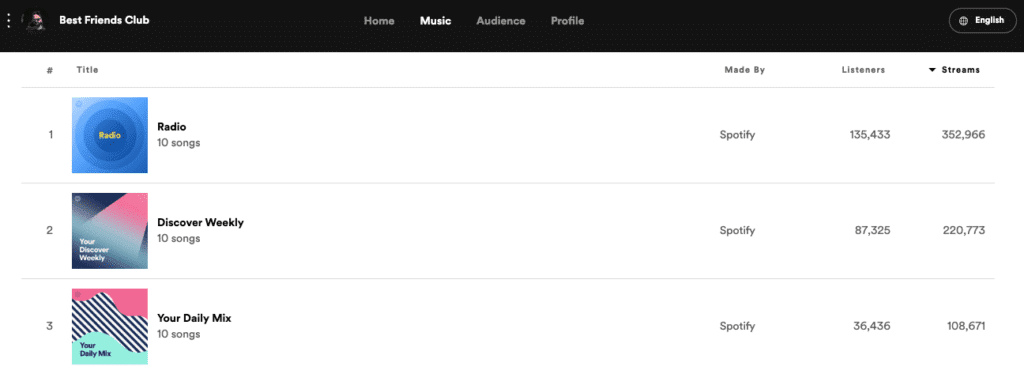
To learn more about Spotify Radio including how it and the algorithm work, refer to my full article called What Is Spotify Radio & How Does It Work?
Spotify Editorial Playlists Explained
Spotify editorial playlists are playlists on Spotify that are curated by Spotify’s playlist editors (music experts & genre specialists). Each playlist usually revolves around a theme such as a genre, sub-genre, mood, lifestyle type, or even particular activities like working or running.
Artists on Spotify can use the Spotify For Artists dashboard to pitch unreleased music for editorial playlist consideration. Ensure to pitch at least one week before the song’s release date.
To learn more about these playlists as well as the secret to how I got my own music on 7+ different Spotify editorial playlists, refer to my full article on Spotify Editorial Playlists.
How To Submit Your Music To Spotify Editorial Playlists
In the Spotify For Artists dashboard, you can submit one song from an upcoming release for editorial playlist consideration, provided it’s submitted at least one week before release.
Securing a spot in editorial playlists requires consistency, accurate targeting, audience growth, and sometimes, a bit of luck.
To learn how you can pitch to the editors and what tips you should follow to increase your chances of getting playlisted, refer to my article called 5+ Best Spotify Editorial Playlist Submission Tips.
