Using DistroKid to distribute and upload your music to Beatport is very simple (once you know how). As a house music producer myself, I was relieved when I found out that I can simply use DistroKid to get on Beatport.
DistroKid can distribute music to Beatport as long as you are releasing a genre or sub-genre of electronic music. It costs an additional $9.99 USD per month to get unlimited song uploads to Beatport.
DistroKid makes it very easy to get your music up on Beatport and enabling Beatport as an available store is just as easy.
However, there are a few tips and tricks you should be aware of first (especially if you would like claim an Beatport artist profile after your music goes live).
To learn the exact process of how to get use DistroKid to distribute your music to Beatport, simply read on, my friend. 🙂
Does DistroKid distribute to Beatport?
DistroKid can distribute music to Beatport. To use DistroKid to distribute to Beatport, you must contact DistroKid to enable Beatport as a store and make sure that you submit a genre or sub-genre of electronic music.
It is important to note these 3 things when using DistroKid to distribute your music to Beatport:
- Beatport only accepts electronic music
- You won’t see Beatport listed as an available store by default, you must contact DistroKid to enable this
- Your music will be uploaded under a label named “DistroKid”
This is what it looks like when you upload your music to Beatport by using DistroKid as your music distributor:
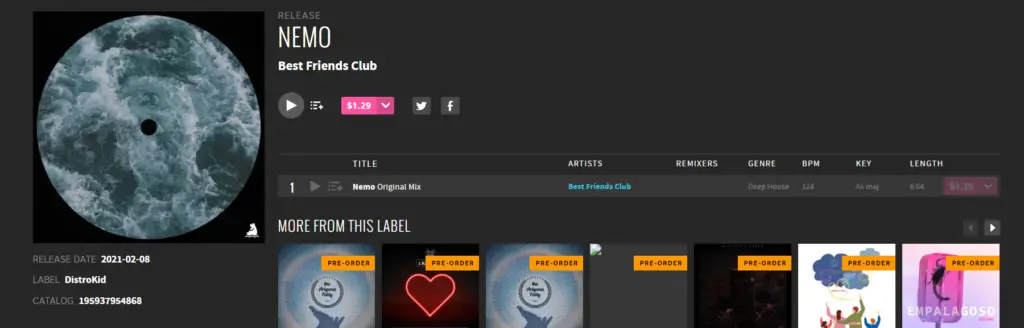
How to enable Beatport in DistroKid
When you are first submitting music to DistroKid, you will notice that Beatport is not listed under the standard steaming services and stores by default.
As previously mentioned in this article, to enable Beatport distribution via DistroKid, you must first contact DistroKid to enable this store.
There is nothing special you have to say or any extra information that you have to provide to DistroKid. All I personally did was submit a ticket to DistroKid with this in the subject title: “Please enable Beatport on My Account”.
After reaching out to DistroKid to get Beatport enabled, they responded quite quickly and this is how they replied to my request:
We’ve just enabled Beatport for your DistroKid account. Please sign in to DistroKid and upload a release to Beatport.
DistroKid Support Dude
If you’re uploading something that already exists in DistroKid, upload it again as a new release, but deselect all stores except Beatport.
As you can see, it is super easy to distribute music to Beatport using DistroKid.
Just remember that you need to enable Beatport and if you do so after you’ve released a bunch of music, you will need to re-upload it to get it on Beatport.
If you are releasing music for the first time and know that you want to distribute music to Beatport, I’d recommend getting Beatport enabled first so that you do not need to go back to re-distribute your music later.
If it is your first time, and you are not yet on DistroKid, make sure you look into the DistroKid discount first so that you can save some of your hard-earned cash.
How to distribute to Beatport with DistroKid
After enabling Beatport as a store in your DistroKid account by following the above steps, getting your music on Beatport is super easy (as long as you are submitting electronic music).
If you are submitting a brand new release, simply make sure that Beatport is selected when you are submitting your new music.
It should look something like this:
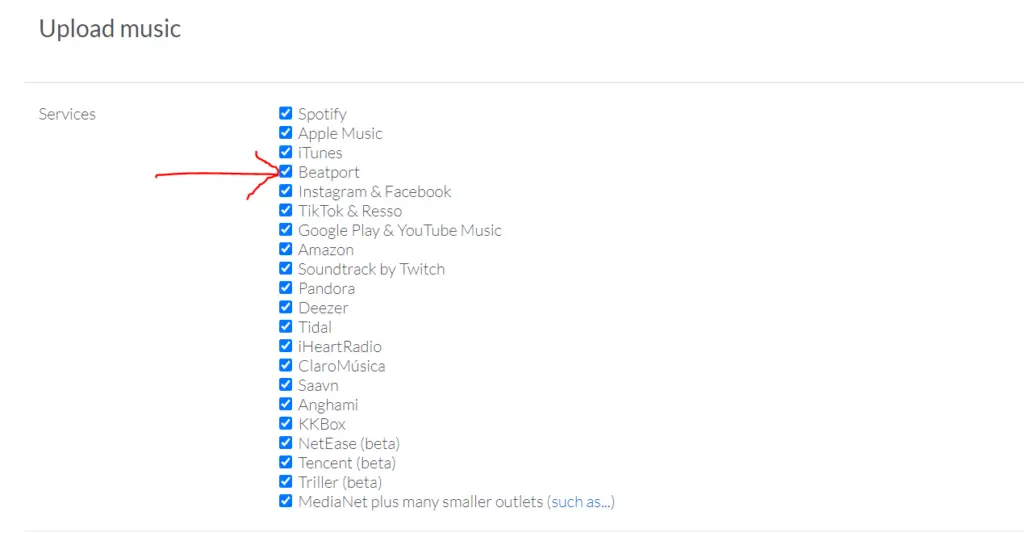
However, if you have already released a bunch of music via DistroKid and would now like to have it appear on Beatport. You will need to go through the entire DistroKid upload process again, but make sure you only have Beatport selected.
This would look something like this:
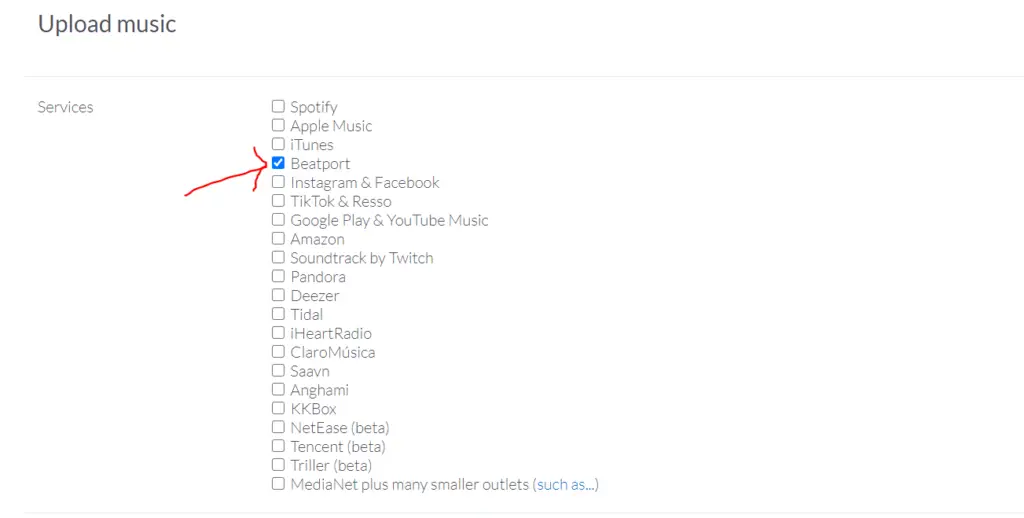
By making sure that only Beatport is selected, you will ensure that your release is not re-submitted to the streaming services and stores that it is already available at.
Beatport Artist Profile
Beatport artist profiles allow artists with music uploaded to Beatport the ability to update their profile photo, biography, and add DJ Charts to their Beatport artist profile page.
It is important to note that Beatport does not have any kind of special or different account for Beatport artists.
Instead, you simply must have a normal Beatport account and connect it to your Beatport artist profile.
How to claim a Beatport artist profile
To claim a Beatport artist profile, you must have these things prepared:
- Uploaded Music – Make sure you already have music uploaded to Beatport
- Profile photo – Make sure your image is exactly 590px wide by 404px tall
- Artist Name – Make note of your artist name exactly as it currently appears on the Beatport website
- Artist URL – Make note of the URL of your artist page as it appears on Beatport
- DJ URL – Make note of the URL that appears in the ‘Profile’ section in the ‘Account Settings’ of your normal Beatport account.
Once you have prepared all of these assets, all you need to do is visit the Beatport Artist Profiles Submission Form and fill everything out.
When filling out your application, make sure to check off ‘YES’ on “Do you have Charts you would like to link to this profile?”.
That’s it! 🙂
Here are some extra tips and things to consider when claiming your Beatport artist profile:
- Make sure your image is the exact specs as mentioned above to prevent having your application rejected
- If you can’t find your DJ URL, you may be able to paste the URL for a DJ Chart that you have already created on Beatport
- If you do not check off “Do you have Charts you would like to link to this profile?” in your application, Beatport may only update your image and biography without actually letting your claim your artist profile
- If there are any errors with your application, Beatport may reject you without notifying you at all
- It can take up to 4 weeks for Beatport to process your application
Beatport for artists
Beatport does not have a separate Beatport for artists website or any kind of special account for Beatport artists.
Beatport artist login
Beatport does not have any kind of special or different account for Beatport artists. Instead, you simply connect a regular Beatport account to your Beatport artist profile.
Once your Beatport account is connected, you simply log in to Beatport as normal by using your regular account username and password.
Beatport Distribution
To get your music distributed to Beatport so that you can sell your music on Beatport, you need to release your music through a label that works with Beatport or through a digital music distributor or aggregator that works with Beatport.
There are 3 main ways that you can get your tracks on Beatport:
- Submit your music through a digital music distributor like DistroKid
- Get your music picked up by a label that is on Beatport
- Create your own label and apply to Beatport
Out of the 3 ways to get your music on Beatport, the easiest way by far is to use a digital music distributor that already has a relationship with Beatport.
Getting your music signed to a label is a beast of a task in itself, and at the time of writing this, Beatport is not accepting any direct deals and recommends using ‘accredited distributors’ to get your music on their website.
In an article in the Beatport Knowledge Base that is titled “How do I sell my tracks on Beatport?”, they have this to say:
Thank you for your interest in working with us. We are not accepting any direct deal at the moment. Please contact an already accredited distributor to get your music on Beatport.
Beatport
How to distribute to Beatport
To distribute and upload your music to Beatport, the easiest way is to use a digital music distribution company like DistroKid, RecordUnion or LabelPush.
I’ve put together aa list of a few music distribution companies that offer Beatport distribution.
Who distributes to Beatport?
- DistroKid
- Ditto
- RecordUnion
- LabelPush
- Danceophonic
- Level Distribution
Beatport Label Application
Beatport is not currently accepting any direct deals, however, they have made it clear that they only work with labels that are active, have an established online presence, and a positive reputation.
Here is a list of what Beatport looks for when considering label applications:
- A 6-month release schedule with marketing and promotion
- An established online presence with a dedicated website, Facebook, Instagram, Soundcloud, mailing list, etc
- A roster of artists and remixers
- DJ testimonials for previous releases
In most cases, you may find it challenging to meet these requirements and may find it easier to partner with a digital music distribution company to get your music distributed to Beatport.
Beatport Alternatives
The main alternatives to Beatport are JunoDownload, Traxsource, and Bleep. You can also use Bandcamp and Amazon Music as an alternative to Beatport.
For simply listening to music, alternatives to Beatport would include Spotify, Apple Music, and Pandora.
Beatport or Bandcamp
Bandcamp is a suitable alternative to Beatport because Bandcamp has music charts and the ability for it’s users to purchase music directly from the artists.
One benefit that Bandcamp has over Beatport is that is free and easy for artist’s to make accounts and get their music uploaded to Bandcamp.
To learn more about Bandcamp, check out my article: Can DistroKid Distribute To Bandcamp?
Beatport vs Soundcloud
The main difference between SoundCloud and Beatport is that artists can not sell their music on SoundCloud and SoundCloud does not have music charts.
Although SoundCloud does not have music charts and only allows artists to give away their music as a free download, it is much easy for artists to create a SoundCloud account and upload their music.
To learn more about SoundCloud, check out my article: Can DistroKid Distribute To SoundCloud?



