When choosing DistroKid to be your music distributor, it’s important to know if they will make a Spotify account for you and if they can verify your profile. I’ve researched this topic for you, got my own account verified, and wrote about it here.
DistroKid allows artists to get verified on Spotify but will not create a listener account. Verification takes 1 minute and gives you an artist profile with a blue checkmark and access to Spotify For Artists.
A verified Spotify artist profile gets a blue verified checkmark next to their artist name on Spotify, and the ability to customize your artist photo & biography.
By using DistroKid to easily get verified on Spotify, you will also gain access to the Spotify For Artists dashboard where you can:
- See more detailed stats about your songs and listeners
- Get the ability to pitch upcoming songs to the Spotify editors
- Gain access to the Spotify team to get support
- Access the Spotify For Artists dashboard on the web or via their neat app
However, DistroKid will not create a free or premium Spotify account for listening to music on Spotify and you don’t need a free or premium account to release music on Spotify or have a verified artist account.
I personally have a free Spotify account for listening (that I don’t really use tbh) and still have my Spotify artist profile verified:

For a more detailed look at the exact steps of how to get your artist profile verified on Spotify and some tips and tricks on how to grow your Spotify streams, simply read on, my friend. 🙂
How To Make A Spotify Artist Account

Before you can make a Spotify artist account, you need to get your music on Spotify by using a music distributor.
I personally use and recommend DistroKid and you can click here to save 7% on your first year with DistroKid if you are still in the process of looking for music distribution.
Spotify actually has a list of preferred music distributor that can give you instant access to the Spotify For Artists dashboard and allow you to be a verified Spotify artist. The top names on this list are:
- DistroKid
- CD Baby
- Tunecore
Once your music is on Spotify (or has been submitted to Spotify), you can easily create your Spotify artist account through your music distributor or directly from Spotify.
I’ve highlighted both methods below for you, my friend. 🙂
How To Link Spotify Account To DistroKid
To link your Spotify account to DistroKid and get access to Spotify For Artists, follow these simple steps:
- Sign yourself into your DistroKid account
- Visit this webpage: https://distrokid.com/spotify/
- Select the artist you would like to link
- Click “Get Access”
It’s really simple and will only take a minute if you have music on Spotify already.
If you are uploading music to Spotify for the very first time: just note that it may take 1 to 2 weeks after uploading your first song before Spotify recognizes it in their system and is able to verify your account.
DistroKid also mentions that if you are in a situation where you need to get verified before your first release is live, you can take note of your “Spotify Artist URI” by clicking here and then following the method below.
How To Claim A Artist Profile On Spotify

To claim a Spotify artist profile on Spotify, simply begin the process by visiting artists.spotify.com/claim. Just make sure that you have music on Spotify first or have recently submitted your first release.
After visiting the Spotify Claim Page above, it is really just a simple matter of following the instructions given to you on that page. 🙂
If your music is not yet on Spotify, I would recommend using a music distributor that automatically gives you access, like DistroKid, CdBaby, or TuneCore.
However, whichever music distributor you end up using, know that you can always apply for verification directly from Spotify by visiting the Spotify Claim Page that is linked above.
Do I Need A Spotify Account To Use DistroKid?
You do not need a Spotify account to use DistroKid to get your music on Spotify. To use DistroKid to get your music on streaming services like Spotify and Apple Music, you only need a DistroKid account.
If you do not currently have a DistroKid account, you can click here to save 7% on your first year with DistroKid.
Once you have a DistroKid account, you can submit your music to Spotify, and easily create your verified Spotify artist account by visiting this page in the DistroKid dashboard: https://distrokid.com/spotify/
However, it is important to note that a verified Spotify account is not the same thing as a standard Spotify account. DistroKid will not create a free or premium Spotify account for listening to music on Spotify for you.
If you need some help to pick the right DistroKid plan for you, check out my article: DistroKid Musician vs Musicians Plus. 🙂
DistroKid Spotify For Artist Access
To get Spotify For Artists access using DistroKid for the very first time, follow these steps:
- Sign in to DistroKid.
- Visit this webpage: https://distrokid.com/spotify/
- Select the artist you would like to get access to
- Click “Get Access”
Once you have verified your Spotify artist profile and gained access to Spotify For Artists by using DistroKid, there are 3 main ways that you can now access the Spotify For Artists dashboard:
- Through the DistroKid dashboard
- By visiting the Spotify For Artists dashboard website directly
- By downloading and installing the Spotify For Artists app on Android or iOS
Method 1: the DistroKid dashboard
To get access to Spotify For Artists through the DistroKid dashboard, follow these steps:
- Sign in to DistroKid
- Visit the “STATS” tab
- Select the artist you want to use
- Click “GET ACCESS”
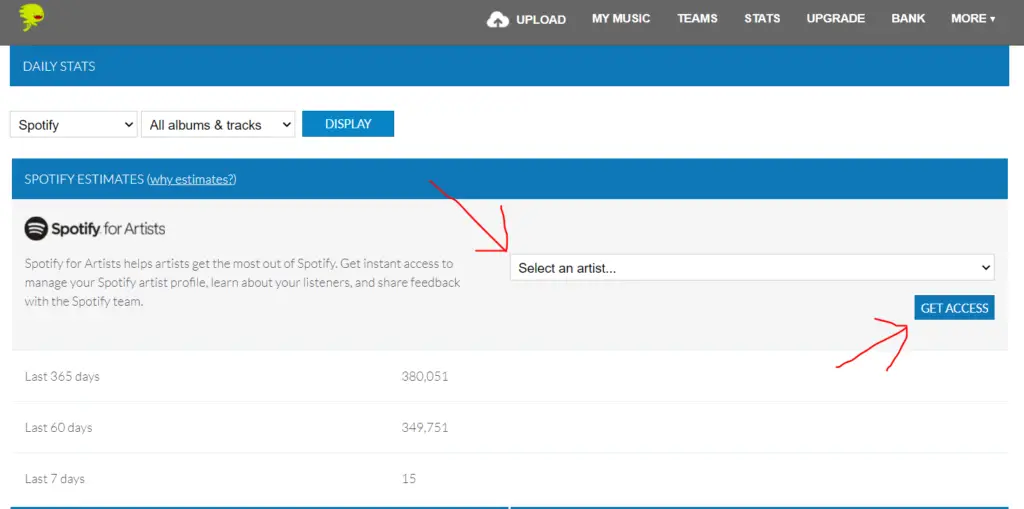
Method 2: the Spotify For Artists website
To get access to your Spotify For Artist dashboard by visiting the Spotify For Artists website, follow these steps:
- Go to the login page: accounts.spotify.com/en/login
- Login using your preferred method
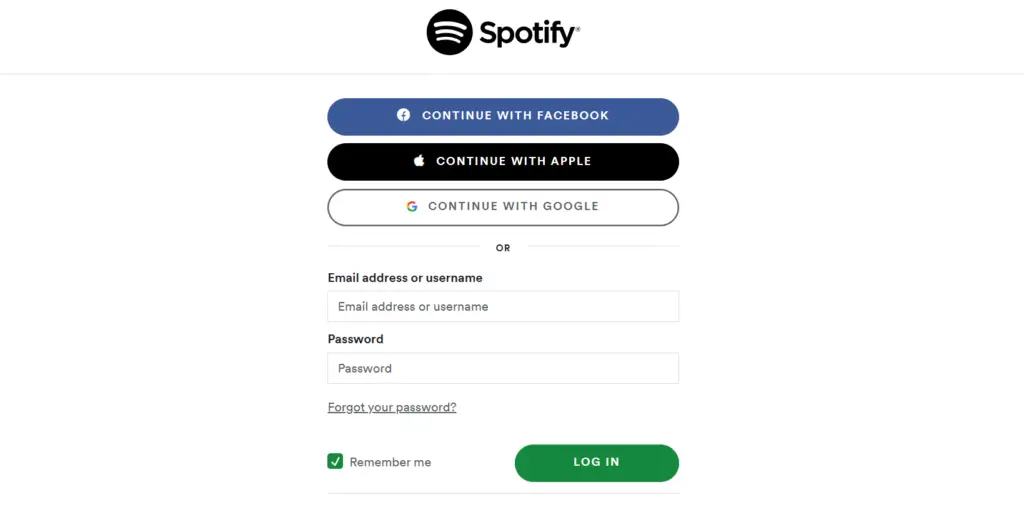
Pro tip: bookmark the login page for quick access in the future. 🙂
Method 3: the Spotify For Artists app
To access the Spotify For Artists dashboard by using the Spotify For Artists app, follow these steps:
For a detailed breakdown of how best to use Spotify For Artists, check out my article: Spotify For Artists – App & Dashboard Guide. 🙂
How To Delete Spotify Artist Account

To delete your Spotify artist account, contact your music distributor directly.
After researching this topic, I honestly wasn’t able to find a clear way to delete a Spotify artist account. So what I would recommend doing is contacting your music distributor directly about this issue.
If you are using DistroKid, you can learn about the best way to contact them by visiting my article: DistroKid Contact: How To.
Other Digital Music Distributors & Aggregators To Consider
If you’re not yet signed up with DistroKid and want to shop around first, that is 100% a good idea and I’d recommend doing some research.
My top suggestion for a music distributor is definitely DistroKid, however, I’ve compared DK to other popular services if you are in the market for a new digital distributor.
If you would like to see how DistroKid compares other distributors/aggregators, check out these articles:
- DistroKid vs TuneCore
- DistroKid vs CdBaby
- DistroKid vs UnitedMasters
- DistroKid vs Ditto
- DistroKid vs Amuse
- DistroKid vs SoundCloud
Or, if you would like a more detailed look into what DistroKid has to offer, you can check out my big fat DistroKid review. 🙂
P.S. If you also want to learn about music publishing and make sure that you are not leaving any money on the table with your music distribution setup, I’d recommend checking out these 2 articles:



