Do you want to get more streams and fans by combining smart link webpages and digital advertising? Feature FM may have exactly what you need, so I’ve researched their offerings and wrote about my findings right here for you.
Feature FM is a music promotion tool that acts as a bridge between your current and potential fans and your music by offering advertising services and allowing you to create smart link landing pages to promote music on Spotify and other music streaming services.
Although their free smart links can be useful if you just need a webpage to add to your Instagram link in bio, you will need to pay $49 per month for their ‘Pro Artist’ plan and an add-on to be able to properly run Spotify conversion ads.
Ultimately, the limitations of Feature FM’s free music links and the high costs of using their paid plans make it hard to recommend Feature FM to music artists and musicians.
If you want to learn more about Feature FM, their pricing, and what other alternatives are out there, simply keep on reading, my friend. 🙂
Feature FM For Spotify
Feature FM can be used to grow Spotify streams and listeners by using their smart link landing pages and advertising services. However, the cost to use their services is quite high and the free features are too limited to be useful.
Even when paying for their higher-tier plans, their smart links have very limited customization options and most of the advertising can easily be done yourself for free using native ads managers such as the Facebook ads manager.
In response to Apple’s privacy changes in iOS, it is now highly recommended by Facebook to verify a custom domain in order to properly run Facebook Ads for musicians.
Feature FM makes it very difficult and costly to set this up as you need to be on their ‘Pro Artist’ plan that costs $39 per month, manually request this feature, and then pay an additional $10 per month if you are not paying annually:
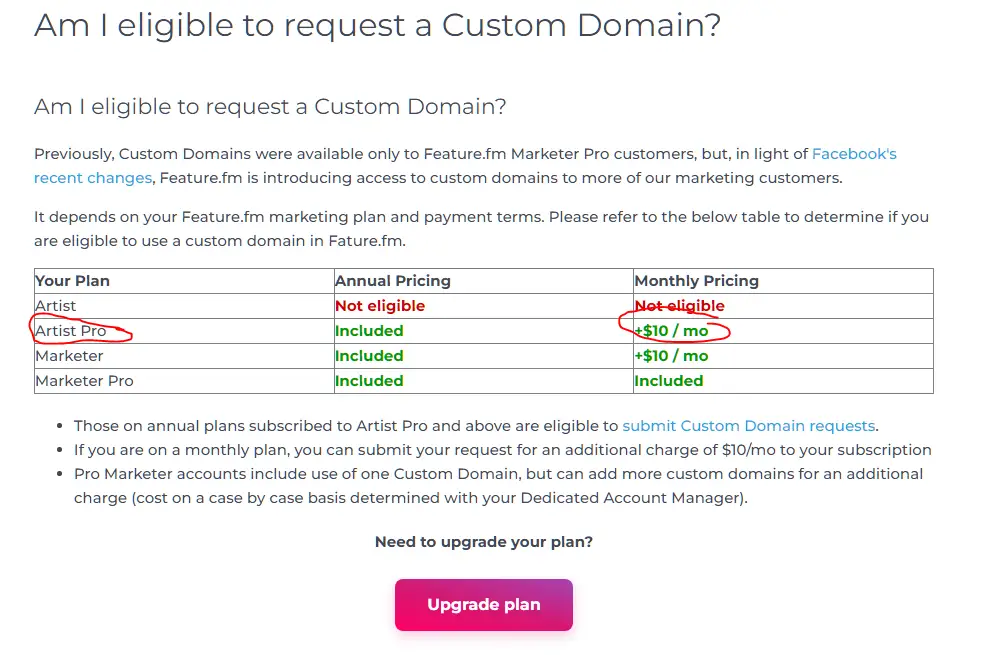
I don’t want to be overly negative but this is kind of brutal for artists that want to get set up quickly and for as cheap as possible – I really hope they reconsider this.
With that said, let’s take a look at what Feature FM smart link pages look like, dive into their pricing, and ultimately find out if Feature FM is worth it or not.
Feature FM Examples
Here are some examples of what a Feature FM smart link can look like:
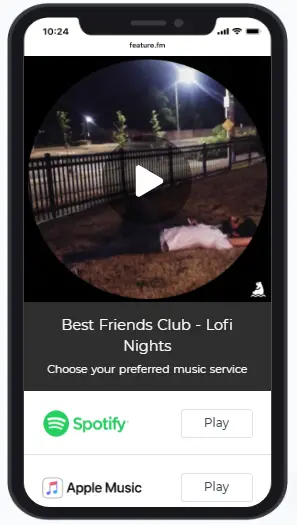
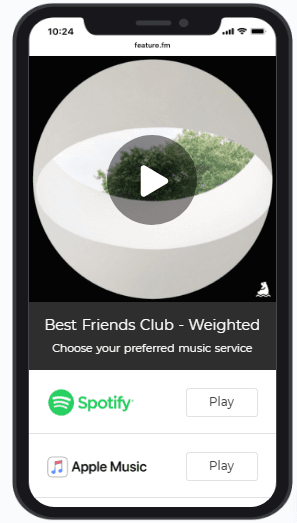
..but how much does it cost?
Feature FM Pricing
Feature FM’s pricing ranges from $19 USD per month for the Artist plan and $39 USD per month for the Pro Artist plan. Users can save 10% when paying annually instead of monthly.
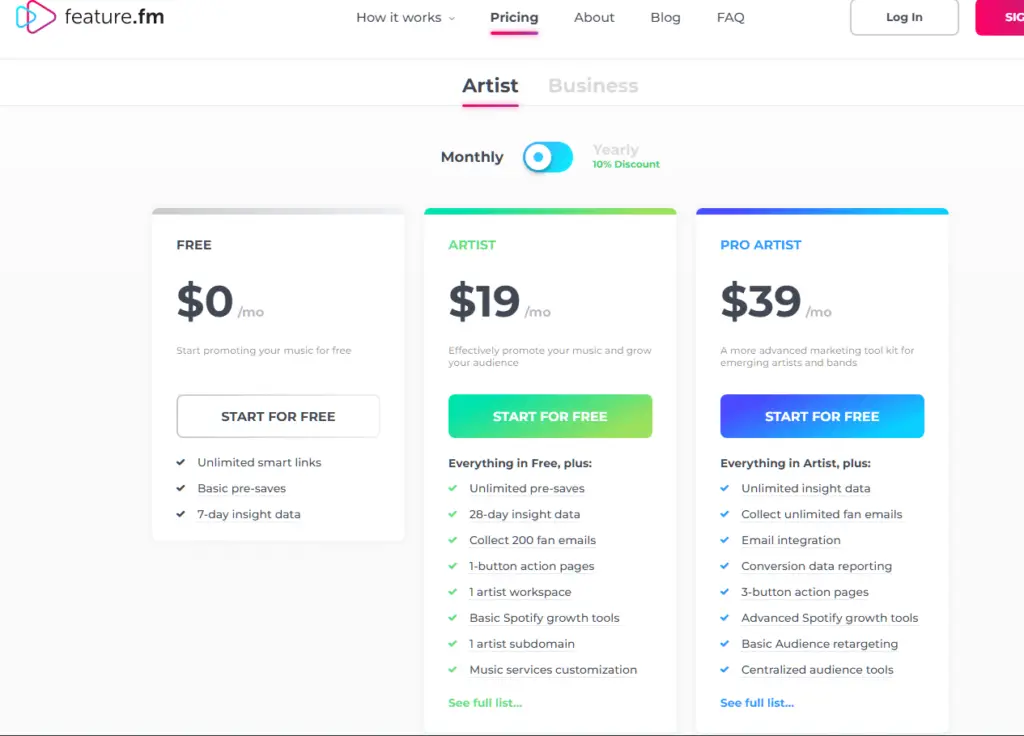
Feature FM also has a ‘Free’ plan available that gives access to basic FeatureFM-branded smart links with very limited functionality.
…but is it really free?
I covered something similar in my previous article, Is Linktree Free? Hidden Costs Exposed!, but Feature FM uses a similar marketing tactic called the “Freemium” model.
Essentially, they give away “free” but limited services/features/products with the intent of hooking you on to their platform so that they can continue to entice you with paid monthly features.
If you are looking for a music link tool that can get the job done for free, check out this guide I made called: Free Music Links: Your Guide To Free Smart Links & URLs For Music.
Let’s take a look into some super basic features that Feature FM puts behind and paywall and see if it is worth it.
Feature FM Facebook Pixel
The ability to use a Facebook pixel with Feature FM is not included in the free Feature FM plan. To use a Facebook pixel with your smart links, you must pay $204 USD per year or $19 per month to be on their Artist plan.
Feature FM Custom Domain
The ability to have a custom domain using Feature FM is only possible if you are on the Artist Pro plan at $39 USD per month. If you are on a monthly plan it will cost you an additional $10 per month to have this feature (but is included if you are on an annual plan).
To set up a custom domain with Feature FM, you would need to follow these steps:
- Purchase a custom domain yourself
- Point your custom domains to Feature FM’s nameservers
- Manually submit a custom domain request to Feature FM
All in all, custom domains with Feature FM is straight-up ruthless in how complicated and expensive it is to get custom domains set up.
Ideally Feature.FM will reconsider how they are going custom domains in the future to make it more cost-effective, simple, and artist-friendly.
Is Feature FM Worth It?
Feature FM is not worth it because the free version is too limited and basic to be useful and because the ability to effectively run Facebook and Instagram ads and other useful music promotion strategies requires a paid subscription.
Ultimately, what you get for the price of any Feature FM subscription is too high compared to the features that you get.
Their smart links have very limited customization options and most of the advertising can easily be done yourself for free using native ads managers such as the Facebook ads manager.
Although Feature FM does have some interesting features, such as being able to pay to have your song listed as a Sponsored Song on music websites, the overall value they provide for some basic webpages and advertising is not worth the price they charge.
Is Feature FM Safe?
Feature FM is a safe and legit company that has been around since 2013. Their products and services are used by thousands of artists and their team has some history in the music industry by having created a playlisting service before founding Feature FM.




