If you are trying to find the best free music link service so that you can grow your Spotify streams, I’ve researched the most popular options and figured out the best option for you.
The best free music links are ToneDen FanLinks because there are lots of customization options, you can create unlimited links, and they actually have all of the features needed to properly run Spotify conversion ads included for free.
Unlike the vast majority of other companies that offer “free” options for music links, only ToneDen FanLinks allows music artists and musicians all of the features they need to get the most out of music links and Spotify conversion ads for free.
As you will see in this guide to free music links, most music link alternatives limit the features that you get with the free version in hopes that you will fork up some of your hard-earned cash to unlock the features you need.
To learn more about free music links, how you can pick the right music link, as well as reviews of the most popular free smart links, simply keep on reading, my friend. 🙂
The Best Free Smart Links & URLs For Music
Ultimately, there are 3 ways that you can use music links to promote your music and start growing your Spotify streams:
- Sharing music links directly with fans
- Adding music links to your social media profile and bio
- Running “Spotify Conversion Ads” with Facebook Ads
Easily the most powerful and effective method is by using music links to run Spotify conversion ads.
…the catch?
It costs money to run ads and any dollar that you spend on marketing tools and services is a dollar that you could’ve been spending on ads that actually bring new fans to your music and get you streams.
This is why it can be a really great reason to seek out free music links so that you are saving your money in general and can use that money in better areas.
…the problem?
Most music links limit the features that you get with the free version so you are forced to pay monthly fees to be able to use the music links most effectively.
In order to use music links to their maximum potential, you need to be able to integrate advertising pixels and set up custom domains.
These features are essential because they are required to run music Facebook Ads that work with iOS14 – also called “Spotify Conversion Ads”.
Before diving deeper into my #1 recommendation for free music links, here is a breakdown of some of the most popular free music link services and if they provide the right features for their free option:
| Link Service | Pricing | Conversion Ads? | Unlimited? | Pixels? | Domains? | Customization? |
|---|---|---|---|---|---|---|
| ToneDen | Free | Yes | Yes | Yes | Yes | Good |
| Linktree | Freemium | No | Yes | No | No | Good |
| Found.ee | Freemium | No | Yes | Yes | No | Good |
| HyperFollow | Paid | No | Yes | Yes | No | Decent |
| Musiclink | Freemium | No | Yes | No | No | Good |
| Hypeddit | Freemium | No | Yes | No | No | Good |
| Amplify.Link | Freemium | No | Yes | No | No | Decent |
| Feature.fm | Freemium | No | Yes | No | No | Decent |
To learn more about each of these music link services in detail, simply keep on reading, my friend. 🙂
The #1 Best Free Music Links: ToneDen FanLinks
ToneDen FanLinks are links that you can create to promote your music releases on streaming services like Spotify and Apple Music.
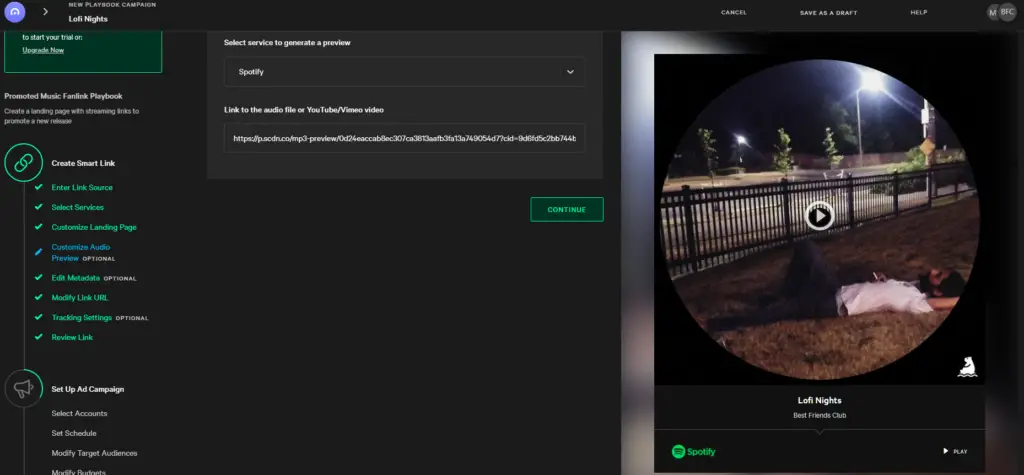
It is super easy to get set up with ToneDen, there are plenty of customization options, you can create unlimited links, and all of the features needed to properly run Facebook Ads are included for free.
I recommend using free ToneDen FanLinks because the free option gives you everything you need to properly run Spotify conversion ads.
The only potential downside of using ToneDen for your music links is that they will be pushing you to use their platform for managing your ad spend.
ToneDen’s managed and automated ads platform is super intuitive and can get truly fantastic results, however, it can be a bit pricey for a newer artist that does not have a lot of wiggle room in their budget.
Here is a breakdown of whether or not free ToneDen FanLinks have the necessary features that artists need to succeed with music links:
| Pricing | Free |
| Spotify Conversion Ads | Yes |
| Unlimited Links | Yes |
| Advertising Pixel | Yes |
| Custom Domain Verification | Yes |
| Link Customization Options | Good |
Ultimately, ToneDen gives you really great value and customization options with their free music links making ToneDen my #1 recommended free music link at this time.
Pros of Using Free ToneDen FanLinks
These are the benefits of using free ToneDen FanLinks:
- Everything you need to properly run Spotify conversion ads
- Lots of customization options
- Easy to get set up and start using
Next, let’s take a look at the disadvantages…
Cons of Using Free ToneDen FanLinks
These are the downsides of using free ToneDen FanLinks:
- Pressure to upgrade to their $50+ per month plans
- ToneDen branding on free music links
Free Linktree Music Links Review
Linktree is a marketing platform that allows creators of all types to create different links for promoting their art with a focus on “link in bio” type pages.
However, for musicians and music artists, it is not possible to add advertising pixels unless you pay $10 per month for their ‘Pro’ plan and it is not possible to set up a custom domain regardless of which plan you are on.
I do not recommend using free Linktree music links because you can not properly run Spotify conversion ads with them.
Here is a breakdown of whether or not free Linktree links have the necessary features that artists need to succeed with music links:
| Pricing | Freemium |
| Spotify Conversion Ads | No |
| Unlimited Links | Yes |
| Advertising Pixel | No |
| Custom Domain Verification | No |
| Link Customization Options | Good |
Unless you plan on only using free Linktree links for sharing or pasting into social media profiles, it is not possible to properly run Spotify conversion ads even on their paid plans.
Pros of Using Free Linktree Links
These are the benefits of using free Linktree music links:
- Great for “link in bio” pages
- Can be good for sharing things other than music
Next, let’s take a look at the disadvantages…
Cons of Using Free Linktree Links
These are the downsides of using free Linktree music links:
- Not able to run Spotify conversion ads
- Not able to use custom domains at all
- Not really focused on musicians and music artists
Free Found.ee Music Links Review
Found.ee is a marketing platform that allows artists and creators the ability to create different links for promoting their art.
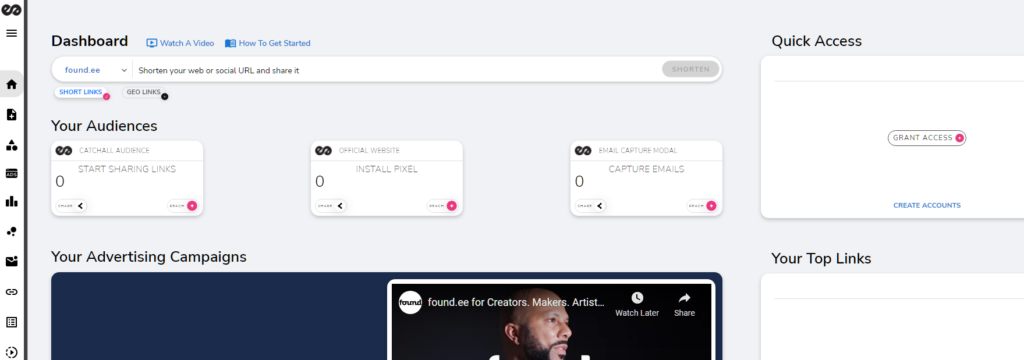
Although it is possible to integrate the Facebook pixel with Found.ee’s free option, you will not be able to properly run Spotify conversion ads unless you pay $15 per month for their ‘Premium’ plan.
Unfortunately, the ability to use custom domains is only available on Found.ee’s ‘Premium’ plan or higher.
I do not recommend using free Found.ee music links because you can not properly run Spotify conversion ads with them.
With that said, Found.ee does provide a lot of other cool features on their free plan if you want to use these links for sharing directly or adding to social media profiles.
Here is a breakdown of whether or not free Found.ee music links have the necessary features that artists need to succeed with music links:
| Pricing | Freemium |
| Spotify Conversion Ads | No |
| Unlimited Links | Yes |
| Advertising Pixel | Yes |
| Custom Domain Verification | No |
| Link Customization Options | Good |
Unless you plan on upgrading your plan and paying monthly, the free Found.ee links will not allow you to get the most out of Spotify conversion ads.
Pros of Using Free Found.ee Links
These are the benefits of using free Found.ee music links:
- Lots of additional features built into the free plan
- Solid option for direct sharing or social media
Next, let’s take a look at the disadvantages…
Cons of Using Free Found.ee Links
These are the downsides of using free Found.ee music links:
- Not able to run Spotify conversion ads with the free version
- Not able to use custom domains
- Very cluttered looking dashboard
Free Songwhip Music Links Review
Songwhip allows anyone to create a music link by typing in an artist or song name into their search box. A Songwhip account is not even needed to do this, making it completely free.
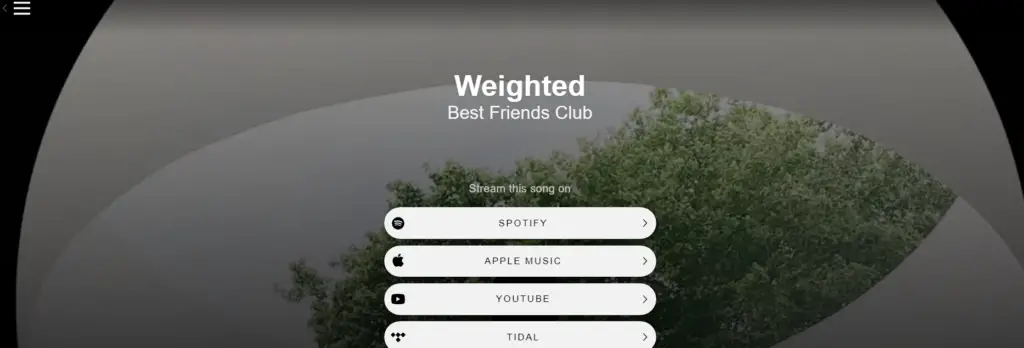
With that said, to be able to properly run Spotify conversion ads with Songwhip you will need to pay $12 per month for their ‘Business’ plan as only this plan lets you both add advertising pixels and use a custom domain.
I do not recommend using free Songwhip music links because you can not properly run Spotify conversion ads with them.
With that said, their free offering can be a super useful tool for creating links that you can share around or add to your social media profiles.
Here is a breakdown of whether or not free Songwhip links have the necessary features that artists need to succeed with music links:
| Pricing | Freemium |
| Spotify Conversion Ads | No |
| Unlimited Links | Yes |
| Advertising Pixel | No |
| Custom Domain Verification | No |
| Link Customization Options | None |
Unless you plan on using the free Songwhip links just for sharing or pasting into social media profiles, you will need to upgrade in order to get the most out of these links with Spotify conversion ads.
Pros of Using Free Songwhip Music Links
These are the benefits of using free Songwhip Music Links:
- No account needed to create a link
- Unlimited links
- Super fast and easy to use
Next, let’s take a look at the disadvantages…
Cons of Using Free Songwhip Music Links
These are the downsides of using free Songwhip Music Links:
- Not able to run Spotify conversion ads with the free version
- Not able to add avertising pixels
- Not able to use custom domains
- Little customization options
DistroKid HyperFollow Music Links Review
DistroKid HyperFollow pages are automatically created landing pages for each DistroKid release with links to various streaming services.
Although it can be a nice free option for DistroKid users to create links to promote their music, artists can really only use these links to promote their music by sending the link around and not via Spotify conversion ads.
At the moment, it is possible to add Facebook advertising pixels but since it is not possible to use a custom domain with HyperFollow, you will not be able to verify your domain to be able to properly run Spotify conversion ads with Facebook ads.
I do not recommend using DistroKid HyperFollow links until they have been updated so that you can properly run Spotify conversion ads.
Here is a breakdown of whether or not DistroKid HyperFollow links have the necessary features that artists need to succeed with music links:
| Pricing | Free to DistroKid users |
| Spotify Conversion Ads | No |
| Unlimited Links | Yes |
| Advertising Pixel | Yes |
| Custom Domain Verification | No |
| Link Customization Options | Decent |
Unfortunately, HyperFollow pages are not suitable for running Spotify conversion ads at this time making them simply useful for sharing directly or using as a “link in bio” link on social media.
Here are some examples of what DistroKid HyperFollow pages can look like:
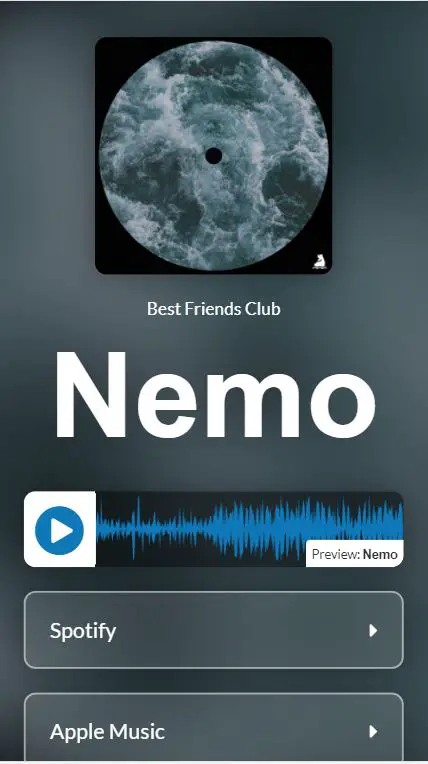
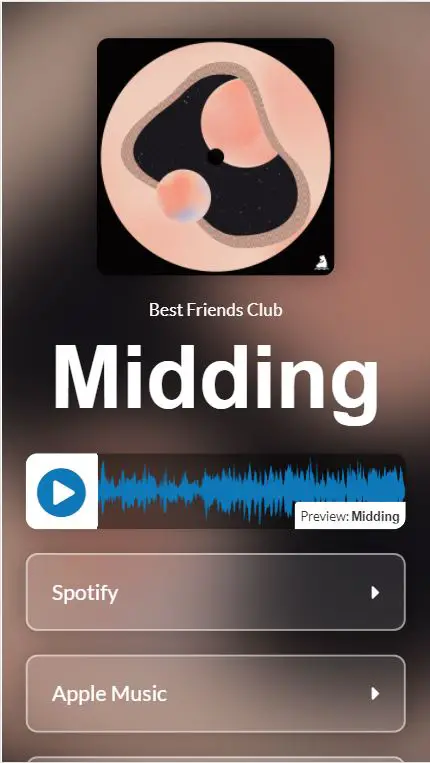
Pros of Using DistroKid HyperFollow
These are the benefits of using DistroKid HyperFollow:
- Free to use for DistroKid users
- Easy to create and make light customizations
- Ability to add Facebook and Google advertising pixels
Next, let’s take a look at the disadvantages…
Cons of Using DistroKid HyperFollow
These are the downsides of using DistroKid HyperFollow:
- Not able to run Spotify conversion ads (learn more by checking out my DistroKid HyperFollow Facebook Pixel Guide)
- No way to have a custom domain (yourartistname.com/yoursong vs distrokid.com/hyperfollow/yourartistname/yoursong)
- Very light customization options
- The page design you are stuck with is NOT conversion-optimized (aka designed in a way to get as many people to click the Spotify button as possible)
- DistroKid branding at the bottom of each page
Free Musiclink Links Review
Musiclink is a marketing platform that allows musicians and music artists to easily create links for their new releases.
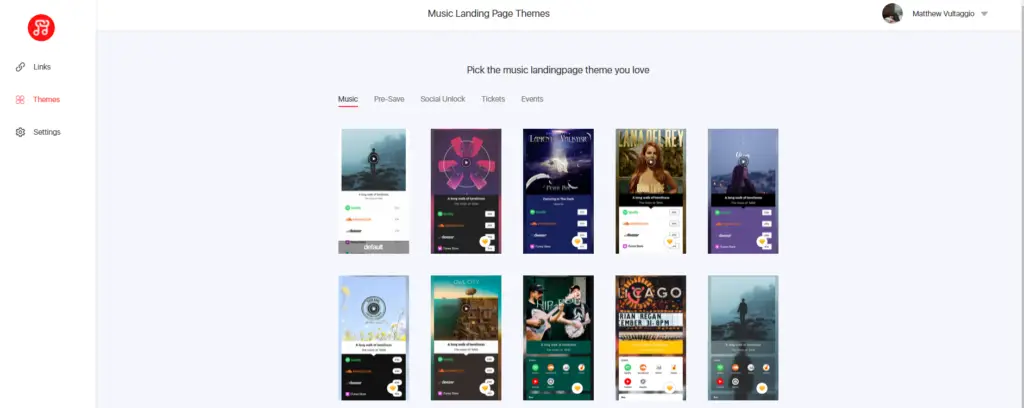
However, it is not possible to add advertising pixels or set a custom domain even on Musiclink’s paid plans which makes these links unable to run Spotify conversion ads.
I do not recommend using free Musiclink music links because you can not properly run Spotify conversion ads with them.
With that said, they do have quite a few customization options and look quite clean so they can be useful for simple sharing or adding to social media profiles.
Here is a breakdown of whether or not free Musiclink links have the necessary features that artists need to succeed with music links:
| Pricing | Freemium |
| Spotify Conversion Ads | No |
| Unlimited Links | Yes |
| Advertising Pixel | No |
| Custom Domain Verification | No |
| Link Customization Options | Good |
Ultimately, the lack of features that make it impossible to properly run Spotify conversion ads makes Musiclink a music link service that is hard to recommend.
Pros of Using Free Musiclink Links
These are the benefits of using free Musiclink music links:
- Lots of theme options
- Solid customization
Next, let’s take a look at the disadvantages…
Cons of Using Free Musiclink Links
These are the downsides of using free Musiclink music links:
- Not able to run Spotify conversion ads
- No support for advertising pixels
- No ability to set a custom domain
- Lots of spelling mistakes / poor grammar throughout their website
Free Hypeddit Music Links Review
Hypeddit is a marketing platform that allows musicians and music artists to create different links to promote their music to the world.
Although you can definitely use free Hypeddit music links for simple sharing and adding to social media profiles, you will not be able to properly run Spotify conversion ads unless you pay $9 per month for their ‘Pro’ plan.
With that said, when it comes to paid options for music links, Hypeddit has one of the most reasonable price points compared to the competition and is a fantastic choice for the money.
I do not recommend using free Hypeddit music links because you can not properly run Spotify conversion ads with their free option.
Here is a breakdown of whether or not free Hypeddit links have the necessary features that artists need to succeed with music links:
| Pricing | Freemium |
| Spotify Conversion Ads | No |
| Unlimited Links | Yes |
| Advertising Pixel | No |
| Custom Domain Verification | No |
| Link Customization Options | Good |
Ultimately, the free version of Hypeddit music links does not have what is needed to properly run Spotify conversion ads.
Pros of Using Free Hypeddit Links
These are the benefits of using free Hypeddit music links:
- Rock solid reputation
- Used by lots of artists
- Free links can be good for sharing and social media profiles
Next, let’s take a look at the disadvantages…
Cons of Using Free Hypeddit Links
These are the downsides of using free Hypeddit music links:
- Not able to run Spotify conversion ads for free
- No free support for advertising pixels
- No ability to set a custom domain for free
- Quite pushy about getting their customers to upgrade
Free Amplify.Link Music Links Review
Amplify.Link is a marketing platform that allows musicians and music artists to create smart links that can be used for promoting their music.

The free Amplify.Link music links can be okay for simple sharing and adding to social media profiles, however, you will not be able to properly run Spotify conversion ads unless you pay $20 per month for their ‘Pro’ plan.
The ability to add advertising pixels and use a custom domain is restricted to the ‘Pro’ plan and the free option has some additional limitations like only allowing 500 visits per month and having ads on the links.
I do not recommend using free Amplify.Link music links because you can not properly run Spotify conversion ads with their free option.
Here is a breakdown of whether or not free Amplify.Link links have the necessary features that artists need to succeed with music links:
| Pricing | Freemium |
| Spotify Conversion Ads | No |
| Unlimited Links | Yes |
| Advertising Pixel | No |
| Custom Domain Verification | No |
| Link Customization Options | Decent |
Although you could use free Amplify.Links for simple music promotion like sharing and adding to social media profiles, I’d even consider looking at other free options for this since free Amplify.Link links have ads and visitor limitations.
Pros of Using Free Amplify.Link Links
These are the benefits of using free Amplify.Link music links:
- Nice looking themes and templates
- Options for “link in bio” type pages as well
Next, let’s take a look at the disadvantages…
Cons of Using Free Amplify.Link Links
These are the downsides of using free Amplify.Link music links:
- Not able to run Spotify conversion ads for free
- No free support for advertising pixels
- No ability to set a custom domain for free
- Ads show up on free Amplify.Link links
- Only 500 visits per month are allowed on free Amplify.Link links
Free Feature.fm Music Links Review
Feature.fm is a marketing platform that allows musicians and music artists to create links for promoting their music to all the major streaming services.
I do not recommend using free Feature.fm music links because you can not properly run Spotify conversion ads with this free option.
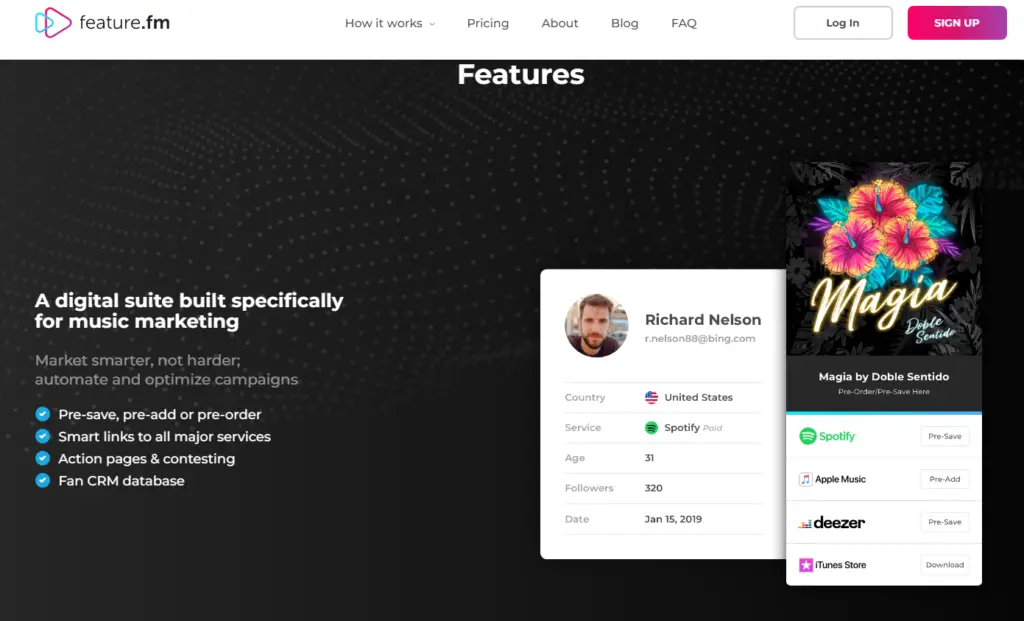
Although free Feature.fm links look nice and clean, you will not be able to properly run Spotify conversion ads unless you pay $45 per month for their ‘Artist Pro’ plan.
Here is a breakdown of whether or not free Feature.fm links have the necessary features that artists need to succeed with music links:
| Pricing | Freemium |
| Spotify Conversion Ads | No |
| Unlimited Links | Yes |
| Advertising Pixel | No |
| Custom Domain Verification | No |
| Link Customization Options | Decent |
Ultimately, the free music links that you can create with Feature.fm do not have enough features to really be useful since you can’t properly run Spotify conversion ads on their free plan.
Pros of Using Free Feature.fm Links
These are the benefits of using free Feature.fm music links:
- Clean looking templates
Next, let’s take a look at the disadvantages…
Cons of Using Free Feature.fm Links
These are the downsides of using free Feature.fm music links:
- Not able to run Spotify conversion ads for free
- No free support for advertising pixels
- No ability to set a custom domain for free
- Expensive upgrade path to being able to run Spotify conversion ads



