If you want to be able to share your songs and music on Spotify, I’ve thoroughly researched this topic and wrote everything you need to know about Spotify Links right here.
You can create a Spotify link to share your music by pressing the 3 dots next to any song, selecting ‘Share’, and then pressing the ‘Copy Song Link’ option. This will create a URL that sends anyone that clicks it to that music on Spotify.
Although it is quite straightforward to create a Spotify Link, the place where you can find the ‘Copy Song Link’ option may vary depending on where you are in the Spotify app.
In addition to this, there is a much better way to do this if you are a music artist looking to promote your own music with these Spotify Links.
So – in this article, I’ll give you a deep dive into how to use Spotify Links as well as how you should be using these to promote your own music if you happen to be a music artist or musician. 🙂
How To Share Songs With Spotify Links
At the end of the day, as long as you can find the 3 dots next to a song or album on Spotify you will be able to find the ‘Copy Song Link’ option to create a Spotify Link.
Here are the 4 steps to creating a Spotify Link:
- Find the song you want to share on Spotify
- Press the 3 dots next to that song
- Select ‘Share’ from the dropown
- Press ‘Copy Song Link’
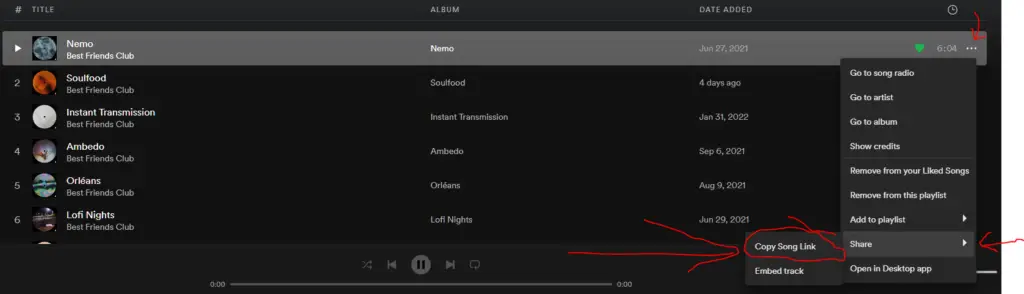
After copying the Spotify Song Link, you will have a URL copied to your clipboard that looks something like this: https://open.spotify.com/track/42gA0QmhaAKiAHQTMo8BJF?si=ce14ff2ccc334f25
When someone clicks on the Spotify Link that you created on a mobile device, it will open the Spotify app to that music (if they have the Spotify app installed).
When someone clicks on your Spotify Link on desktop, it will either open up the Spotify web player with an option to open Spotify desktop app or will open the Spotify desktop app right away if the user set that up as default:
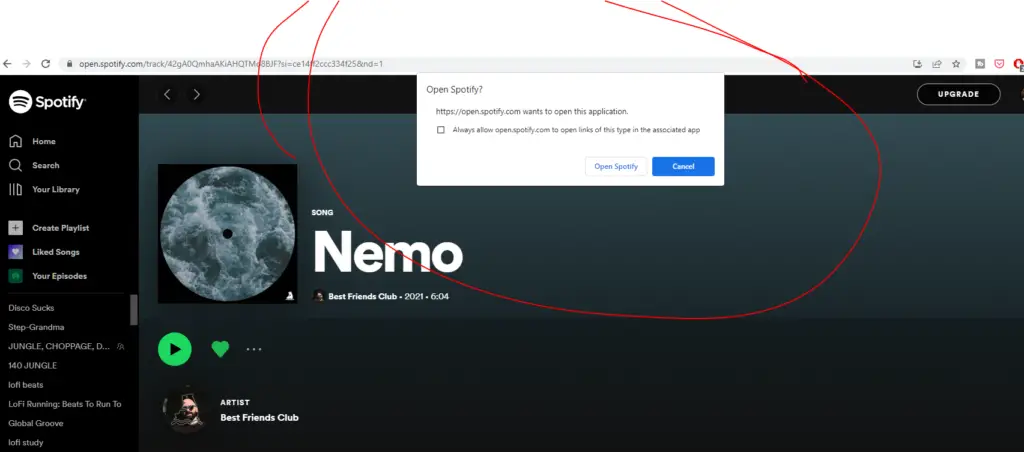
Beyond that, there are a few extra things you should know when creating a Spotify Link like this…
If the 3 dots are not visible: you may simply need to hover over that song for them to appear (or you can right-click it if on the desktop app or web player).
On desktop, you can also right-click the album art of the song you are listening to currently to create a Spotify Link for that song:
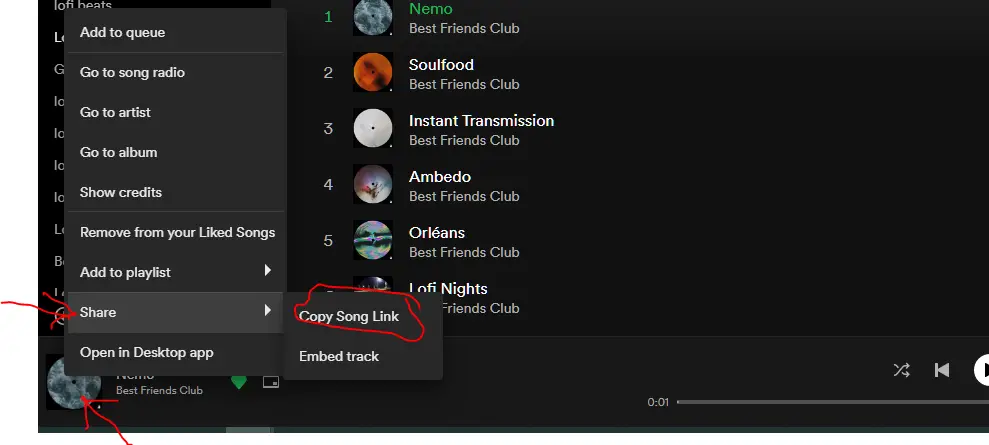
Before showing you a way to do this that is much better if you are a music artist looking to promote your own music with these Spotify Links…
Let’s take a quick look at how you can share albums and playlists with this method as well. 🙂
How To Share Albums With Spotify Links
In addition to being able to create a Spotify Link for any song on Spotify, you can also do the same thing for any album on Spotify.
You can create a Spotify link to share any album on Spotify by pressing the 3 dots next to an album, selecting ‘Share’, and then pressing the ‘Copy Album Link’ option.
Here are is a detailed look at the 4 steps to creating a Spotify Link for any album on Spotify:
- Find the album you want to share on Spotify
- Press the 3 dots next to that album
- Select ‘Share’ from the dropown
- Press ‘Copy Album Link’
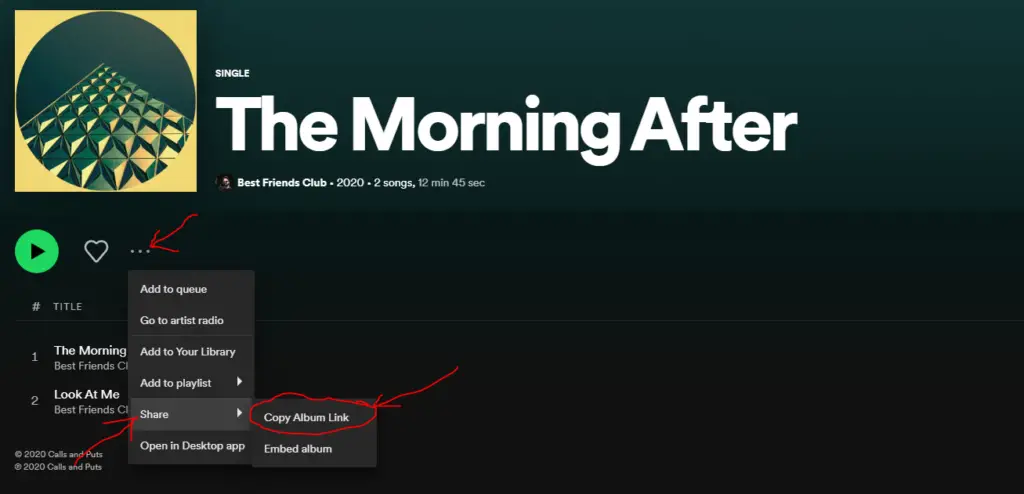
After copying the Spotify Album Link, you will have a URL copied to your clipboard that looks something like this: https://open.spotify.com/album/2C2ObheVaP1xZvEnmOnjew?si=pcD9SKCqS6G0lv-I3Sc8rQ
Lastly – it is important to note that even songs that are released as singles with just 1 song will also have the option to share an album link to that release:
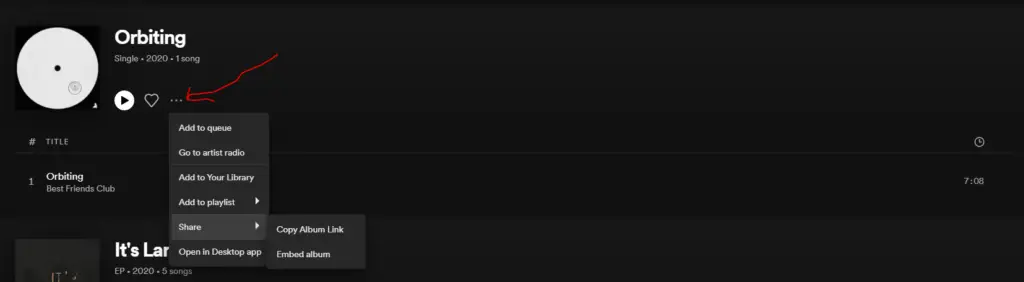
How To Share Playlists With Spotify Links
In addition to being able to create a Spotify Link for any song or album on Spotify, you can also do the same thing for any playlist on Spotify.
You can create a Spotify link to share any playlist on Spotify by pressing the 3 dots next to a playlist, selecting ‘Share’, and then pressing the ‘Copy link to playlist’ option.
Here are is a detailed look at the 4 steps to creating a Spotify Link for any playlist on Spotify:
- Find the playlist you want to share on Spotify
- Press the 3 dots next to that playlist
- Select ‘Share’ from the dropown
- Press Copy link to playlist’
After copying the Spotify Playlist Link, you will have a URL copied to your clipboard that looks something like this: https://open.spotify.com/playlist/23J6S4aGcPd3TT3AyPZ5oa?si=e084fea64b9447ec
Why You Shouldn’t Use Spotify Links As A Music Artist
Although the Spotify Links that you can create for songs, albums, and playlists are fantastic for sharing music as a fan of an artist, it is not the best way to share your music if you are actually the artist behind the music!
Instead, it is best practice for music artists to create third-party “music link” or “smart link” pages for the music that they want to promote.
Music links (also called “smart links”) are music landing pages that have buttons that link out to the song, album, or playlist that you want to promote on all of the different streaming services.
So now you might be wondering…
“Why have the extra step of sending people to a music link when I can send people directly to Spotify?”
It’s a great question and in a perfect world, we actually would be able to simply send people directly to Spotify.
Here are the 3 reasons you do not want to use Spotify Links to send your fans and listeners directly to Spotify:
Reason 1 – Proper Tracking
When a potential fan clicks any of your links, you want to be able to track them with advertising pixels for Facebook ads, Google ads, YouTube ads, Spotify ads, Snapchat, etc.
Spotify doesn’t allow you to add any tracking pixels, meaning that you can’t see things like where your fans are coming from or be able to properly run effective ads that promote your music.
Adding the small step of making your fans hit a website first allows you to collect more data that can help you make smarter decisions as an artist and opens up more promotional opportunities.
Reason 2 – Spotify Conversion Ads
If you are promoting your music with ads, sending potential fans directly to Spotify greatly increases the chances of the advertising algorithm optimizing around bots and click farm accounts instead of real fans.
In short: you are wasting your money and not getting the amount of Spotify streams you should.
To learn more about how to set up music links properly for this, check out this free course I made on music links. 🙂
Or – if you’d like to learn more about running Facebook Ads to grow your Spotify streams, check out another free course I made called Facebook Ads For Musicians. 🙂
Reason 3 – Higher Quality Fans
Sending potential fans to your website first increases the steps the fan has to take but also increases the quality of that fan.
It may seem counterintuitive at first, but the more steps that a fan has to take, the higher the quality that fan is.
In marketing, these extra steps are called “micro-commitments” – very small “yeses” that fans take that add up over time to deepen the relationship and increase their trust in you.
…So What Music Link Tool Should You Use?
There are an endless amount of music link tools and website builders out there, that can allow you to start building music landing pages.
The truth is that you are free to use any tool that meets the conversion-focused requirements I mentioned in this article (and that you can follow along with in this free cheat sheet).
With that said…
I recommend hosting your own WordPress website and using a premium drag-and-drop plugin because it can allow you to create unlimited links and set up your links properly without having to upgrade or connect to another service.
It also allows you to future proof your web presence later since you can add an online shop, membership program, or whatever the next trend in online music marketing is after music links.
I’ve also created a free course (that I mentioned like 100 times now hehe) that teaches you how to get set up with this combo and even includes the music and “link in bio” templates that I am currently using.
If you already have a solution for a website or music links already just make sure your current solution meets these requirements first:
- You can install advertising pixels like the Facebook Pixel
- You have access to a domain (www.you.com) and its DNS so you can verify your website domain to Facebook
- You can create unlimited web pages and music links
- You can easily customize and modify your music links
The above course also shows you how you can optimize just about any music link tool if you already have one or want to use something else.
The Best Music Link Tools To Get More Streams
Although choosing the right music link service ultimately comes down to your budget, how you want your music links to look, and what extra features you might be interested in…
It’s absolutely critical that the music link that you use have the basic features needed to be able to effectively run Spotify conversion ads.
Just about any music link tool will work if you only want to use your music links to be used as “link in bio” pages or to be dropped in your social media profiles.
If you need help picking the right music link tool for you, check out this guide I made for you called: Music Links: The Best Smart Link Tools To Promote Your Music.
After researching most of the popular options out on the market today, I’ve dialed in your best choice if you are looking for premium music links or want to save a bit with the best budget option.
…and if you are looking for a music link tool that can get the job done for free, check out this guide I made called: Free Music Links: Your Guide To Free Smart Links & URLs For Music.
In that guide, I let you know the only free music link tool that you should be looking at if you want to properly run Spotify conversion ads and do reviews on the “free” offerings that most other music link companies have out there.
Because although a lot of music link tools have “free” versions, the truth is that they limit the features you get with the free version in hopes that you will fork up some of your hard-earned cash to unlock the features you need.



