Need to know the DistroKid wait time because your release date is cutting it close or simply because it is your first time releasing music? I got you, my friend. 😎
DistroKid takes 2-5 days to get music uploaded to streaming services like Spotify & Apple Music. Tracks flagged for manual review can take 1-2 weeks when they don’t meet DistroKid’s metadata, artwork, and audio requirements.
In my experience uploading over 50 songs with DistroKid, I usually see my music show up on Spotify in 1 to 3 days (even over weekends) and have not yet seen it take 5 days to get my music uploaded.
DistroKid reports royalty statements 2-3 months from the month your music was streamed with new royalty reports appearing on a monthly basis (near the end of each month). Once you make a withdrawal request you can expect to get paid within 7-14 days.
Although I’ve found DistroKid to be extremely fast at getting music uploaded, I’ve found royalty payments to show up much less consistently (even more so near the end and beginning of the year).
All in all, you can expect DistroKid to have your music uploaded to all streaming services and stores within 1 week from when you submit your music.
A worst-case scenario would be up to 2 or 3 weeks in some cases and as a best-case scenario, you may notice that DistroKid can take less than 24 hours to get your music on Spotify:
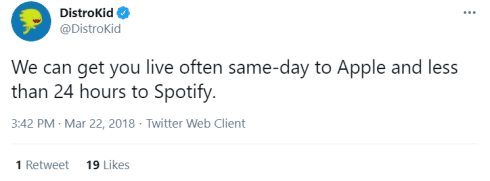
…so how can you speed this up to make sure your release is done properly?
The rest of this article will show you some tips you should be aware of to make sure your music gets uploaded as quickly as possible and to make sure you hit your release date with plenty of time to pitch the song to get on Spotify editorial playlists. 🤗
(BTW – if you do not yet have your music up on DistroKid yet, you should learn about the DistroKid discount first)
DistroKid: How Long Does It Take?

DistroKid states that you should see your music in each streaming service and store’s backend once it is “ingested” by these services and stores (this ingestion process begins almost immediately after you submit your music to DistroKid).
Here is a rough timeline of how long each streaming service and store can take when releasing original music:
| Store | Min. Wait Time | Max. Wait Time |
|---|---|---|
| Spotify | 2 day | 5 days |
| Apple Music | 1 day | 7 days |
| iTunes | 1 day | 7 days |
| YouTube Music | 1 day | 2 days |
| TIDAL | 1 day | 2 days |
| Amazon Music | 1 day | 2 days |
| Deezer | 1 day | 2 days |
| Facebook/Instagram | 1 week | 2 weeks |
| TikTok | 1 week | 3 weeks |
It’s also important to note that if you are releasing a cover song, it can take an additional 14 business days to secure the appropriate licenses for your release.
After uploading your music to DistroKid you should get a series of emails from them indicating that your artwork has been processed and that your music has been submitted to all of the stores you’ve selected.
You can then follow the table above to get an idea of when your music will be processed in each of the stores.
Remember: DistroKid will send you an email every time a store has processed your music. You don’t need to constantly check to see if it has been processed yourself. 🙂
It is also important to know that it may take several days for your music to pass the review process, become approved, and then be sent off to the streaming services and stores.
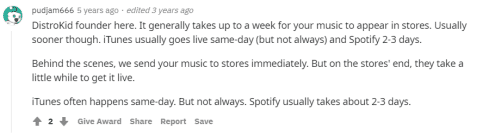
With that said, there are tips that you can follow to make this process happen fast af:
5 Tips to make sure DistroKid gets your music uploaded fast
To make sure your music gets uploaded as quickly as possible, follow these tips:
- Make sure your artwork is 3000px by 3000px and is not blurry: this way your release is not held up due to the artwork not being acceptable.
- Avoid uploading music on Fridays and weekends: if a manual review is needed, you may have to wait the entire weekend. Otherwise, automated reviews can still happen fine over weekends.
- Only upload once: avoid ‘flooding’ the services with a similar release in a short time period AKA review your release carefully before you hit submit!
- Set a release date in the past: if you are on a Plus or Label plan, setting a release date in the past, your music will show up as soon as possible (this automatically happens if you are on the regular plan).
- Set a release date in the future: not always possible, but this way you are not rushing and can worry less.
Almost all of these tips can be done with a regular DistroKid account, however, you need a Plus or Ultimate account to set release dates in the future (this is the main benefit I mention in my article, DistroKid Musician vs Musician Plus: How To Choose).
P.S. If you’d like to learn more about all of the different DistroKid plans and their prices, check out my article on DistroKid pricing. 🙂
Solved: Why Is DistroKid Taking So Long?

DistroKid can take a long time to get your music uploaded to streaming services and stores for a variety of reasons including low-quality submissions and natural delays from the stores.
Here are a few specific reasons why your release may be taking a long time:
- Manual reviews: A small number of releases may be manually reviewed at Apple which can take an extra 1 – 2 weeks.
- Too many similar releases from the same artist: This is called ‘flooding’ and can happen if you keep submitting the same release over and over again in a short time frame.
- Low-quality submission: Blurry artwork and/or poor sound recording quality can lead to store’s rejecting your release.
- Similar content exists: Stores may reject your release if similar content already appears. This could be atmospheric stuff like ‘rain sounds’ or if you are submitting a duplicate song.
- Natural delays: These are apparently quite rare but if this happens it is out of DistroKid’s hands.
- Cover songs: It can take up to 14 business days to secure a cover song license. This license must be secured before your release is submitted.
If your release checks any of these boxes, your music may simply take longer than normal to appear or you may get an email from DistroKid with a subject line similar to “DistroKid update: The stores rejected your release.”
What to do if stores reject your release
If any stores reject your release you can address the issue you outlined in the rejection notice you receive or contact your distributor or the store for support.
The first thing you should do is review the rejection email you’ve received as well as your release to see if you can simply correct the issue yourself.
If the rejection email is vague and doesn’t seem to point to any actual problem, review the points in the article above to see if your release is committing any of the sins that could lead to delays.
Finally, you can try to contact DistroKid for more clarification and support on the issue.
If that fails, and if the main store you are trying to get your music on is Spotify, you can try to contact Spotify directly via the Spotify For Artists dashboard or app.
DistroKid Withdrawal Times: How To Get Paid

DistroKid sends you your money within 7 – 14 days from when you submit your withdrawal request.
The default payout option is PayPal, however, you can change your payout preference to be ACH, wire transfer, eCheck, or paper check. A PayPal account is not needed to get paid by DistroKid.
You should also know that you will not be able to select your payout preferences until you are actually owed money (streaming services and stores deliver earnings reports on a monthly basis and each report reflects sales from 2 – 3 months prior).
The only payment option that does not have a minimum payout threshold is PayPal. However, PayPal charges you 2% of that transaction with a maximum of $1 in the United States or $20 USD if you are outside of the United States.
To keep as much of your earnings as possible when using PayPal as your preferred payout option, you should try to wait to withdraw as high an amount as possible.
Other payout options have really small minimums, but here they are for your convenience:
| Payout Option | Minimum Payout Threshold |
|---|---|
| ACH (U.S. only) | $1 |
| eCheck (U.S.) | $1.5 |
| eCheck (non-U.S.) | $5 |
| Paper Check | $3 |
| Wire Transfer (U.S.) | $15 |
| Wire Transfer (non-U.S.) | $26 |
When withdrawing your hard-earned streaming and Spotify royalties, you may be charged standard banking fees. However, DistroKid never takes a percentage of your earnings.
To learn more about that, check out my article: Does DistroKid Take A Percentage?
Related Questions
Here are some related questions to the topic of DistroKid wait times:
How long does DistroKid take to get on Spotify?
It takes DistroKid 2 – 5 days to get on Spotify. However, you may notice that DistroKid can take less than 24 hours to get your music on Spotify.
In my personal experience, I’ve seen my music show up on Spotify in 1 to 3 days, even over weekends, and have rarely (if ever) seen it take up to 5 days.
I believe that DistroKid simply uses the 2 – 5 day range to cover their bases in case your song takes longer to upload than normal.
How long does it take for DistroKid to upload a single to Spotify?
It takes DistroKid 2 – 5 days to upload a single to Spotify. However, you may notice that DistroKid can take less than 24 hours to get your single up on Spotify.
Uploading a single does not appear to be faster or slower than uploading an entire album.
Does DistroKid upload same day?
DistroKid uploads your music almost immediately after you submit your release. DistroKid can often have your music live on Apple Music the same-day and less than 24 hours on Spotify.
However, you should know that most streaming services and stores have an ‘ingestion’ period that can take 2 – 3 days to review and process your release before your music appears live on their services.
Does DistroKid work on weekends?
DistroKid still works on weekends. You can submit new releases and review your stats over the weekend like normal.
DistroKid has mentioned that user usage is usually lowest on weekends and highest on weekdays.
I should also mention that I do not know if DistroKid employees work on the weekends though (lol), but the service is still active and working. 🙂
Are There Faster Distributors Than DistroKid?

When compared to other digital music distributors, it really does look like DistroKid is easily one of the fastest out there.
With that said, although my top suggestion for a music distributor is definitely DistroKid, I’ve gone ahead and compared DK to other popular services in case you are in the market for a new digital distributor or are simply just curious.
Popular alternatives to a music distribution service like DistroKid include TuneCore, CdBaby, Ditto, and Amuse.
If you would like to see how DistroKid compares to these services, check out these articles:
- DistroKid vs TuneCore
- DistroKid vs CdBaby
- DistroKid vs UnitedMasters
- DistroKid vs Ditto
- DistroKid vs Amuse
- DistroKid vs SoundCloud
Or, if you would like a more detailed look into what DistroKid has to offer, you can check out my big fat DistroKid review. 🙂
P.S. If you also want to learn about music publishing and make sure that you are not leaving any money on the table with your music distribution setup, I’d recommend checking out these 2 articles:



