If you want to get more streams and fans by combining smart link webpages with digital ads, you’ve probably become overwhelmed with all the different options out there.
So, I’ve researched a whole tonne of them and found the best solution for you:
The best premium smart links are made by Amplify.Link, the best budget smart links are made by Hypeddit, and the best free smart links are made by ToneDen.
After searching for a good landing page solution to allow me to effectively run Facebook ads to grow my Spotify streams, I noticed that there was an endless amount of smart links for music, all with different limitations and price points.
Although I ended up learning how to make my own custom smart links using WordPress and Thrive Themes (and have used these pages to help me get over 3 million streams on Spotify to date) this article will show you all of the best options available to you.
To learn more about the best solution for smart links, how you can make your own custom smart links, and reviews of popular smart link solutions, simply keep on reading, my friend. 🙂
How To Choose The Best Smart Link Tool For Growing Streams
Choosing the right music link service ultimately comes down to:
- Your budget
- How you want your music links to look
- What extra features you might be interested in
With that said, regardless of your budget and your design and feature preferences, it is absolutely crucial that your music links provide the basic features needed to be able to effectively run Spotify conversion ads (ie: pixel tracking & custom domains).
Because if the only reason you are interested in music links is to be able to share links directly to people or add links to your social media profile or bio:
You’d be better off simply looking at the best free music links available to you and saving some money. 🙂
Here is a breakdown of some of the best smart link services that provide the right features you need to get the most out of your music links:
| Name | Price | Spotify Conversion Ads? | Customization | Extras | |
|---|---|---|---|---|---|
| Best Premium | Amplify.Link | $20 | Yes | Great | Templates, Shop, Email Collection |
| Best Budget | Hypeddit | $9 | Yes | Good | Email Collection |
| Best Free | ToneDen | $0 | Yes | Good |
To learn more about each of these link services in detail, simply keep on reading, my friend. 🙂
Best Premium Music Links: Amplify.Link Pro Plan Review
Amplify.Link is a marketing platform that allows musicians and music artists to create smart links that can be used for promoting their music.

Although Amplify.Link has free music links available, you will not be able to properly run Spotify conversion ads unless you pay $20 per month for their ‘Pro’ plan.
Although $20 per month can be a bit more on the pricier side, the number of sweet-looking templates, solid analytics, and extra features that you get like a shop and email collection pop-ups definitely make Amplify.Link worth looking at.
I can recommend using Amplify.Link music links when on the Amplify.Link Pro plan because you can properly run Spotify conversion ads with these links.
If you want to try it out, I’ll admit that I am not too crazy about what they offer on their ‘Free’ plan but they do provide a free 14-day trial of their Pro plan that can be worth checking out.
Or – if you’d like to learn more first, check out my complete Amplify.Link review for more. 🙂
Best Budget Music Links: Hypeddit Pro Plan Review
Hypeddit is a marketing platform that allows musicians and music artists to create different links to promote their music to the world.
Although Hypeddit does offer a free version of their music links, you will not be able to properly run Spotify conversion ads unless you pay $9 per month for their ‘Pro’ plan.
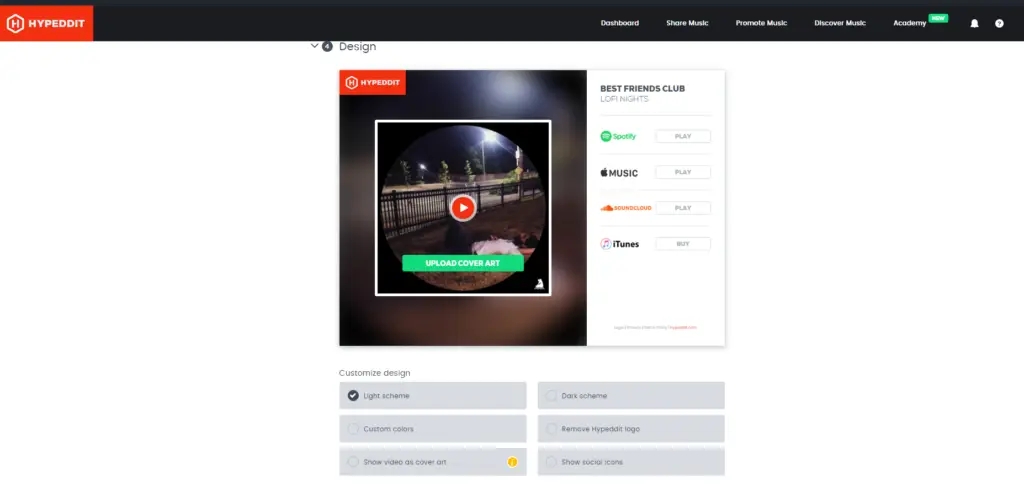
With that said, when it comes to paid options for music links, Hypeddit has one of the most reasonable price points compared to the competition and is a fantastic choice for the money.
I recommend using Hypeddit music links when on Hypeddit’s ‘Pro’ plan because you can properly run Spotify conversion ads and customize your music links for a reasonable price.
To learn more about Hypeddit, check out my full Hypeddit review for more. 🙂
Best Free Music Links: ToneDen FanLinks Review
ToneDen FanLinks are links that you can create to promote your music releases on streaming services like Spotify and Apple Music.
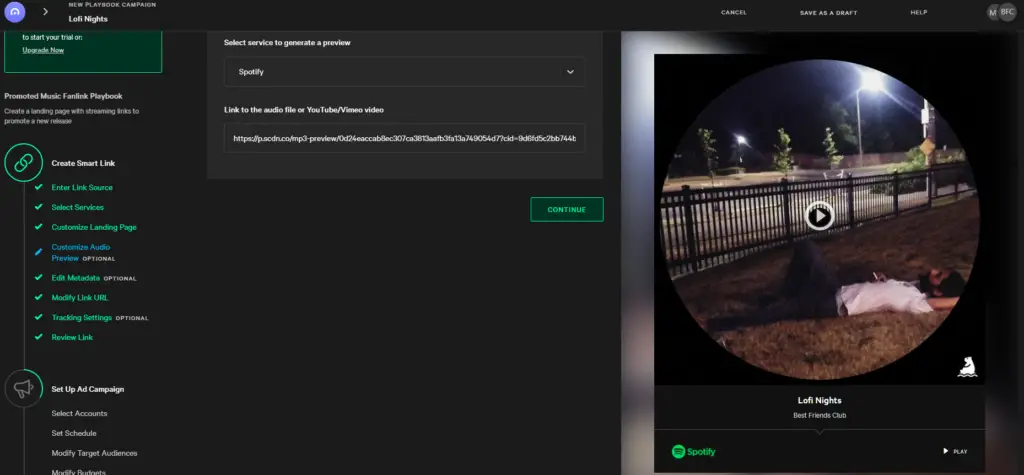
It is super easy to get set up with ToneDen, there are plenty of customization options, you can create unlimited links, and all of the features needed to properly run Facebook Ads are included for free.
I recommend using free ToneDen FanLinks because the free option gives you everything you need to properly run Spotify conversion ads.
To learn more about ToneDen, check out my full breakdown of ToneDen’s pricing and plans for more. 🙂
Or – if you are interested in checking out other free options, check out my full article on free music links for complete breakdowns on whether or not a company’s free option is good enough to use.
How To Optimize Your Smart Links To Get More Streams
Whether you want to get more Spotify streams or make more sales, learning how to build conversion-focused landing pages (aka smart links) is a must for any musician or artist.
An effective music landing page is one that is laser-focused on 1 single end result – this could be getting a Spotify stream on a new release, making a merch sale, or getting a fan to follow a playlist.
In marketing, this end result is called a “conversion” (aka when a visitor reaches your landing page and completes your desired action or goal).
By leveraging simple marketing tactics (already used by the largest companies on the planet) to increase conversions…
You will be able to improve your landing pages so that you get more streams, sales, or whatever you are trying to achieve.
To learn more about music landing pages, how you can build your own, and how you can improve how well they perform, check out my article on music landing pages. 🙂
The Top Smart Link Alternative
There are an endless amount of music link tools and website builders out there, that can allow you to start building music landing pages.
The truth is that you are free to use any tool that meets the conversion-focused requirements I mentioned in this article (and that you can follow along with in this free cheat sheet).
With that said…
I recommend hosting your own WordPress website and using a premium drag-and-drop plugin because it can allow you to create unlimited links and set up your links properly without having to upgrade or connect to another service.
It also allows you to future proof your web presence later since you can add an online shop, membership program, or whatever the next trend in online music marketing is after music links.
I’ve also created a free course (that I mentioned like 100 times now hehe) that teaches you how to get set up with this combo and even includes the music and “link in bio” templates that I am currently using.
If you already have a solution for a website or music links already just make sure your current solution meets these requirements first:
- You can install advertising pixels like the Facebook Pixel
- You have access to a domain (www.you.com) and its DNS so you can verify your website domain to Facebook
- You can create unlimited web pages and music links
- You can easily customize and modify your music links
The above course also shows you how you can optimize just about any music link tool if you already have one or want to use something else.
How To Easily Make Custom Smart Links For Music
To create your own smart links in the style of any smart link builder you would like, all you need is either a simple WordPress-based website.
If you already have a website solution in place, you may be able to create your own smart links at no extra cost to you.
To create your own smart links for marketing your music, the truth is that you can really use any website creator on the market today.
But, it is best if you have the ability to create pages that allow you to remove the header and footer menus like you can with WordPress or Squarespace.
Although both options are great, I use and recommend WordPress because:
- There are no (or very low) monthly fees
- More customization and flexibility because of the endless amount of WordPress plugins available
- The option to use pre-made templates already in the style of Linktree, Toneden, Hypeddit, etc.
To get started with your very own custom WordPress website, all you need to do is install WordPress and then create some “smart link”-style landing pages with the free built-in WordPress page editor.
For a free step-by-step course on how to get started with this, check out my free course on smart links for music.
To install WordPress as quickly and easily as possible, I’d recommend using a web hosting service like Bluehost that gives you web hosting, a website domain, and then instantly sets up WordPress on it for you, all in just a few simple clicks.
Then, when you want to take things to the next level, you can install a premium theme that allows you to perfectly reproduce the looks of other smart link pages and even download pre-made templates like Thrive Architect.
If you are just starting out, I’d recommend starting off with a simple WordPress-based website to keep your costs low and then upgrade to a premium theme when you feel ready to make the leap.
With that said, I’m personally using Bluehost to take care of all of my website needs and have also installed Thrive Architect to not only build smart links in the style of DistroKid HyperFollow but also to create the entire website that you are on right now. 🙂



